Step 1: Open a new document and create a line with either the pen tool and line tool. Make sure you click and select the line.
![]()
Step 2: Click “Window” and top menu and then go to “Stroke”.
![]()
Step 3: In the stroke panel where it says start or end you can choose the arrow. There are other options you can choose. The start is the first point and the end is the last point.
![]()
And ta-da you have an arrow!
![]()
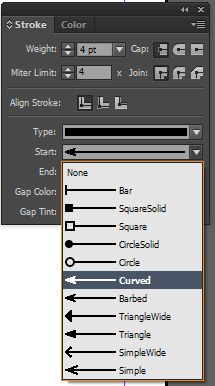
Leave a Reply
You must be logged in to post a comment.