Surprisingly, this isn’t intuitive in Illustrator. Usually, when you rotate, the box only change and the text stay in the same place. That’s fine for some projects, but generally we want the text to rotate too.
- Type your text
- Select your text
- Click “R” on your keyboard or select the rotate tool

Finally, Click on the handle on in the corner and then rotate with your mouse
That’s it have a great day!
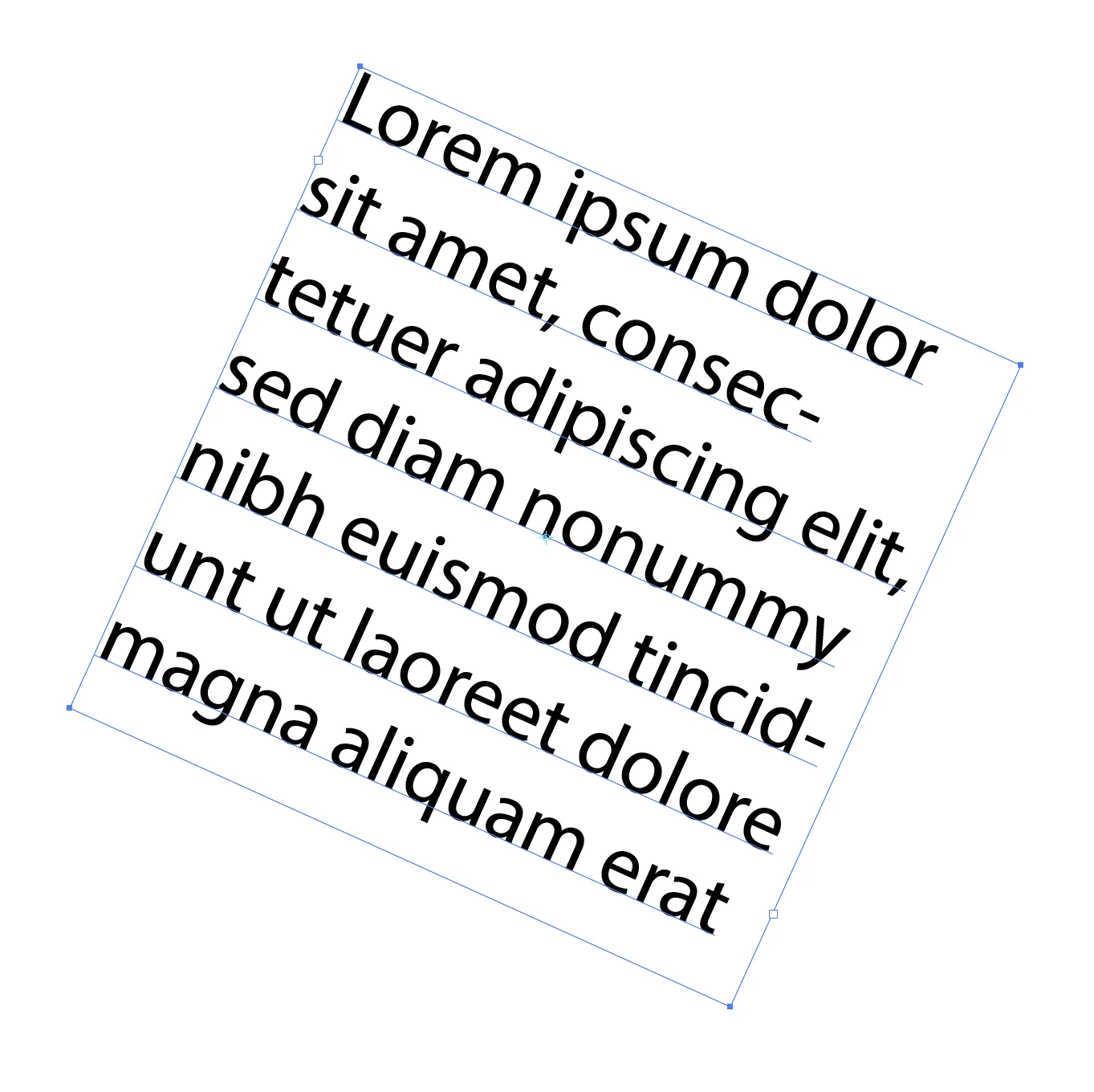
Leave a Reply
You must be logged in to post a comment.