When adding animations to a dropdown element in WebFlow, you might encounter a ‘double click’ issue, where the element requires two clicks to function correctly.
SOLUTION 1
In the Dropdown settings panel, locate the ‘Close Delay’ option. Set this value to match the duration of your animation. This adjustment should help resolve the issue.
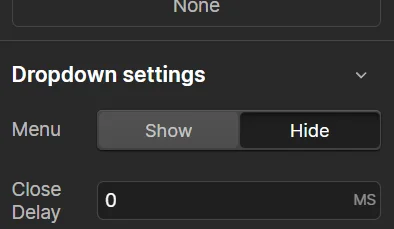
SOLUTION 2
This solution is much more time consuming and complicated. You can create a dropdown from scratch to control all the settings.
Hope that helps, happy creating!
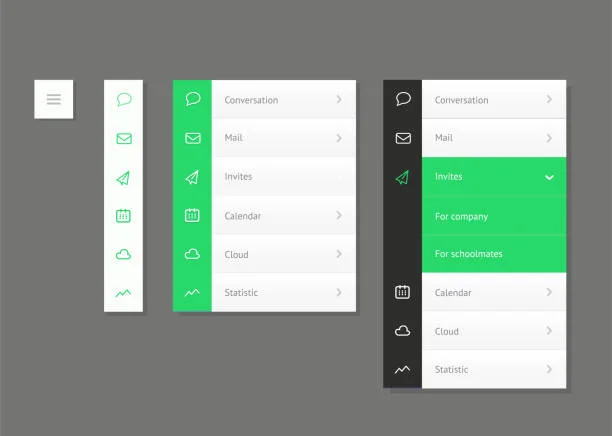
Leave a Reply
You must be logged in to post a comment.