First right click the audio clip and enable time remapping.
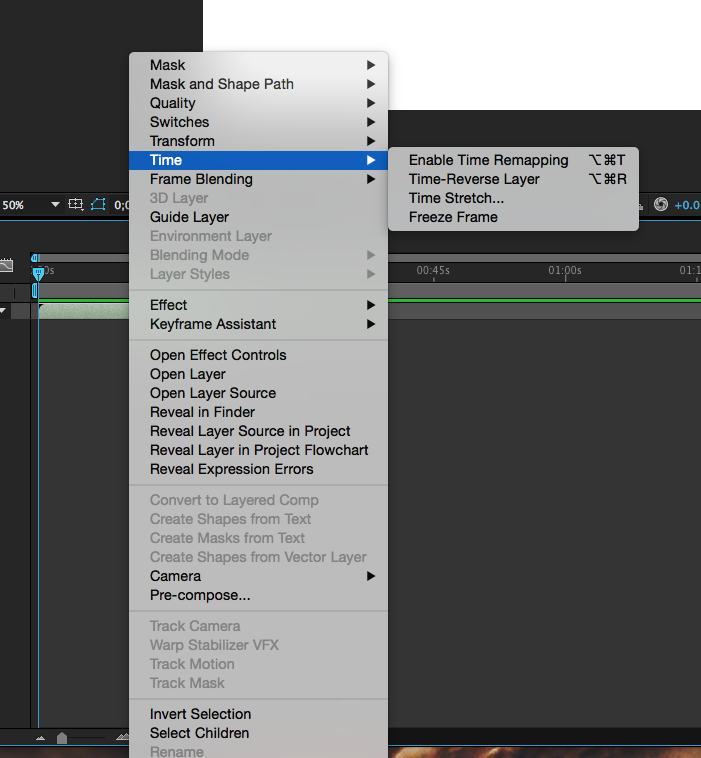
Leave your keyframes where they are, and stretch the audio clip to the end of the timeline.
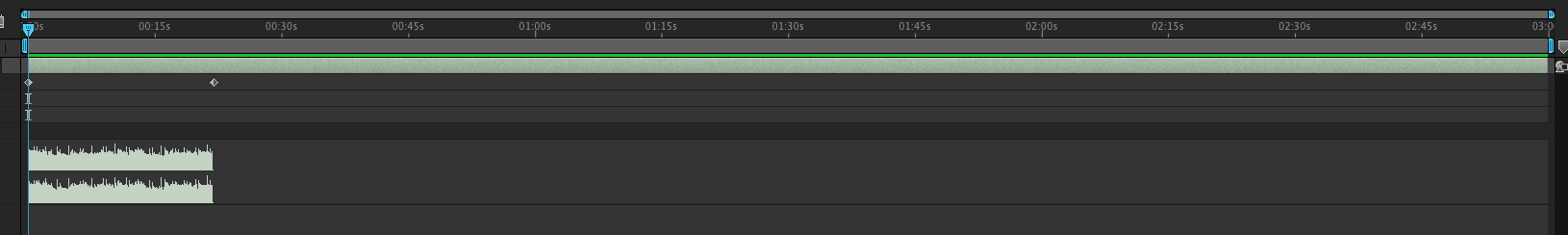
Alt+Click the clock icon beside Time Remap to open the Expression Input Box, then type: loopOut()
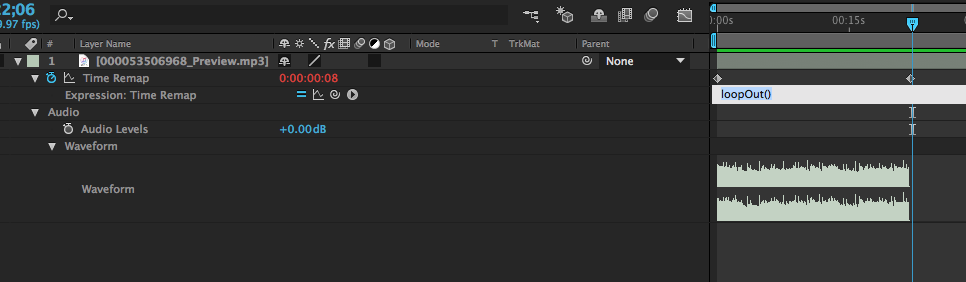
Credit goes to Juicedesigns on reddit: https://www.reddit.com/r/AfterEffects/comments/47254c/how_to_loop_audio_in_after_effects_to_the_end_of/
I’m making this blog post, because I always forget and have a hard time finding the specific reddit post I need. Hope others find it useful and upvote the original please!

Leave a Reply
You must be logged in to post a comment.