Hover over the image of your site until the gear icon appears, click the gear icon to go into site settings.
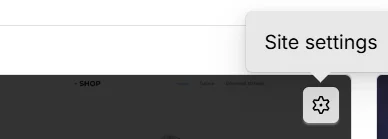
You should be on the default General settings section, which you can see in the left menu options.
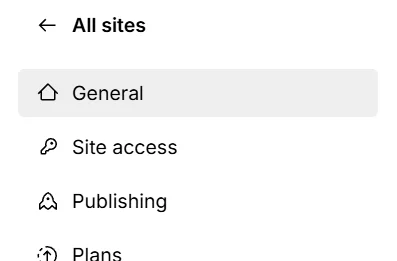
Scroll to the bottom. You will have to buy a site plan to have the option of removing it. If you paid then you can just toggle it on or off.
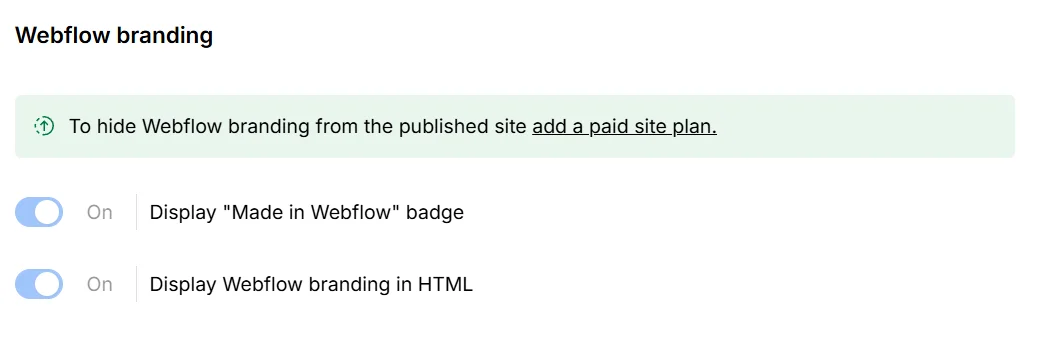

Leave a Reply
You must be logged in to post a comment.