First, you should have the latest version of Adobe Photoshop to have this feature.
When you open photoshop and a new project, there should be the “Contextual Task Bar” like the one below.
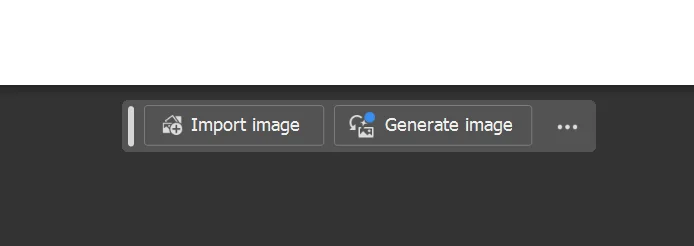
If you do not see it, you can open it by going to Windows>Contextual Task Bar.
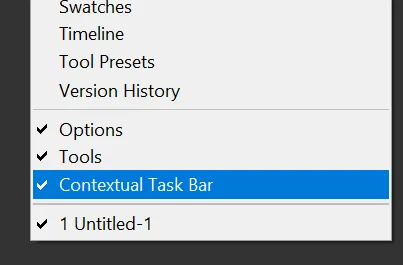
Then select the marquee tool and select the area you want to generate an image.

Then enter your prompt, it’s always best practice to specify what kind of style you want. I put realistic, there are others like water colour, abstratc, etc.
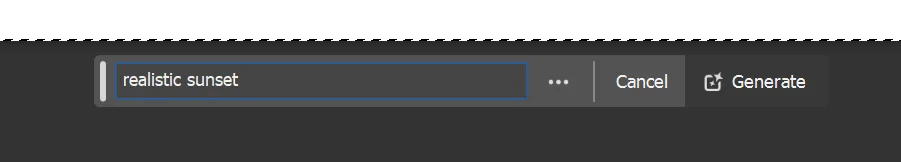
It will then show you it is generating the image, depending how big your file is will determine how fast it goes.
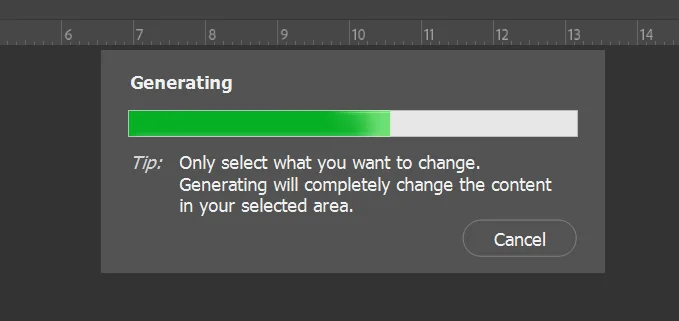
This is the image it generated which is pretty cool.

If you look at the layers panel, it is own individual layer. Which is helpful when making modifications.
There are also three variations generated for you to choose from Which is helpful to get closer to what you want.
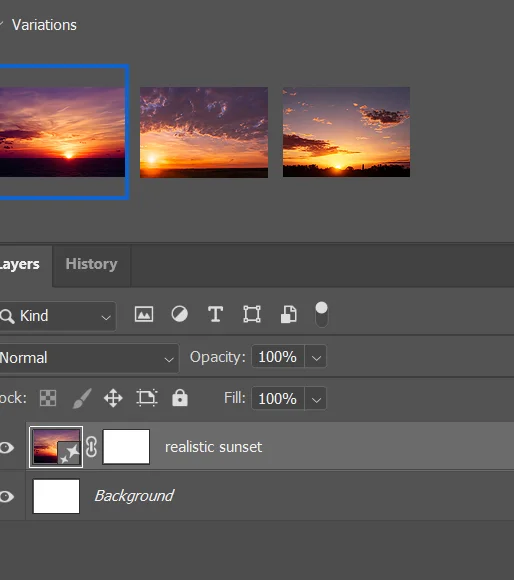
Hope that helps! Happy Creating!
Leave a Reply
You must be logged in to post a comment.