Luckily, WebFlow makes this easy. Just like in Word, press CTRL+Z at the same time.
Webflow also keeps a back up of your website. If you need to go back further, go your site settings. Then go backups on the left menu:
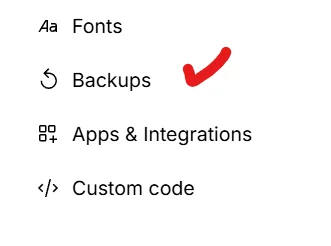
Then find the date you want to go back too, and then click the “Restore” button. It will take some time to republish, but that’s it! Hope the helps
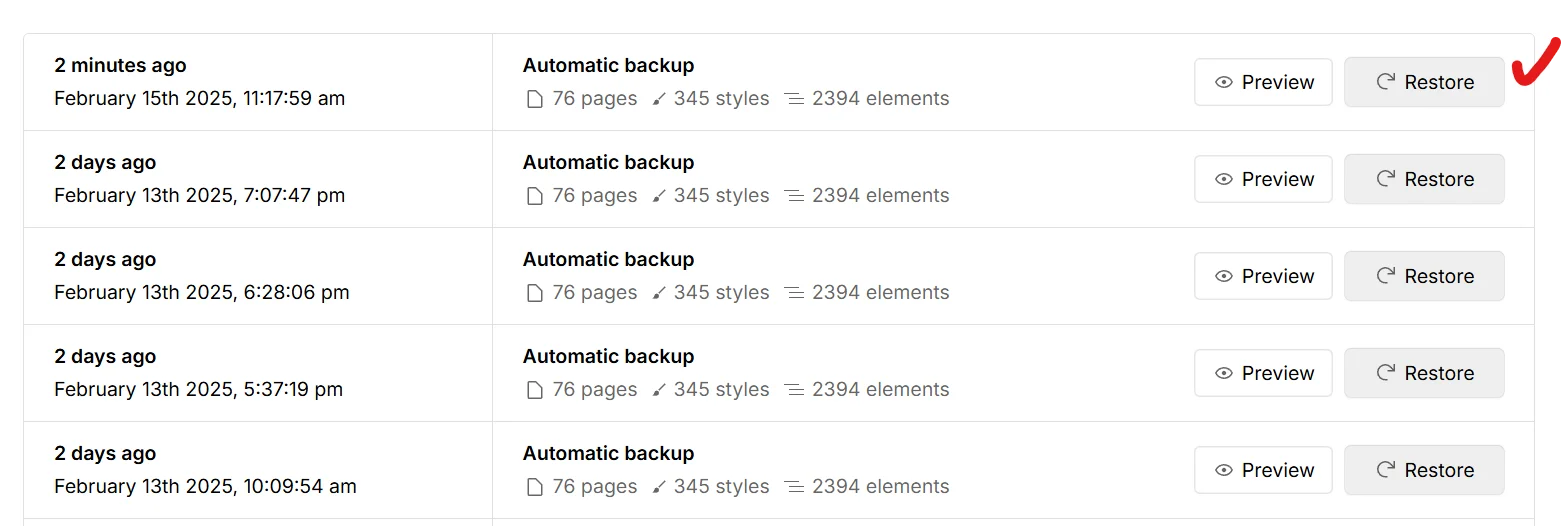

Leave a Reply
You must be logged in to post a comment.