Method 1
Press CTRL + R on your keyboard or go to the top menu. View > Rulers > Show Rulers
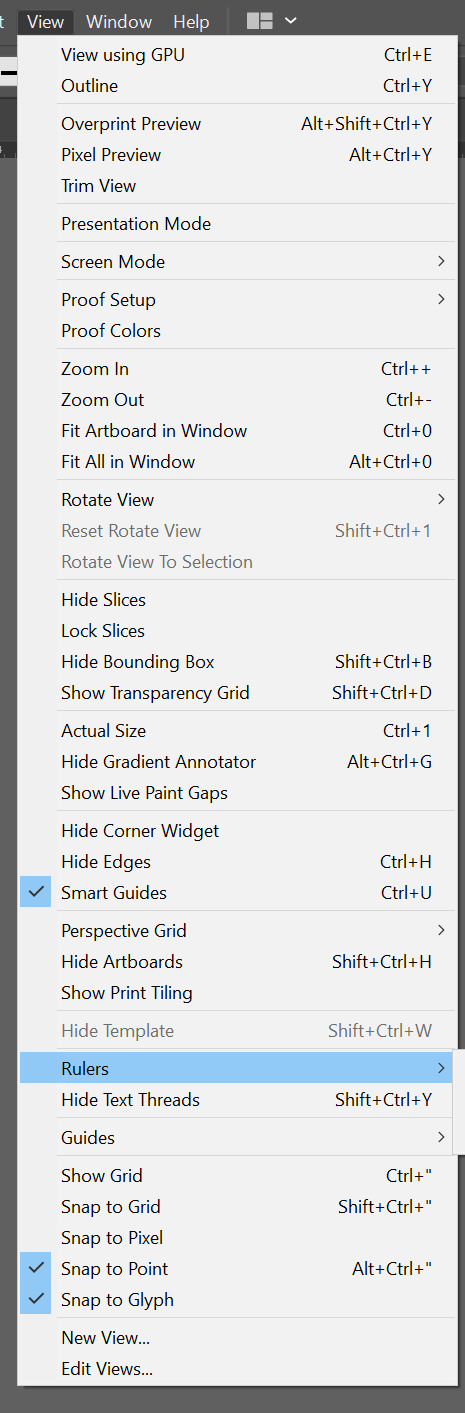
Method 2
- Go to the top and Click “Document Setup”
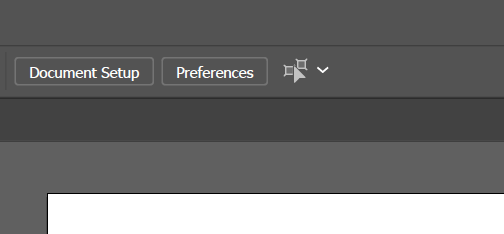
2. Click “Edit Artboards”
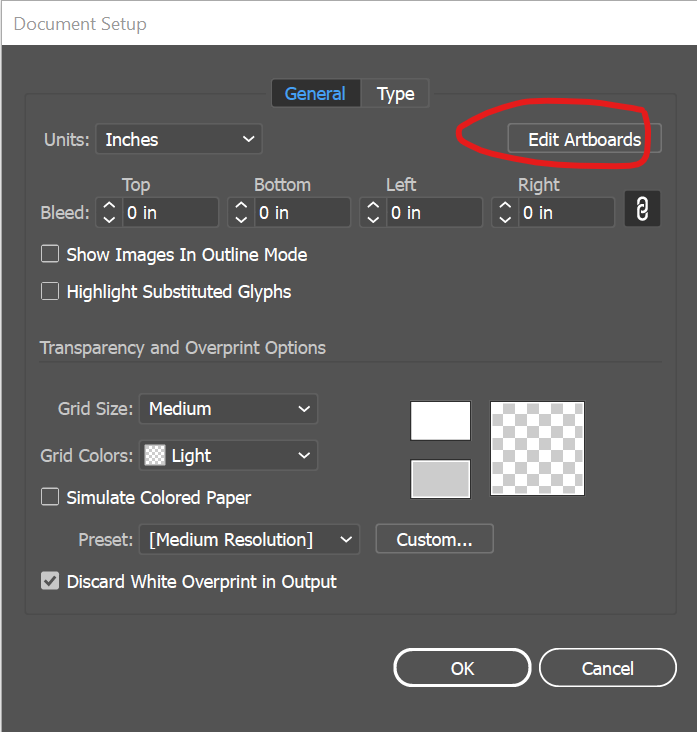
3. At the top you will see the width and height.
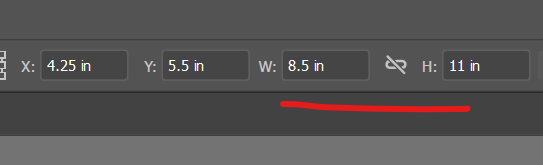
Hope that helps!
Press CTRL + R on your keyboard or go to the top menu. View > Rulers > Show Rulers
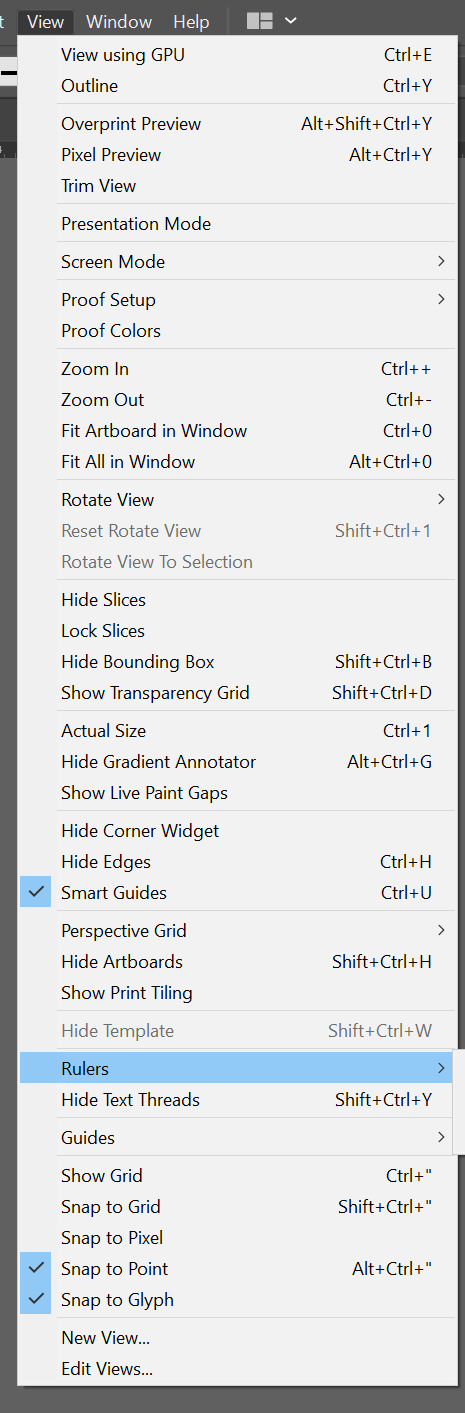
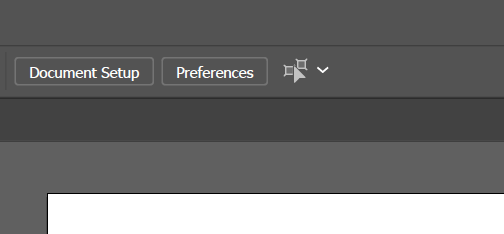
2. Click “Edit Artboards”
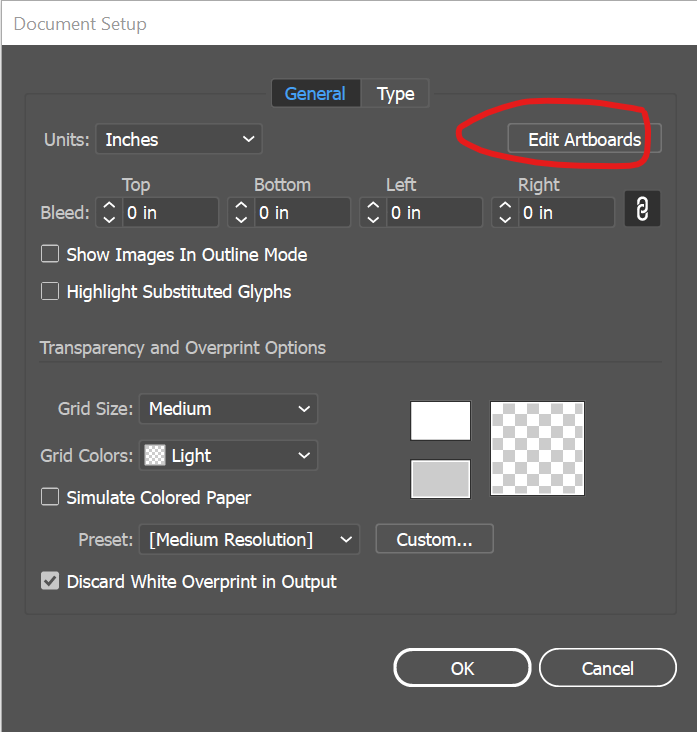
3. At the top you will see the width and height.
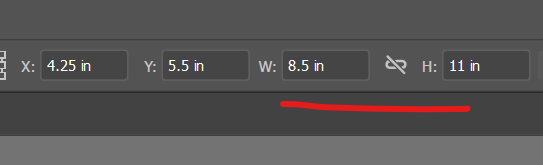
Hope that helps!
Leave a Reply
You must be logged in to post a comment.