Technical Best Practices
- Use a responsive design: Make sure your website looks good on all devices, including smartphones, tablets, and desktop computers.
- Use a clear and consistent layout: Use a consistent layout across all pages of your website, and make sure that the most important information is easy to find.
- Use semantic HTML: Use proper HTML tags to structure the content of your website, making it easier for search engines to understand the content and for users with disabilities to access it.
- Use meaningful URLs: Use descriptive and meaningful URLs that reflect the content of the page.
- Test your website on different devices and browsers to ensure it works correctly.
- Use web standards: Follow web standards to ensure that your website works well on all devices and is accessible to all users.
- Keep it simple: Keep the design of your website simple and avoid clutter. Use white space effectively to create a clean and modern look.
Visual Best Practices
- Use high-quality images: Use high-resolution, professional-quality images to create a visually appealing website.
- Use a consistent colour scheme: Choose a colour scheme across all website pages, and use it consistently to create a cohesive look.
- Use appropriate font sizes: Use font sizes that are easy to read on all devices, and consider using different font sizes for different types of content.
- Use white space effectively: Use white space effectively to create a clean and modern look and to highlight important content.
- Use appropriate graphics and icons: Use graphics and icons that are relevant to the content of your website and that are high-quality and visually appealing.
- Use appropriate layout and typography: Use a clear and consistent layout, and choose appropriate typography to create a visually appealing website.
- Optimize images: Use properly sized images that load quickly to improve the performance of your website.
I hope that helps!
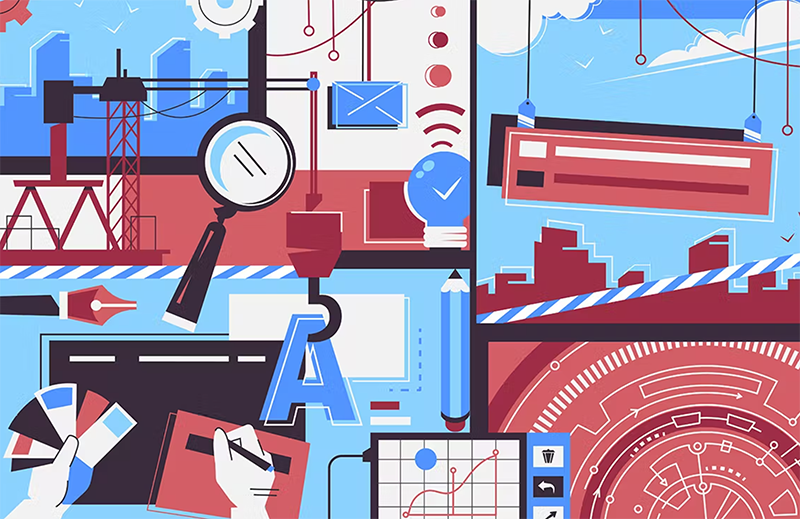
Leave a Reply
You must be logged in to post a comment.