Category: Marketing
-
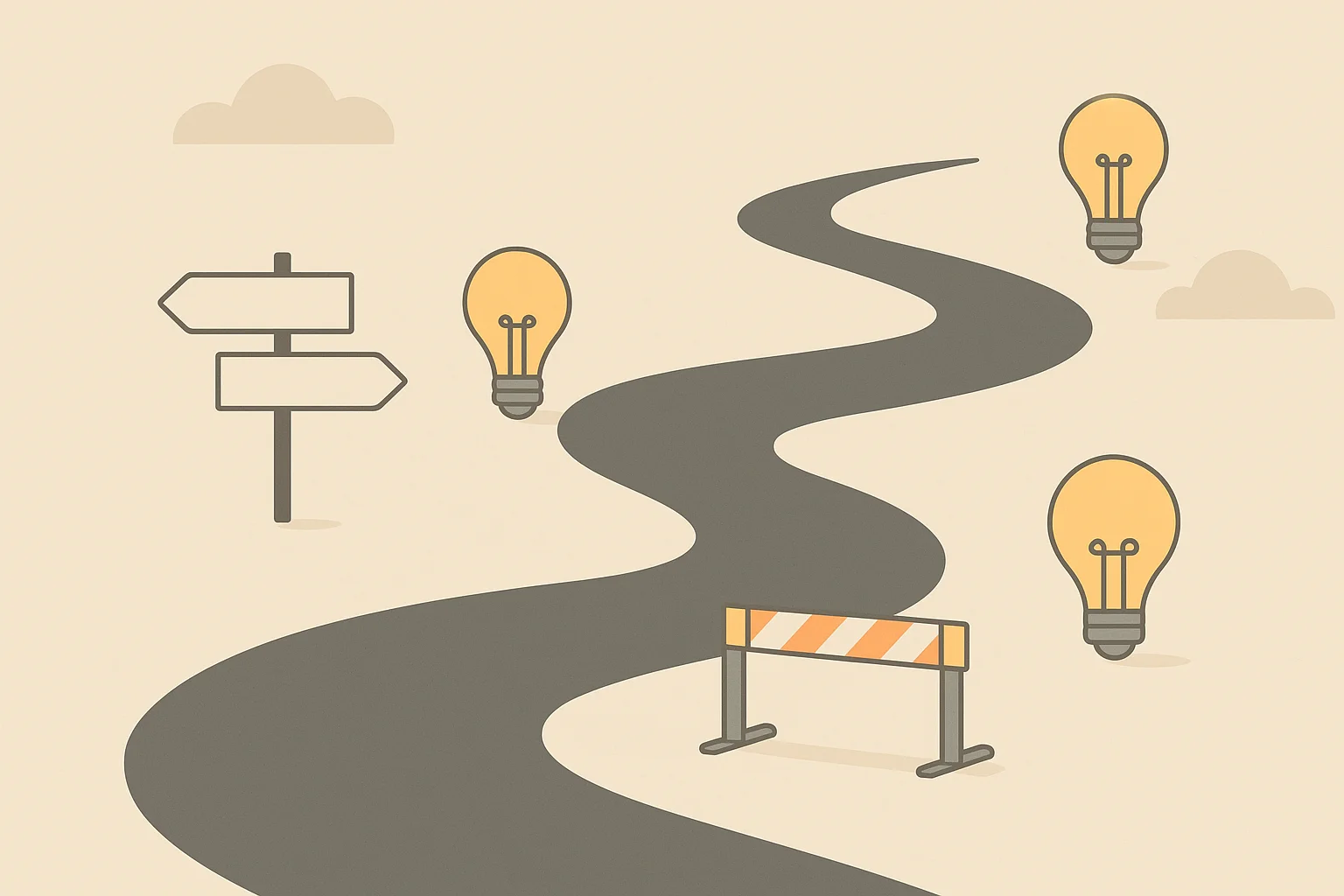
Lessons Learn From Starting, Failing, And Succeeding In My Side Hustles
It’s challenging to find success in any area of life. Often, we experience setbacks, and that’s completely fine. Each failure is an opportunity to learn and improve, or even to gracefully step back and realize that perhaps some paths aren’t meant for us. I’ve pursued several side hustles myself, finding only modest success. Enough to…
-

What are good resources to learn WebFlow?
Webflow has become a go-to platform for web designers who want to create stunning, responsive websites without needing to dive deep into code. Whether you’re just starting or looking to refine your skills, there are many resources available to help you master Webflow. Below, we’ve curated some of the best platforms, tutorials, and communities where…
-

Webflow CMS Feature – An explainer
In today’s digital landscape, having a powerful yet user-friendly content management system (CMS) is essential. While I have my gripes about the recent increase in cost, the shrinking of features, and the lack of support in Webflow, there is one thing that truly shines about their product: the CMS system. In this article, we’ll dive…
-

Is Webflow Good for SEO? An Analysis
When choosing a website builder, SEO performance is a crucial factor. Webflow, a popular no-code website design platform, is often compared to WordPress and other website builders for its capabilities. But is Webflow good for SEO? Let’s dive into the details. The SEO Strengths of Webflow Webflow offers several built-in SEO features that make it…
-

Does Webflow Have Analytics? Yes, But You Should Avoid It
When setting up a website, tracking and analyzing visitor data is crucial for growth, optimization, and decision-making. Webflow does offer an analytics solution called Webflow Optimize, but before you consider using it, let’s dive into why it’s not the best option. What is Webflow Optimize? Webflow Optimize is Webflow’s built-in analytics tool, providing insights into…
-

Is Webflow Good for Ecommerce? The Answer is No.
When choosing a platform for your online store, functionality, scalability, and cost-effectiveness should be top priorities. While Webflow is an excellent tool for portfolios, company websites, and small personal projects, it falls short when it comes to ecommerce. If you’re serious about growing your online business, Shopify or Square are far superior options. Here’s why…
-

The Digital Marketing Strategy That Tracks Users Across the Web
In today’s hyper-connected world, marketers aim to deliver highly personalized experiences. One key digital marketing strategy that has emerged to meet this demand is cross-web tracking. This approach allows businesses to track user behavior across different websites and platforms to serve tailored ads and content, ultimately improving engagement and conversion rates. Here’s a deeper dive…
-
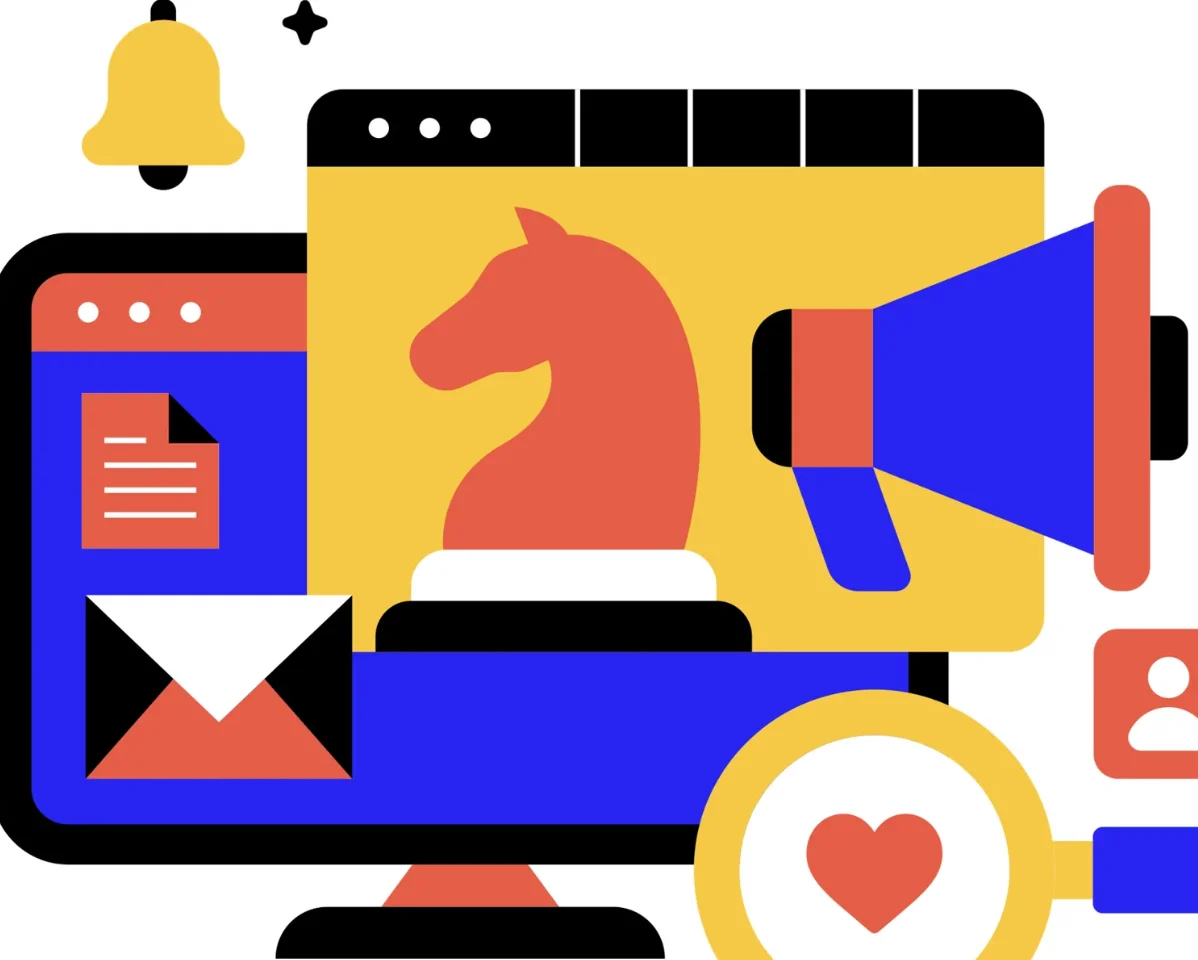
Different types of Marketing Jobs to help you in your search
In today’s fast-paced digital landscape, many companies are on the hunt for a “full stack marketer” — a single individual who can do it all. At first glance, this might seem like a cost-efficient and agile strategy. However, expecting one person to master every facet of modern marketing is a recipe for burnout and inefficiency.…
-

How to Start Affiliate Marketing With No Money: A Comprehensive Guide
Affiliate marketing is a powerful way to earn income online by promoting products or services and earning a commission for each sale made through your referral. The great news is, you can get started without a hefty upfront investment. This guide will walk you through the steps to launch your affiliate marketing journey using little…
-

Why Are There Spam Comments On My Blog?
If you’ve ever managed a blog, you’ve likely encountered the annoyance of spam comments flooding your posts. Whether you’ve tried combating them through plugins, settings, or moderation, you may have wondered: why are there so many spam comments? What’s the purpose behind them? Spam comments aren’t random; they’re often part of deliberate strategies aimed at…
-

Marketing pricing for clients in an agency/enterprise organization
Pricing can be a sensitive topic for clients, but one effective approach is to create a rate card. What’s a rate card? Simply put, it’s a detailed list of services you provide, along with explanations and the estimated hours required to complete each one. This method is more flexible than setting fixed prices for individual…
-

Why Does My Column Look Weird in Outlook From SendGrid?
Honestly, SendGrid is kinda of bad when it comes to columns. My opinon, use images in place of columns because not all email platforms read the same code the same way, so it will come out wonky. This is just a fact we have to accept. Outlook itself is unique as it reads emails as…