Although, I am still learning and understanding. Here is a simplified template you can start using to create a process to drive MQLS to SQLS in Hubspot.
To set up a Marketing Qualified Lead (MQL) to Sales Qualified Lead (SQL) pipeline, you will need to perform the following steps:
- Define the criteria for making a lead qualified for marketing and sales. This will typically involve identifying characteristics such as job title, industry, location, budget, and level of interest in your product or service.
- Set up a process for tracking and nurturing leads through the marketing and sales funnel. This may involve using marketing automation software or a customer relationship management (CRM) system to track the status and activities of leads.
- Create a system for scoring and grading leads based on their likelihood of becoming customers. This may involve using a scoring model that assigns points based on specific criteria, such as the lead’s level of engagement with your marketing materials or their fit with your target customer profile.
- Set up a process for transferring leads from the marketing team to the sales team when they meet the criteria for being a SQL. This may involve using automation or manual processes to ensure that leads are handed off to the appropriate sales reps at the right time.
- Monitor and optimize the MQL to SQL pipeline to ensure it runs smoothly and efficiently. This may involve adjusting the criteria for qualification, fine-tuning the lead scoring model, or changing the process for transferring leads.
It is important to note that the specifics of setting up an MQL to SQL pipeline will depend on your business needs and the tools you are using. It may be helpful to seek guidance from experts or consult a CRM or marketing automation vendor to assist in setting up the pipeline.
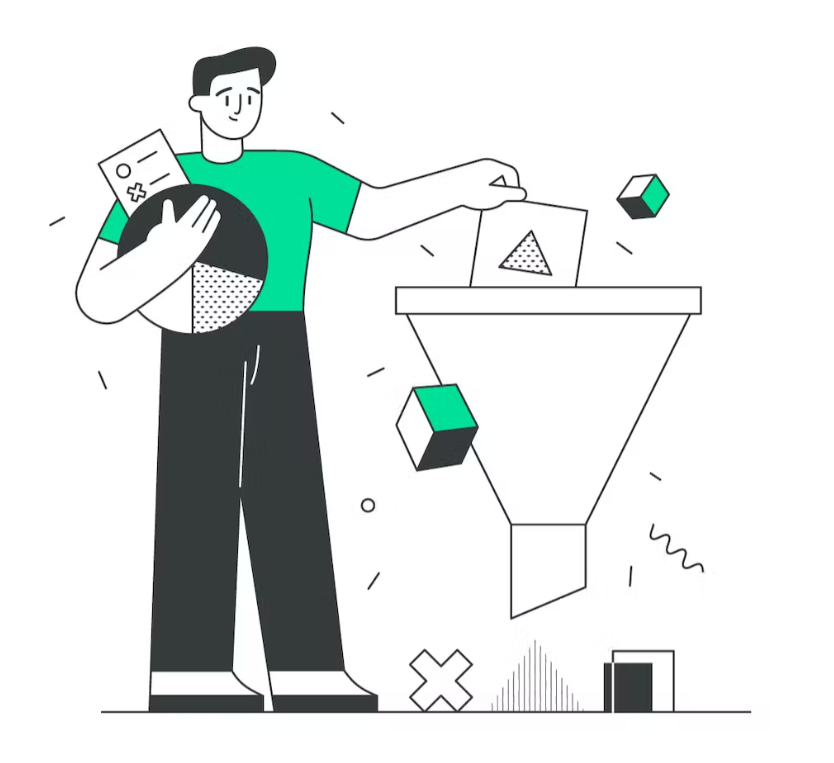
I hope that helps.
Leave a Reply
You must be logged in to post a comment.