To fix this in WebFlow, go to your website settings.
Under the “General” tab, scroll down to the “Localization” section.
Then, under “Language Code,” type in your website’s language. Here is the language code.
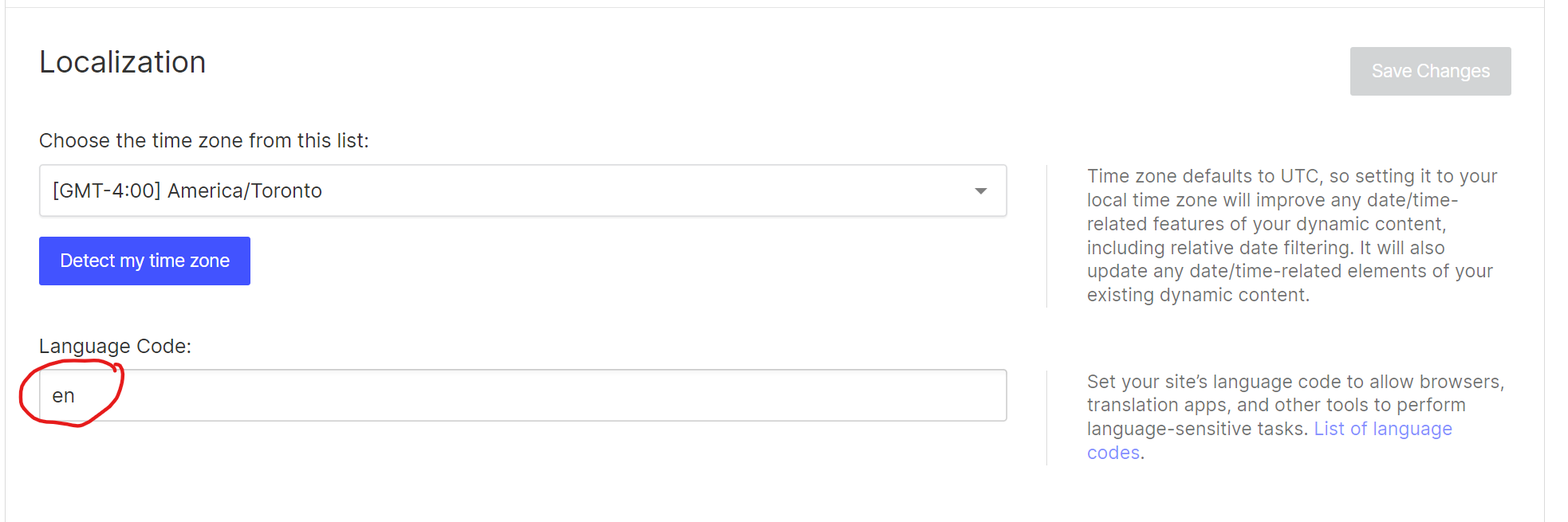
And that’s it! Hope that helps, and happy creating.
Leave a Reply
You must be logged in to post a comment.