Upgrade your PDF and wow your clients. Ideally, you will have Adobe Indesign and Adobe Acrobat to make most of the suggestions here, but I have some alternative ways to do them too. Here are five ways to make your PDF more professional without further ado.
Make your PDF fillable.
If your PDF has fields to fill in, make it interactive and allow them to be fillable. Oftentimes, and usually in the past, people would print the form, fill it by hand, scan it, and then send it. Making a PDF fillable makes it easier to type and save information. Here is an example of a fillable PDF.
Here is a youtube tutorial to make a fillable PDF in Adobe Indesign and how to add checkmarks.
If you don’t have Adobe Indesign, you can add editable PDF online at https://smallpdf.com/edit-pdf.
Add Bookmarks
If you have a long PDF and include a table of contents, you can make it clickable and add bookmarks to decrease scrolling.
How to add bookmarks in Adobe Indesign
How to add bookmarks in Adobe Acrobat
Add Videos
You can add embedded videos in PDFs, it does make the file bigger. However, if it’s relevant and enriches your content, go for it! There is a cavet you have to direct or point out that the video is playable. There is not stop or play options.
There is an alternate way here:
Add GIFS
GIFs are a fun way to add dynamic elements to your PDF.
Add Links
Links are always super helpful in a PDF.
Hope that helps and happy creating!
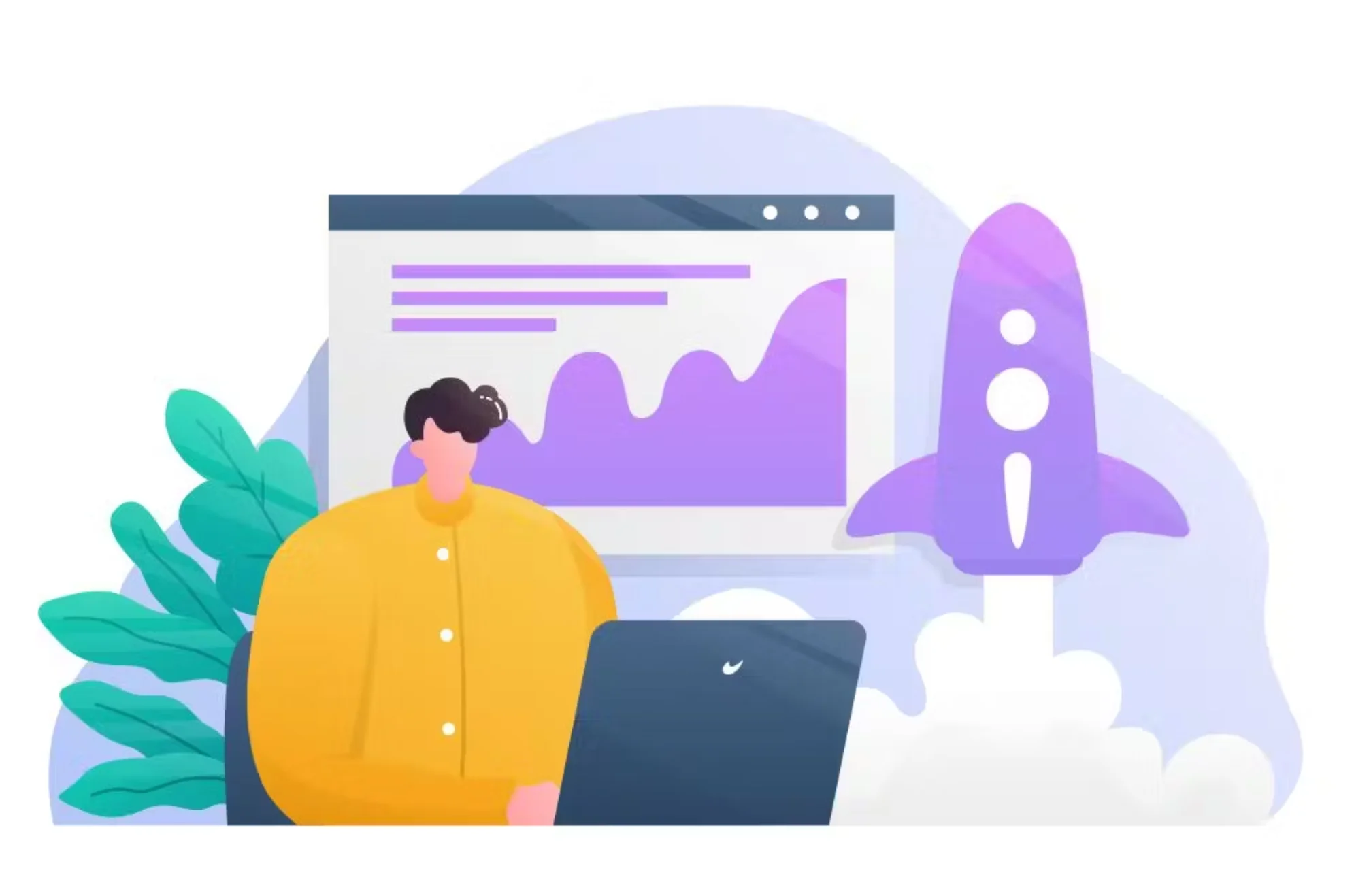
Leave a Reply
You must be logged in to post a comment.