How to get it
You may have downloaded and update Adobe Photoshop but haven’t seen the new AI tool. That’s because you have to download an entirely different program: Adobe Photoshop (Beta).
You will have two Adobe photoshop on your computer, one that’s the latest and another that’s experimental. The Beta version is where they test all the new tool tools. This goes for all of Adobe programs.
To get it, you have to have Adobe Creative Cloud. On the left size, choose “Beta Apps” under the categories section.
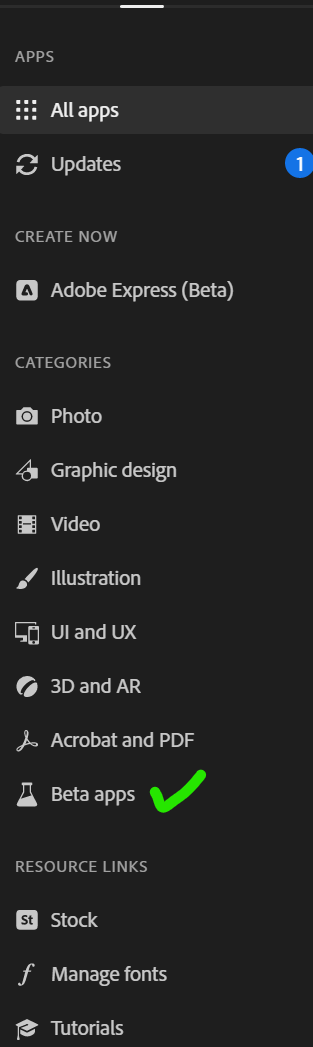
Then download the Photoshop beta verison.
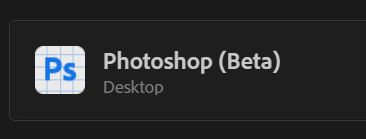
And that’s it!
How to best use it
As an artist or designer, imagine having a tool at your disposal that could take your creative process to new heights by generating original content using advanced machine learning. Well, you don’t have to imagine anymore because that’s exactly what Adobe’s new generative AI tool offers. In this blog post, we’ll guide you through the steps to utilize this tool to its fullest.
Understand the Basics
The first step in any new tool is understanding what it is and how it works. Adobe’s new generative AI tool is an innovative machine learning application that’s designed to generate creative content. It can create images, designs, graphics, and more based on input parameters, helping to speed up the design process and inspire new ideas.
Familiarize Yourself with the User Interface
Adobe’s generative AI tool comes with a user-friendly interface that’s designed to make it easy for you to generate and modify content. Spend time getting to know the layout, the different settings and sliders, and the various options available. Understanding how to navigate the interface is key to efficient use of the tool.
Start with Templates
Adobe’s new tool comes with several templates for different kinds of content. Using these templates as a starting point is a great way to familiarize yourself with the tool’s capabilities. Pick a template that closely matches what you want to create, and then modify it to fit your vision.
Experiment with Parameters
One of the key features of the tool is the ability to adjust various parameters to change the output. The parameters might include color schemes, patterns, shapes, styles, and more. Play around with these settings to see how they affect the final result. Remember, the tool is built to learn from your inputs, so the more you experiment, the more you’ll understand what each parameter does.
Leverage the ‘Randomize’ Feature
Don’t underestimate the power of the ‘randomize’ feature. This can be a great way to generate fresh ideas and to discover combinations of parameters that you might not have thought of yourself. Just click the ‘randomize’ button and see what the AI comes up with.
Train the Tool with Your Style
Adobe’s generative AI tool can learn your style over time. By feeding it examples of your work or your preferences, you can train the tool to generate content that’s more in line with your aesthetic. The more you use it, the better it gets at anticipating your design choices.
Using AI for Feedback and Improvement
One of the most innovative features of Adobe’s new tool is its ability to provide constructive feedback on your designs. By analyzing your work against a database of professional designs, it can suggest areas of improvement and offer tips for enhancement.
Iterating and Refining
Remember, the tool is not intended to replace the creative process but to augment it. Take what it generates as a starting point and refine it using your own artistic judgment and design skills. The goal is to use the tool as a partner in the creative process, combining the efficiency and novelty of AI with the nuance and expertise of human creativity.
In conclusion, Adobe’s new generative AI tool is a powerful addition to any artist or designer’s toolkit. It offers a unique blend of efficiency and creativity, helping to spark new ideas, speed up the design process, and provide constructive feedback. By familiarizing yourself with the tool, experimenting with parameters, and using it to supplement your own creative process, you can harness the power of AI to take your designs to the next level.
With Adobe’s generative AI, the possibilities for creation are limited only by your imagination. So dive in, explore, experiment, and most importantly, have fun!

Leave a Reply
You must be logged in to post a comment.