If you had an issue with your contact’s emails not showing up, it’s probably because HubSpot automatically selected to match “Email Addresses” as the property instead of “🔑 Email”. Here is what I mean:
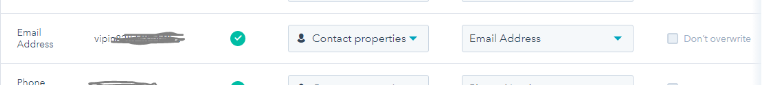
Here you can see HubSpot map the field to “Email Address”, that’s wrong. Select the drop down and choose “Email”, as below.
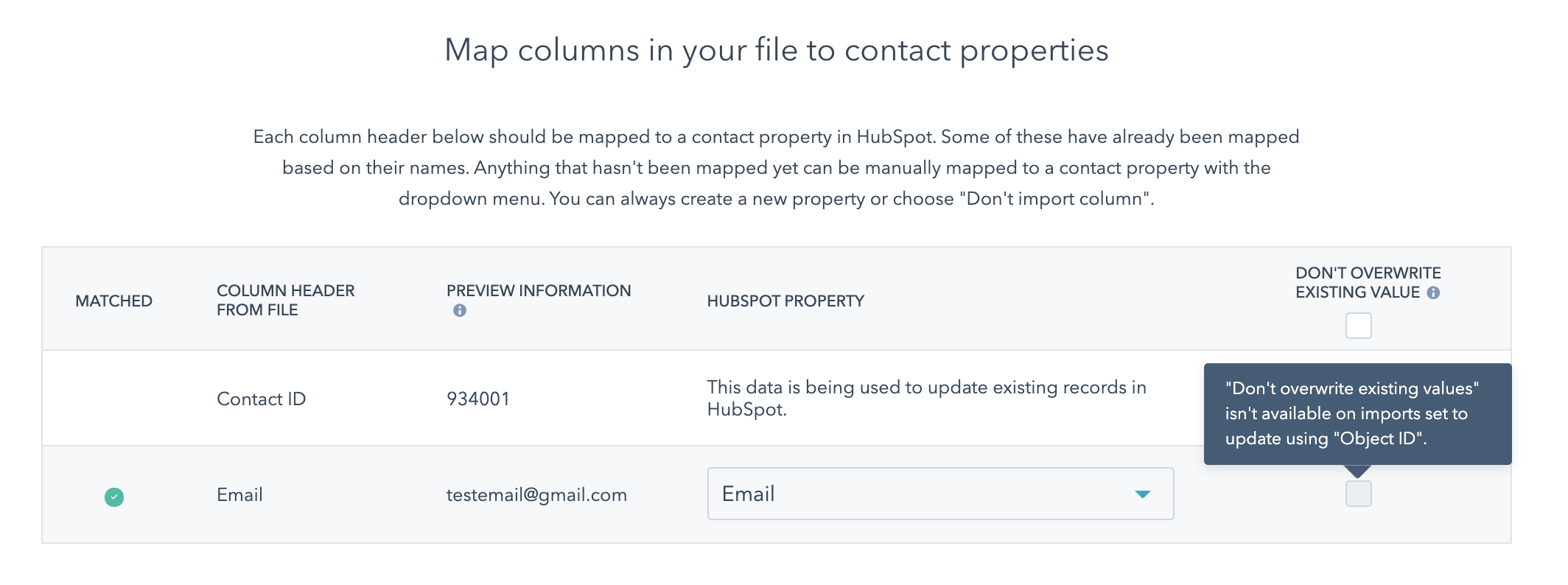
There should be a key icon as HubSpot has updated their UI. Either way, it has to be “Email”.
Why HubSpot does this, I do not know. It could be a glitch, either way be aware.
Hope that helps!
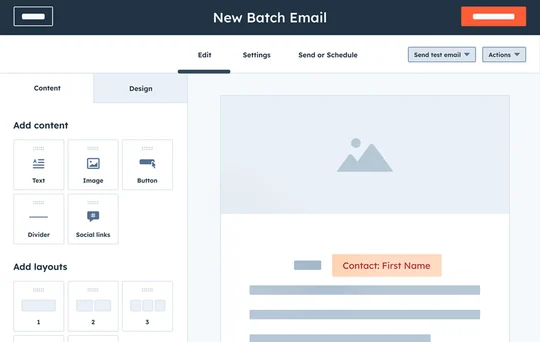
Leave a Reply
You must be logged in to post a comment.