Outlook Templates (OTF) are pre-designed email formats that allow users to quickly create and send emails with a consistent layout and style. These templates can include predefined text, graphics, signatures, and formatting elements, making it easier to maintain a professional appearance and save time on repetitive tasks. By using Outlook Templates, users can ensure their emails are cohesive, whether for marketing campaigns, customer service responses, or internal communications. These templates are especially useful for organizations that need to adhere to specific branding guidelines or communication standards.
How to create them:
Step 1: Design your email in Outlook
Step 2: Go to File > Save As
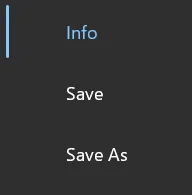
Step 3: Choose the Outlook Template (OTF) format
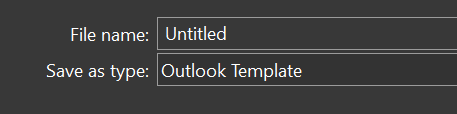
That’s it! Have fun creating!
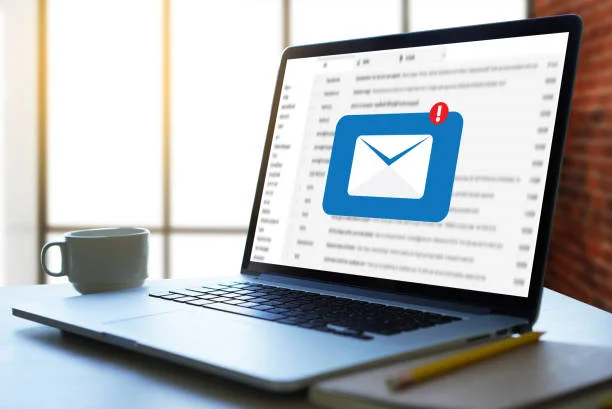
Leave a Reply
You must be logged in to post a comment.