In the email editor click the + more option.
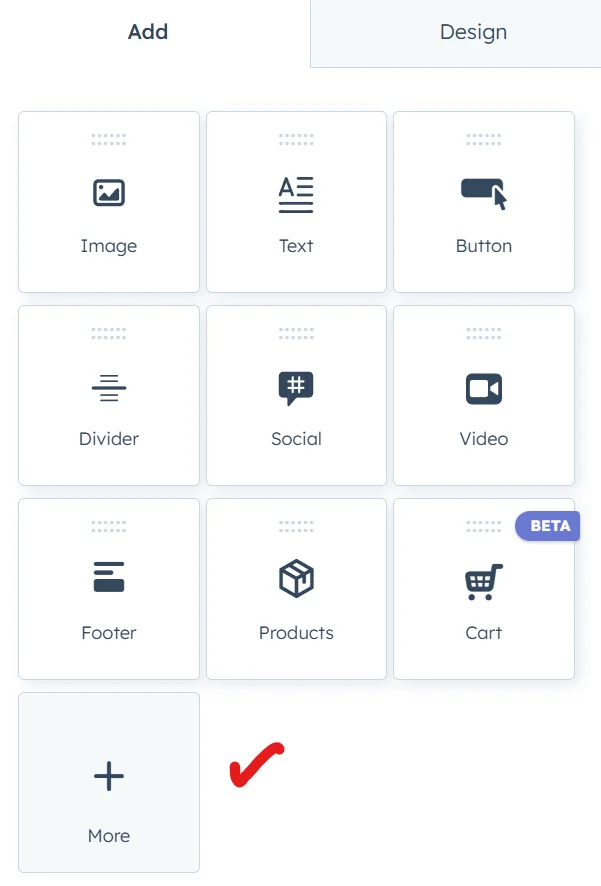
Choose the “HTML-Email” Module. Insert it into your email by dragging it into the body.
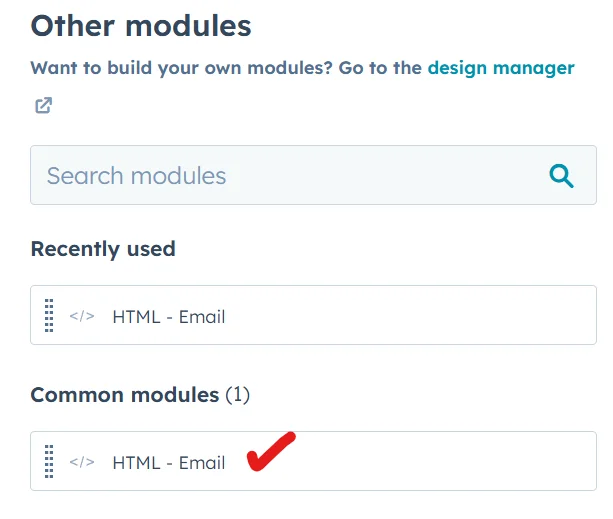
Then in the content tab, you can write the HTML/code into the box below.

The code is:
<span style="font-family: PUT FONT NAME HERE; color: #000000; font-size: 22px">
TEXT HERE
</span>DISCLAIMER: You will have to try and see if your font name works, some will and some won’t. That’s unfortunately the draw of the luck.

Leave a Reply
You must be logged in to post a comment.