Go to Activity in the left panel.

Then click Advanced Search

Add the following filters:
- Subject
- From Email
You have to put the exact subject, and exact sender.
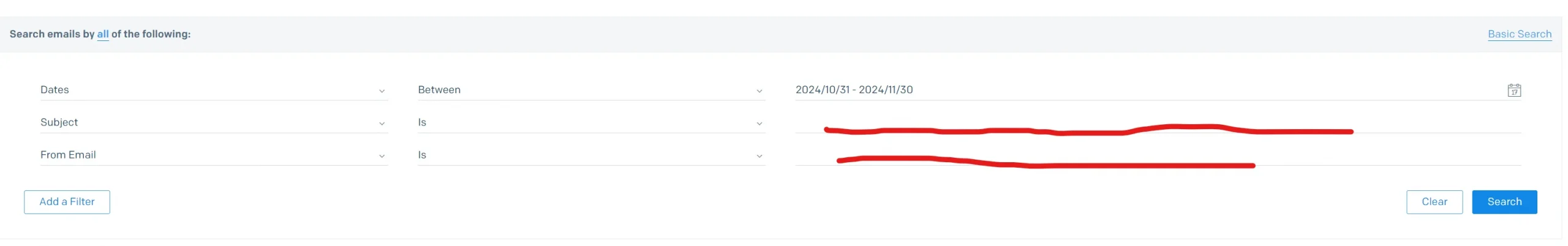
Then click Search and it will pull the the list.
Important Note:
SendGrid retains this type of data for only 7 days. After this period, the information becomes inaccessible. To extend the retention period to 30 days, you can opt for a paid add-on.

Leave a Reply
You must be logged in to post a comment.