Author: Lucy Nguyen
-

Advice #15: Introverts vs. Extroverts
When we think of personality, the terms introvert and extrovert often come to mind. But too often, misconceptions cloud our understanding of these traits. The truth is far more nuanced than the simplistic labels of “homebody” for introverts and “social butterfly” for extroverts. Understanding the Core Difference The fundamental difference between introverts and extroverts lies…
-

How To Loop Audio in Adobe After Effects
First right click the audio clip and enable time remapping. Leave your keyframes where they are, and stretch the audio clip to the end of the timeline. Alt+Click the clock icon beside Time Remap to open the Expression Input Box, then type: loopOut() Credit goes to Juicedesigns on reddit: https://www.reddit.com/r/AfterEffects/comments/47254c/how_to_loop_audio_in_after_effects_to_the_end_of/ I’m making this blog post,…
-

Advice #14: The Kitty Genovese Case and the Bystander Effect: How Understanding This Phenomenon Can Make You a Better Person
In 1964, a horrific crime occurred that would forever change the way psychologists understand human behavior in emergencies. Kitty Genovese, a young woman living in Queens, New York, was attacked outside her apartment while reportedly dozens of people heard her cries for help—but no one intervened. This tragic event gave rise to the term bystander…
-

How To Add A Retro Car Game In WebFlow
Some Notes This is the code below you will have to put a code embed and paste it. In this code you will have to replace the images for the following: Also have this game in a div with the id: game-container Make it relative Game Summary This game is an arcade-style driving challenge built…
-
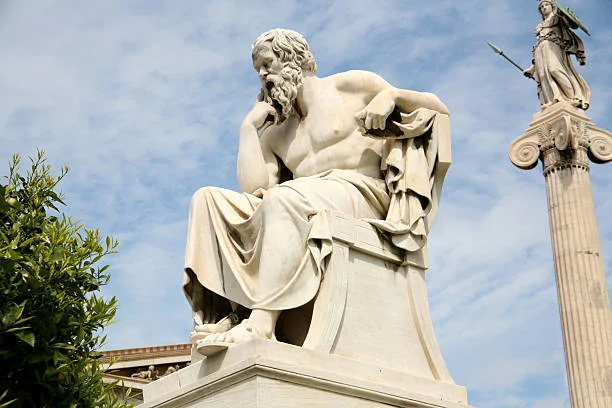
Advice #13 – Stoicism
In our fast-paced modern world, ancient philosophies like Stoicism still pack a punch—delivering practical tools for taming our emotions, tackling adversity, and focusing on what really matters. Born in ancient Greece and refined by the Romans, Stoicism teaches us to differentiate between what we can control and what we must simply accept, providing a roadmap…
-

Advice #12 Sonder
Sonder: Embracing the Richness of Every Life In our daily lives, it’s easy to become absorbed in our own thoughts, struggles, and joys. After all, we are with ourselves 24/7—we know our own hopes, dreams, and imperfections better than anyone else. Yet, there exists a profound concept known as sonder that invites us to step…
-

Links do not have a discernible name – WebFlow
In Webflow, “Links do not have a discernible name” usually means the link is missing textual or alternative text (for screen readers). Screen readers and accessibility tools rely on meaningful labels to describe what a link does. Below are a few ways to fix this: 1. Ensure Each Link Has Visible Text Why: A link…
-

Advice #11: Crabs in a Bucket
“Crabs in a Bucket” Mentality: What It Is and How to Deal With It Ever watched crabs in a bucket? It’s a wild ride. If one poor little crab tries to make a break for it, the others reach up with their pincers of doom and drag it right back down. Yikes. Unfortunately, this “Crabs…
-
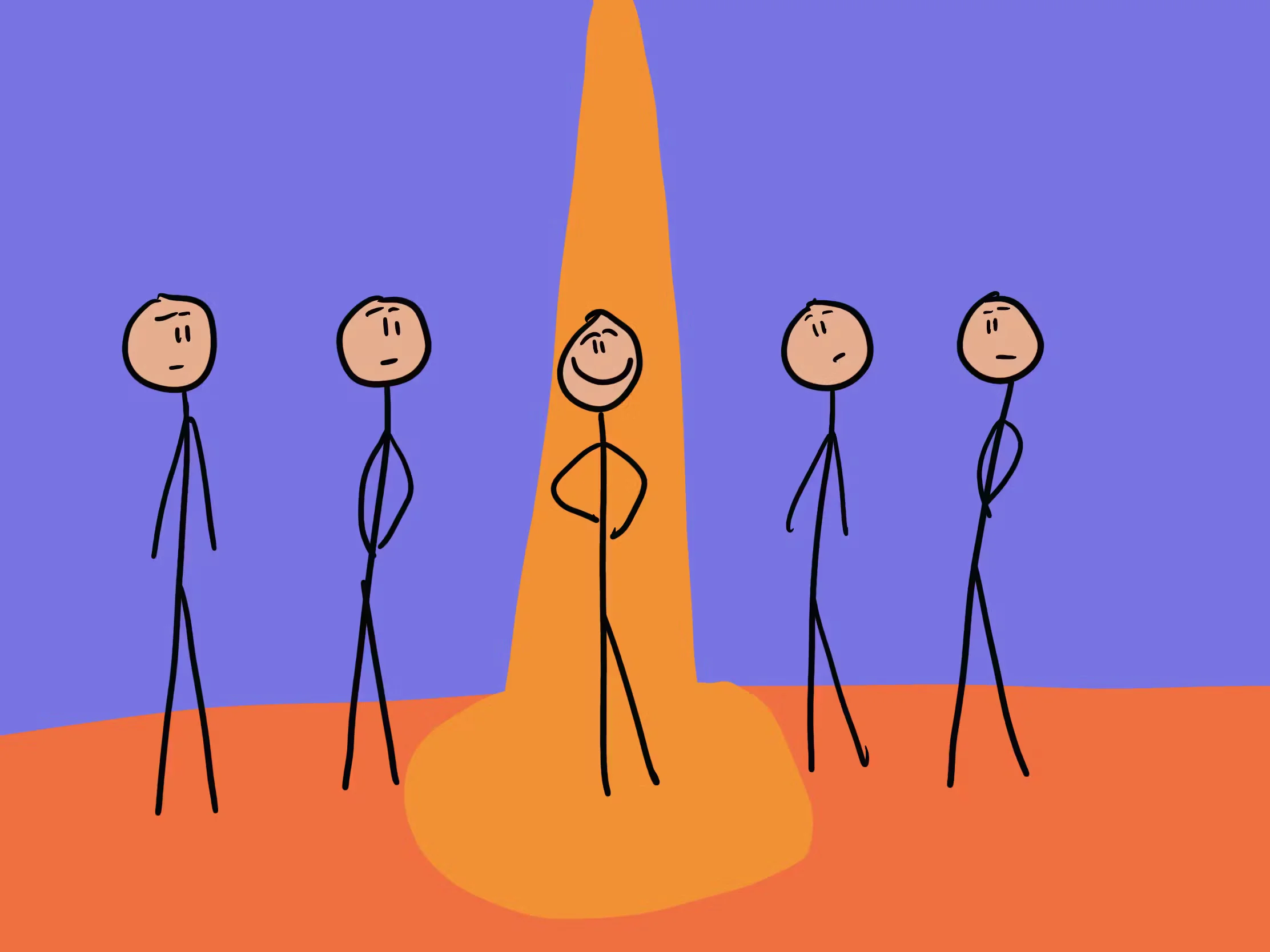
Advice #10: The Spotlight Effect
Ever catch yourself believing everyone’s staring at you? Whether you’ve spilled coffee on your shirt or stumbled over your words in a meeting, it can feel like the whole world noticed. That uneasy feeling is known as the spotlight effect—the tendency to think people are paying more attention to our actions and appearance than they…
-
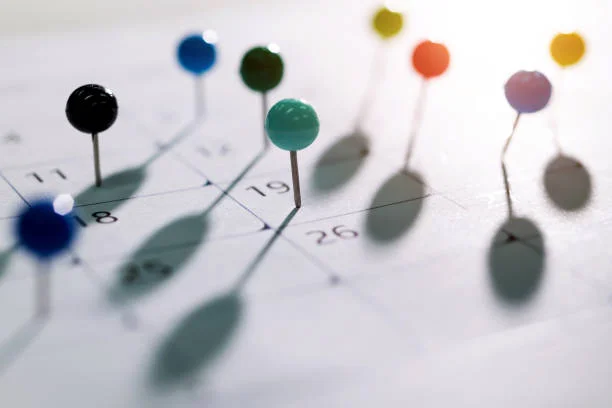
Advice #9: Everyone Is On Their Own Timeline
One of the most liberating—yet challenging—realizations is recognizing that everyone is on their own timeline. It can be tough to accept, especially when we grow up surrounded by societal expectations and milestones that subtly (or not-so-subtly) tell us how our lives “should” look and when certain accomplishments “should” happen. We see it everywhere: the prescribed…
-

Advice #8: Introspection & Self Awareness
Although we may think we know ourselves better than anyone—our likes, dislikes, quirks, and personality traits—there’s always more beneath the surface. Often, we have blind spots when it comes to how others perceive us, unconscious actions we might be making, or even our stance on certain topics. The journey of self-discovery, it seems, is less…
-

Advice #7: Habits
Forming good habits can be a game-changer for your overall quality of life. Whether it’s eating healthier, exercising regularly, quitting smoking, or simply adopting any positive behavior, turning actions into habits helps lighten the mental load. The key is making those behaviors automatic—so you don’t have to rely on sheer willpower every single time. But…