Category: Personal
-
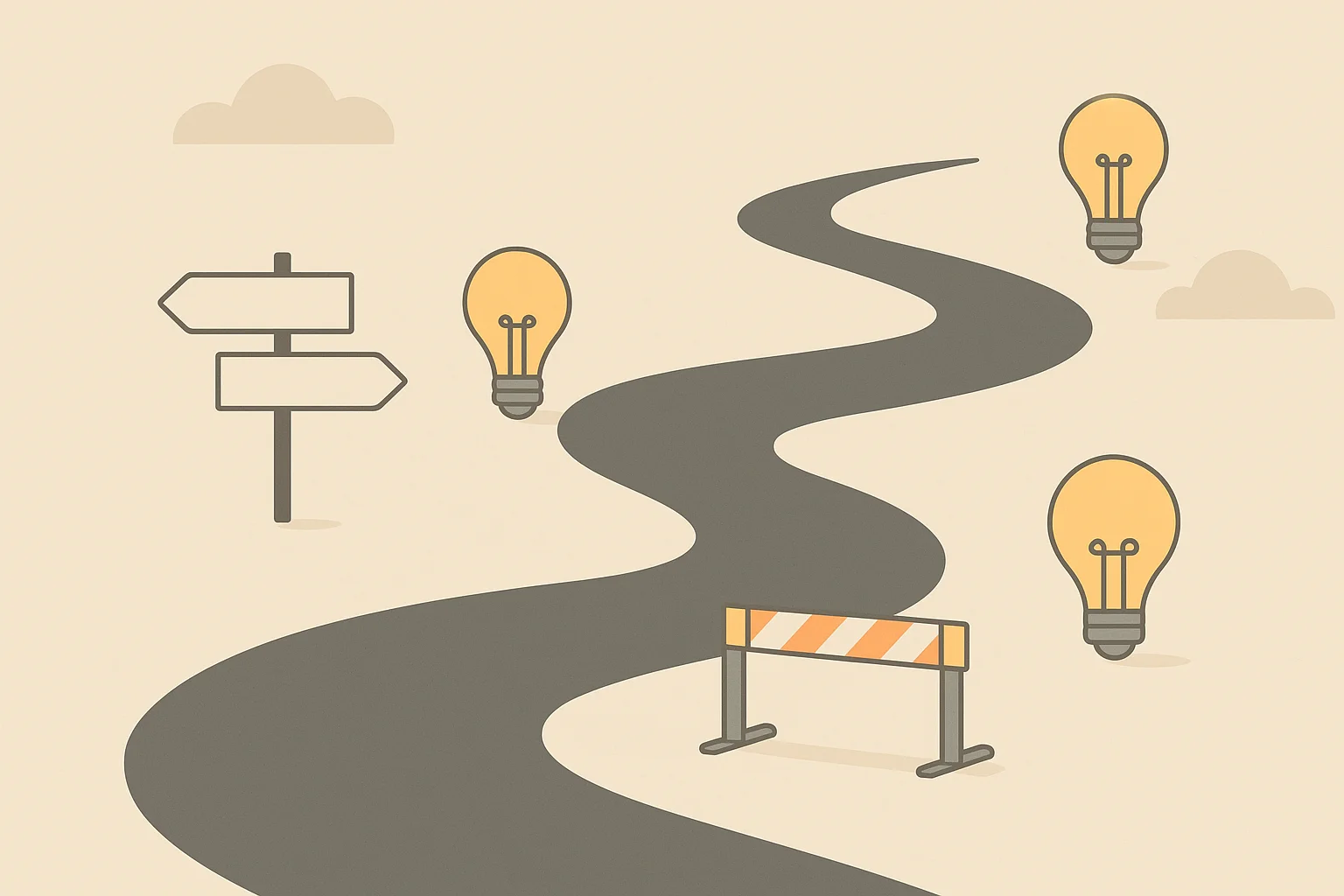
Lessons Learn From Starting, Failing, And Succeeding In My Side Hustles
It’s challenging to find success in any area of life. Often, we experience setbacks, and that’s completely fine. Each failure is an opportunity to learn and improve, or even to gracefully step back and realize that perhaps some paths aren’t meant for us. I’ve pursued several side hustles myself, finding only modest success. Enough to…
-

How to name your files
File hygiene is something that takes time to cultivate and requires ongoing maintenance. Much like keeping your physical space tidy, managing your computer’s file system demands a consistent approach. However, unlike your physical space—with its natural limitations on how far messes can spread—digital files can quickly become overwhelmingly disorganized as you accumulate more data. In…
-
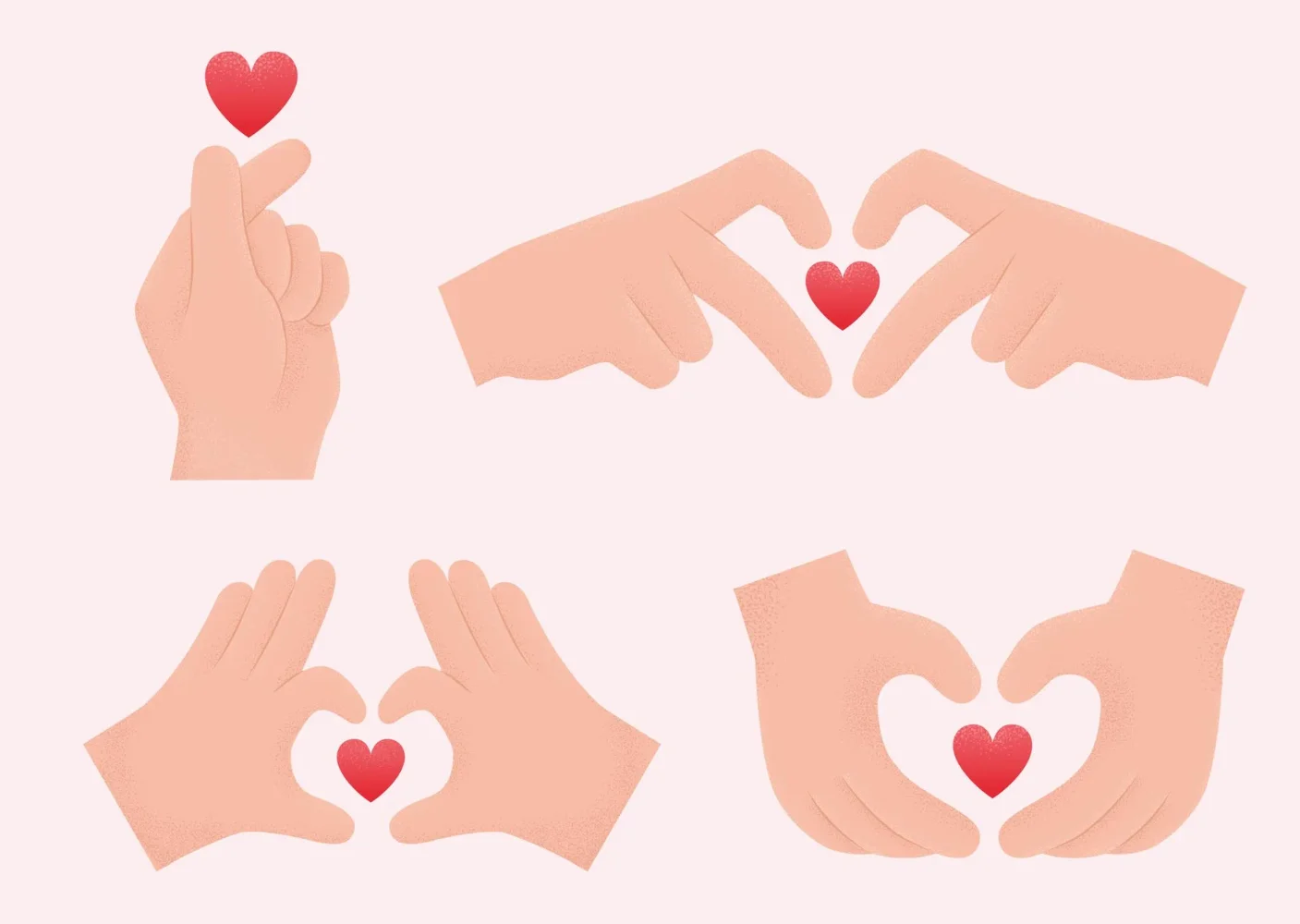
Advice #16: Love Languages
Understanding how you give and receive love can transform your personal and professional relationships, enriching your life in unexpected ways. The concept of the 5 Love Languages, introduced by Dr. Gary Chapman, provides a powerful framework for recognizing and honoring the unique ways people express affection and care. 1. Words of Affirmation What It Is:Words…
-

Advice #15: Introverts vs. Extroverts
When we think of personality, the terms introvert and extrovert often come to mind. But too often, misconceptions cloud our understanding of these traits. The truth is far more nuanced than the simplistic labels of “homebody” for introverts and “social butterfly” for extroverts. Understanding the Core Difference The fundamental difference between introverts and extroverts lies…
-

Advice #14: The Kitty Genovese Case and the Bystander Effect: How Understanding This Phenomenon Can Make You a Better Person
In 1964, a horrific crime occurred that would forever change the way psychologists understand human behavior in emergencies. Kitty Genovese, a young woman living in Queens, New York, was attacked outside her apartment while reportedly dozens of people heard her cries for help—but no one intervened. This tragic event gave rise to the term bystander…
-
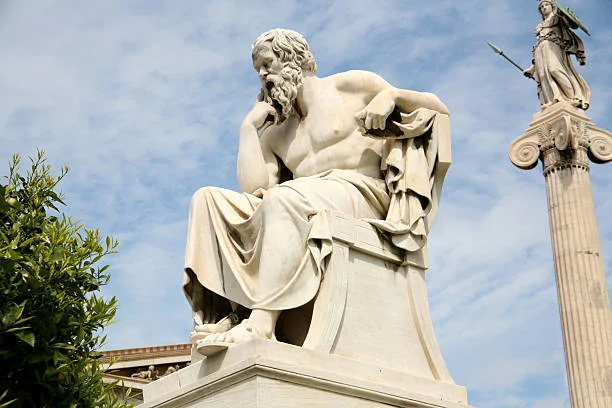
Advice #13 – Stoicism
In our fast-paced modern world, ancient philosophies like Stoicism still pack a punch—delivering practical tools for taming our emotions, tackling adversity, and focusing on what really matters. Born in ancient Greece and refined by the Romans, Stoicism teaches us to differentiate between what we can control and what we must simply accept, providing a roadmap…
-

Advice #12 Sonder
Sonder: Embracing the Richness of Every Life In our daily lives, it’s easy to become absorbed in our own thoughts, struggles, and joys. After all, we are with ourselves 24/7—we know our own hopes, dreams, and imperfections better than anyone else. Yet, there exists a profound concept known as sonder that invites us to step…
-

Advice #11: Crabs in a Bucket
“Crabs in a Bucket” Mentality: What It Is and How to Deal With It Ever watched crabs in a bucket? It’s a wild ride. If one poor little crab tries to make a break for it, the others reach up with their pincers of doom and drag it right back down. Yikes. Unfortunately, this “Crabs…
-
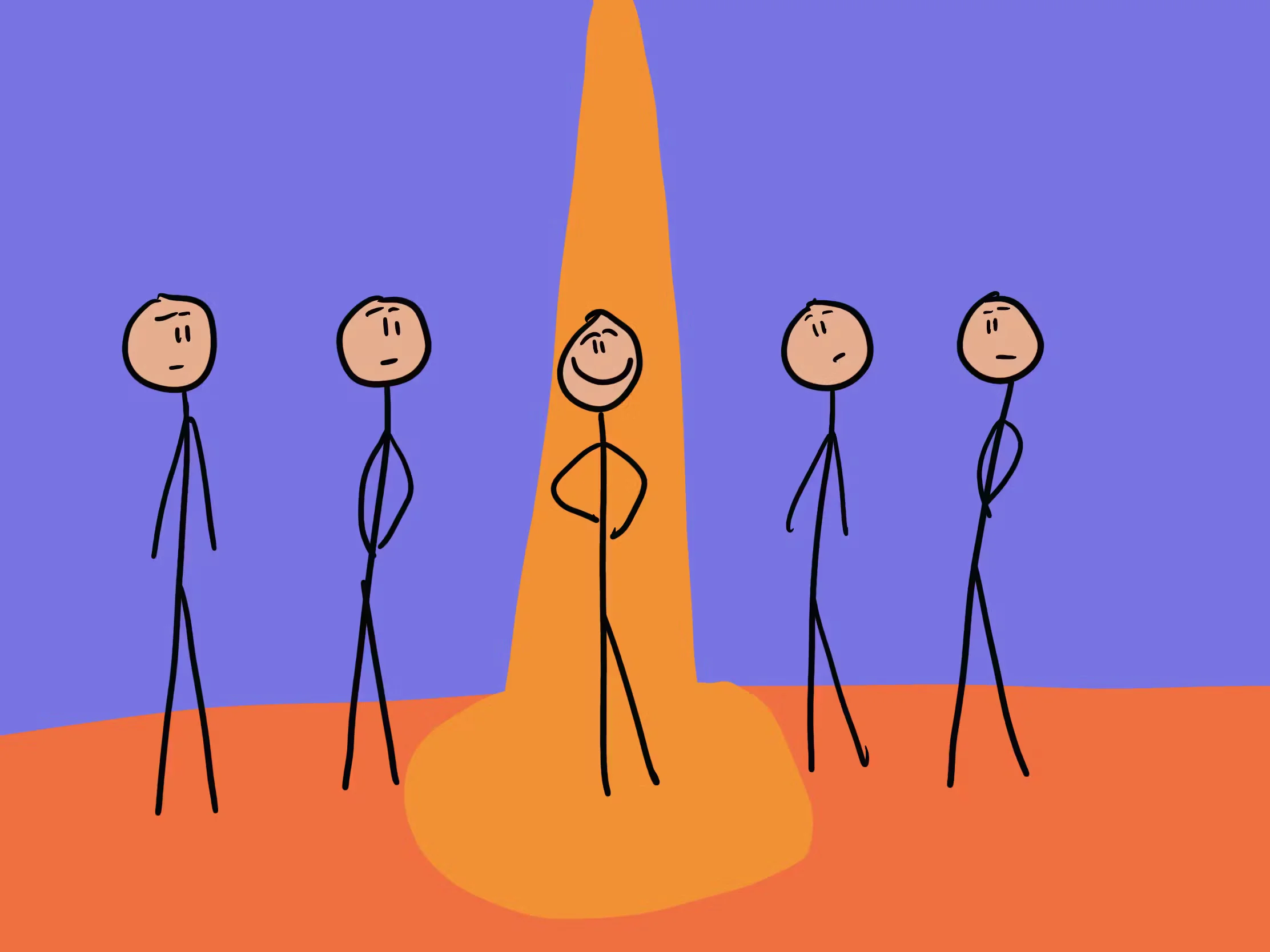
Advice #10: The Spotlight Effect
Ever catch yourself believing everyone’s staring at you? Whether you’ve spilled coffee on your shirt or stumbled over your words in a meeting, it can feel like the whole world noticed. That uneasy feeling is known as the spotlight effect—the tendency to think people are paying more attention to our actions and appearance than they…
-
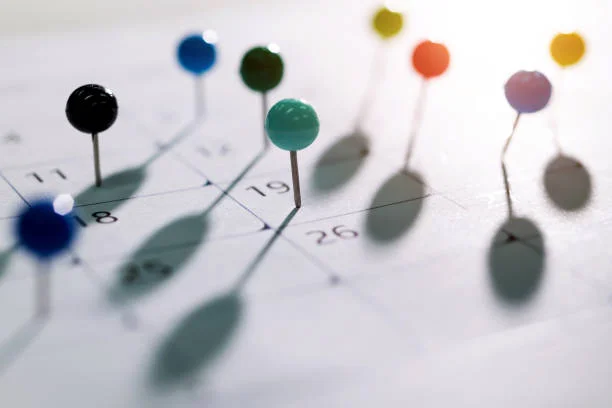
Advice #9: Everyone Is On Their Own Timeline
One of the most liberating—yet challenging—realizations is recognizing that everyone is on their own timeline. It can be tough to accept, especially when we grow up surrounded by societal expectations and milestones that subtly (or not-so-subtly) tell us how our lives “should” look and when certain accomplishments “should” happen. We see it everywhere: the prescribed…
-

Advice #8: Introspection & Self Awareness
Although we may think we know ourselves better than anyone—our likes, dislikes, quirks, and personality traits—there’s always more beneath the surface. Often, we have blind spots when it comes to how others perceive us, unconscious actions we might be making, or even our stance on certain topics. The journey of self-discovery, it seems, is less…
-

Advice #7: Habits
Forming good habits can be a game-changer for your overall quality of life. Whether it’s eating healthier, exercising regularly, quitting smoking, or simply adopting any positive behavior, turning actions into habits helps lighten the mental load. The key is making those behaviors automatic—so you don’t have to rely on sheer willpower every single time. But…