The Problem
You’ve tried everything from changing the security setting, pressing shift + DEL, running a batch script (DON’T DO THIS), and yet nothing has worked. You are stumped. I know the exact feeling. Windows, for some reason, protects AUX, CON and NUL files from being deleted. I believe it is a reserved file name.
I downloaded a template that had this file and was going crazy that I couldn’t delete it. Here’s how I was finally able to delete it.
The Solution
I combined two solutions from this tutorial and this one.
- Go into safe mode on your computer.
- Navigate to the folder/directory that has the undeleteable file.
- Open the command prompt.
- Type the following (This part came from the first video)
cd /d C:\USERS\THE EXACT DIRECTORY OF THE FOLDERWhere cd /d means to change the directory, then the rest is C:\ which is the drive the folder is on. It could be anything mines was on a D drive—your user name, and then the desktop URL of the folder.
5. This is where the second video comes in. Then type in
RD\\. \THE EXACT URL OF THE FILEIt should then delete the file!
I pulled my hair out over this because I’m not too fond of lingering files that I don’t need. I hope that helps!
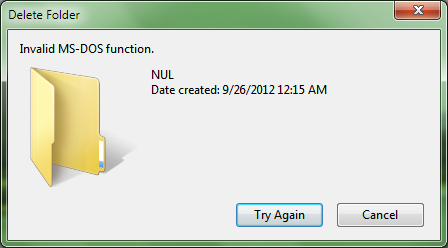
Leave a Reply
You must be logged in to post a comment.