I want this abstract image to be put in a circle. To do that, you need to create a mask.
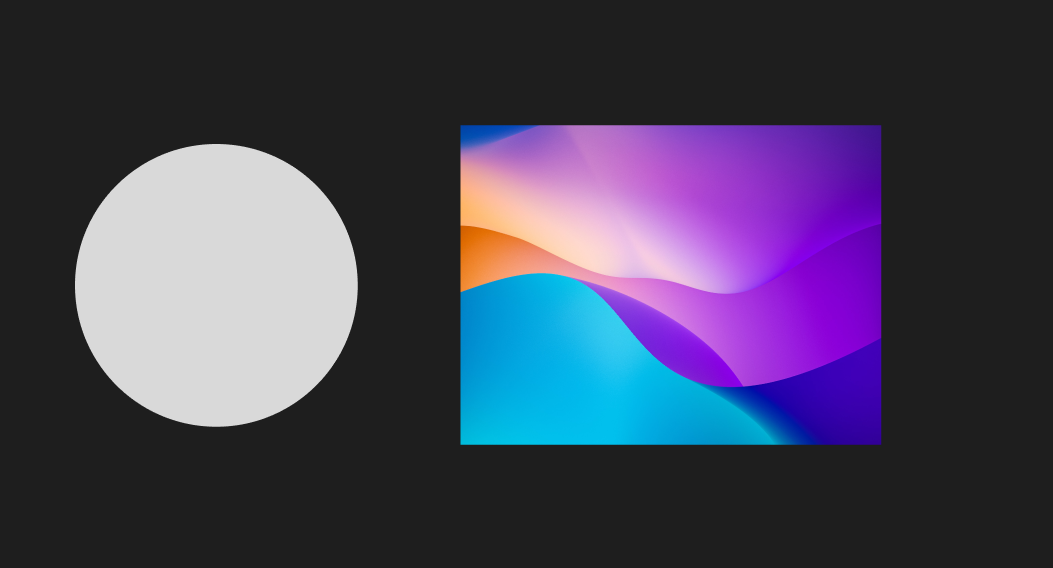
First, you must ensure the image you want to appear on top is the top layer and the shape you are trying to conform it to is beneath.
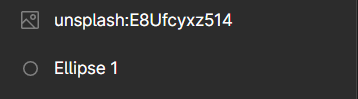
Then put the image over the circle and select both layers.
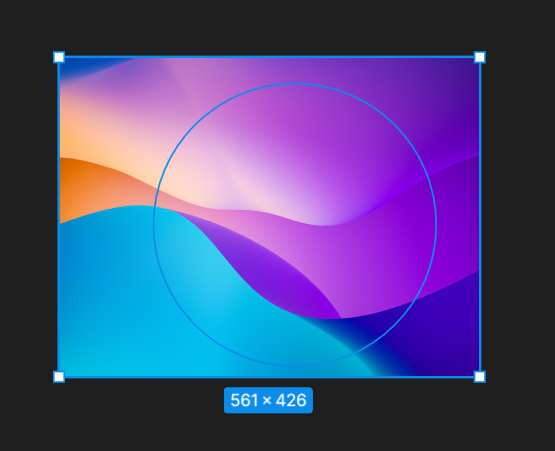
Then click the Mask Icon at the top. It’s the middle one with a crescent moon in it.
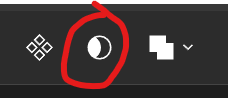
Viola! That’s it.
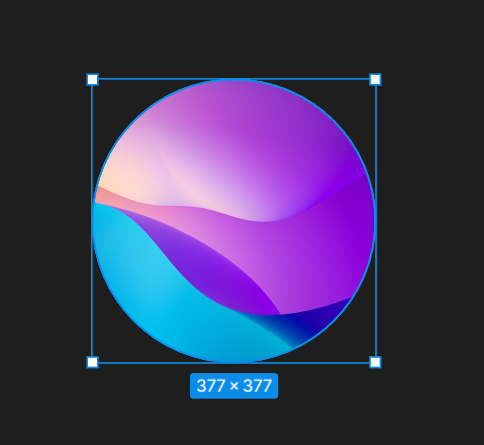
Happy Creating!
Leave a Reply
You must be logged in to post a comment.