This is the only method I found so far that works.
Go to the CMS settings and add a new “Custom Field,” then choose the plain text option.
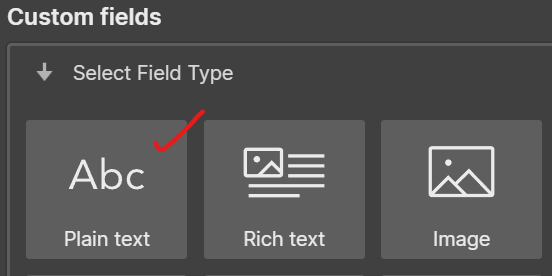
Call it “Order #” or whatever you like. Save the field, then save your changes.
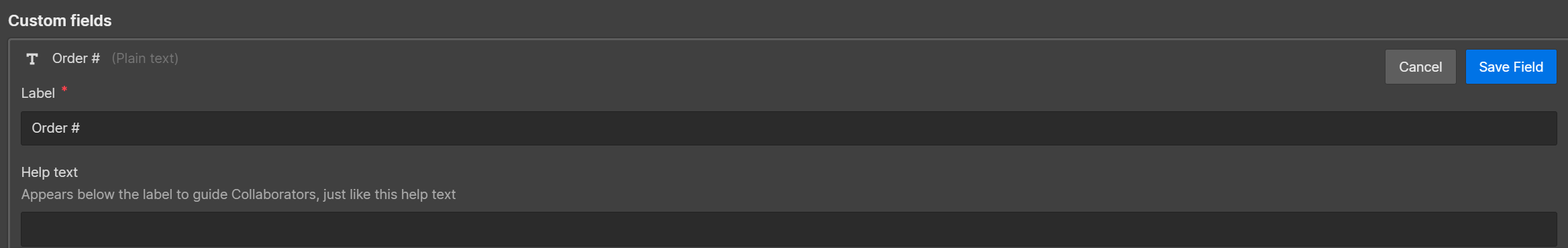
Go into your CMS item, and it should show up like this. You would then put the order with 01 being the first item you want them to see. Then moving down 02, 03, 04 etc., in descending order. Note: You have to be 01, not 1, or it won’t read correctly.
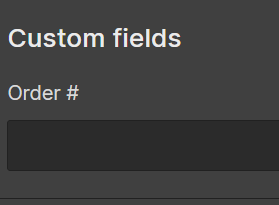
Do your thing, and place the CMS collection list wherever you want on your page. Then go to the “Element Settings”/gear icon. Go to the “Sort Order” section. Click the “plus sign.”
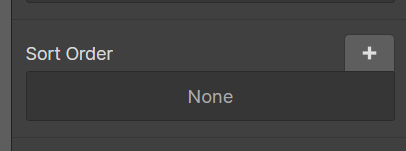
Then choose sort by “Order # (Plain Text)”, and by alphabetical (A-Z).
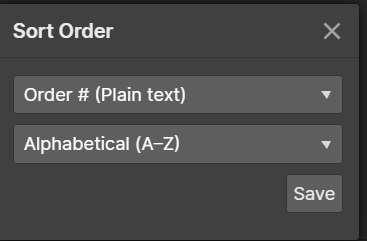
And that’s it! Happy creating!
Leave a Reply
You must be logged in to post a comment.