Author: Lucy Nguyen
-

-
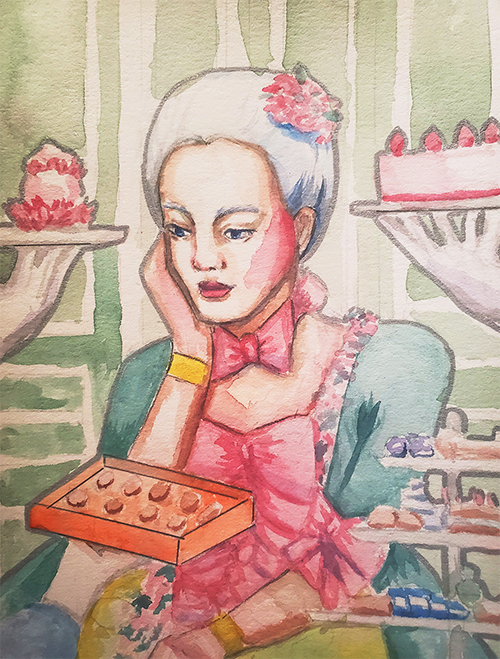
-
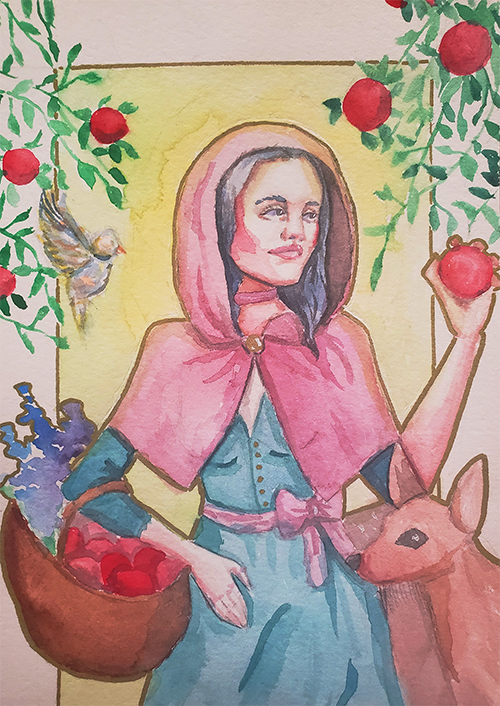
-
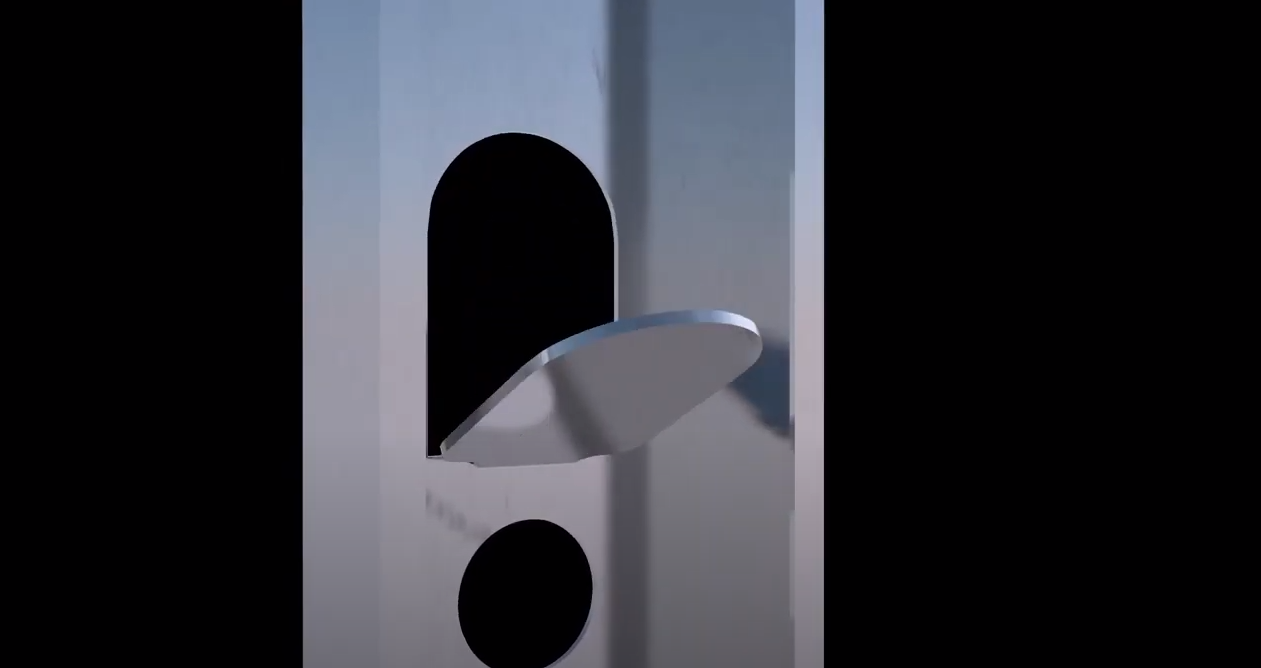
-
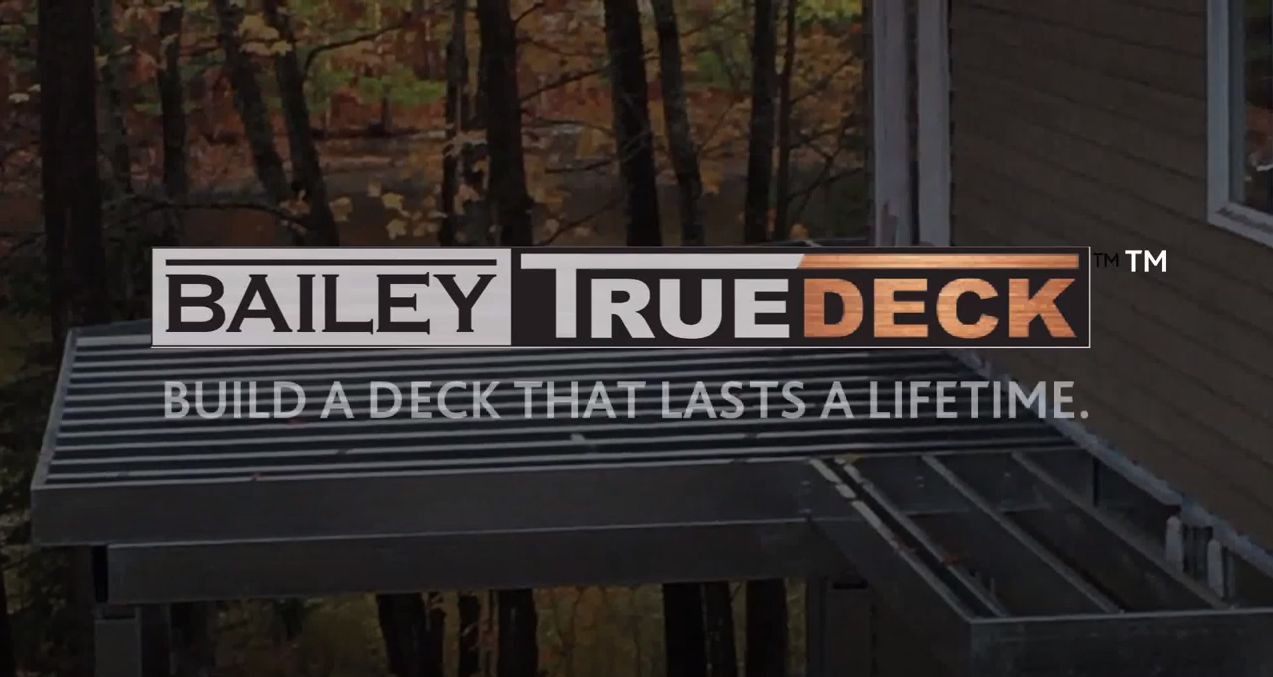
TrueDeck Installation Video
I was tasked to create an installation video for a steel deck framing system. Working with the product manager to storyboard the steps and verify instructions. Year2020 Programs Used:Cinema4d & After Effects Link:Website →
-
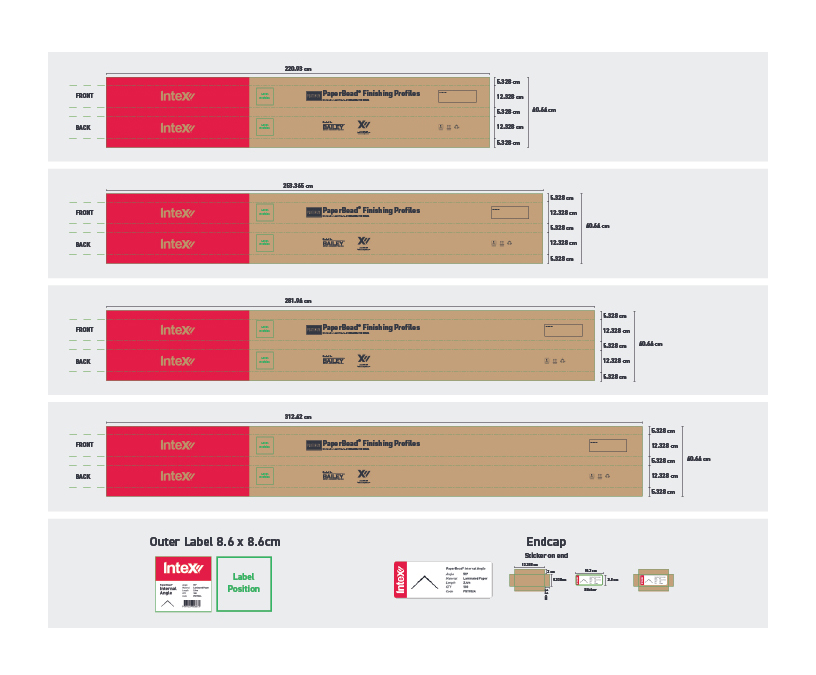
Intex Paper Bead
The packaging was designed for a New Zealand Company for a line of Paper bead Products. Mockups had to be made for 4 various sizes including labels. Strict adherence to brand colours and fonts. Year2020 Programs Used:Adobe Illustrator Link:Website →
-

TrueDeck Brochure
Combining both 3D and reality, I create a composite piece to show the installation of the product for the brochure. This was necessary as TrueDeck was a new product that had no high-quality installation images. This was the highlight of the brochure. Year2019 Programs Used:Cinema4d Link:Website →
-

SRP Control Systems Ltd. Catalog
Since 1980, SRP control systems have provided instrumentation and calibration solutions in the oil & gas, chemical & petrochemical, power generation & transmission, water/wastewater, industrial, research, aerospace, process control and maintenance markets. I designed their 2020 Catalog with a fresh updated look that still stayed true to the traditional visuals from older catalogues. Year2020 Programs…
-

-

-

