Author: Lucy Nguyen
-

Marketing pricing for clients in an agency/enterprise organization
Pricing can be a sensitive topic for clients, but one effective approach is to create a rate card. What’s a rate card? Simply put, it’s a detailed list of services you provide, along with explanations and the estimated hours required to complete each one. This method is more flexible than setting fixed prices for individual…
-

Why Does My Column Look Weird in Outlook From SendGrid?
Honestly, SendGrid is kinda of bad when it comes to columns. My opinon, use images in place of columns because not all email platforms read the same code the same way, so it will come out wonky. This is just a fact we have to accept. Outlook itself is unique as it reads emails as…
-

How To Add Alt Image Text As Captions in WebFlow CMS
When managing multiple images and adding captions in WebFlow, creating separate text fields for each caption can be inefficient and clutter your project. A more streamlined approach is to use the alt text field. When working with the CMS multiple image field, hover over an image and click the three dots that appear. Then, select…
-

How To Find A List Of Contacts Who Open Your Email In SendGrid
Go to Activity in the left panel. Then click Advanced Search Add the following filters: You have to put the exact subject, and exact sender. Then click Search and it will pull the the list. Important Note: SendGrid retains this type of data for only 7 days. After this period, the information becomes inaccessible. To…
-

How to create a personality quiz in WebFlow without CMS And Forms
There are several tutorials available that explain how to create a Buzzfeed-style personality quiz using Webflow’s CMS and Forms. While these methods work well, they come with a drawback: they increase your CMS item count and which are subject to Webflow’s limits. An alternative approach is to use HTML embeds and JavaScript. While this method…
-

SendGrid Stats are a bit deceptive
When reviewing open rates, click-through rates, and other metrics on SendGrid, you might assume the numbers are accurate—but they often aren’t. To get a true picture, grab a calculator and manually compute the raw data; you’ll notice discrepancies. SendGrid calculates these metrics differently. Instead of basing the open rate on delivered emails, it calculates it…
-
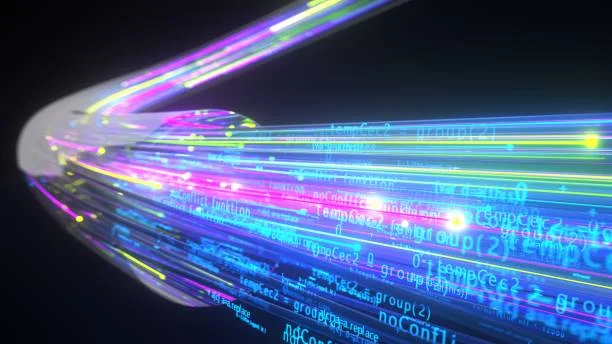
WebFlow Bandwidth Concerns: A Cautionary Tale
Reflecting on the past year, one of WebFlow most significant missteps has been drastically reducing bandwidth allocations across all pricing plans. If you’re considering building and hosting a website on WebFlow, especially with plans to scale, grow, or handle substantial traffic, I strongly urge you to reconsider. Bandwidth Reductions: A Troubling Trend A quick dive…
-
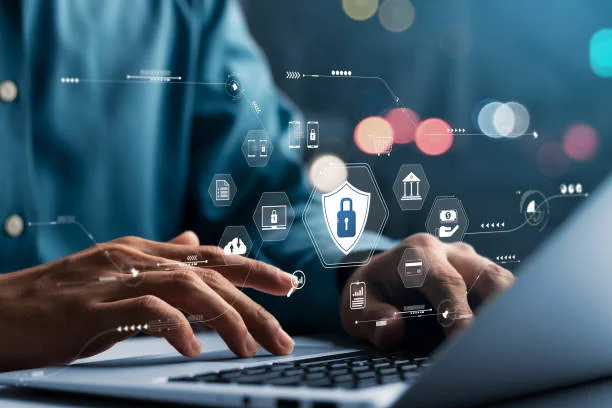
SOC2 – A Must Need for Businesses
In today’s digital landscape, data security is paramount, and businesses are under increasing pressure to protect the privacy and integrity of their customers’ information. As more companies migrate to the cloud, embrace digital transformation, and handle sensitive data, the need for rigorous security standards is critical. One such standard that has gained prominence is SOC…
-

How to add Ads.txt in WebFlow
Step 1 – Create a txt document with your Ads.txt info Step 2 – Upload it to your assets within WebFlow. Ensure that it is saved ads.txt Step 3 – Grab the URL by going into the settings for the file Step 4 – Go into your Site Settings and then click “Publishing” on the…
-

How to use Custom Fonts in HubSpot
In the email editor click the + more option. Choose the “HTML-Email” Module. Insert it into your email by dragging it into the body. Then in the content tab, you can write the HTML/code into the box below. The code is: DISCLAIMER: You will have to try and see if your font name works, some…
-

How to get your site approved for AdSense
Getting your site approved for Google AdSense can be a rewarding step towards monetizing your content, but it requires meeting certain criteria and sometimes a bit of persistence. Below is a checklist with proven steps to increase your chances of approval, along with a few tips based on experience. Disclaimer: I had to apply multiple…
-
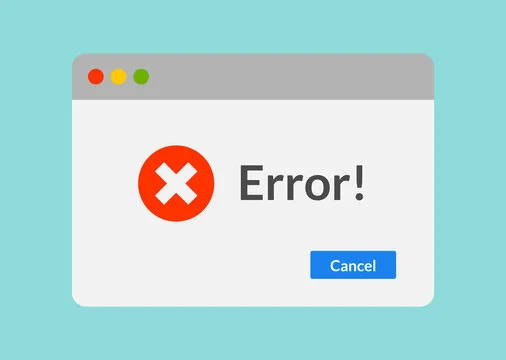
Fatal Error in WordPress
You may encounter the following error on your WordPress site: Fatal error: Allowed memory size of 134217728 bytes exhausted (tried to allocate 20480 bytes) in … This typically stems from a PHP memory limitation. Here are some solutions: If the error persists, consider alternative fixes or consult additional resources. Pro tip: If your site requires…