If you downloaded the transparent flat icon in a png format and want to change the colour in Figma. Well, that’s what we are going to do today.
First, insert the icon and then select it.

Then go to the effects section in the right side panel, and choose the “Inner Shadow” effect.
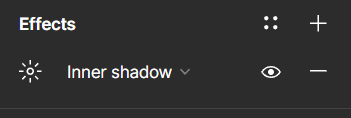
Open the “Inner Shadow” panel by clicking the sun icon. These are the default options.
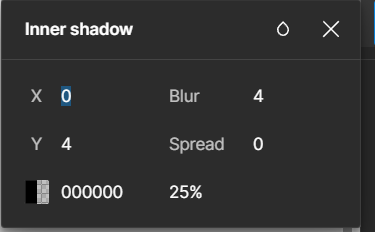
I’m changing it to red. So these are my settings. What you need to focus on are the spread, colour and opacity. You want to kick the spread as much as possible until the entire icon is filled.
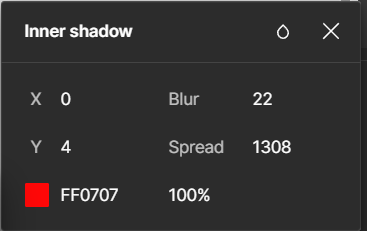
This is the finished icon! Hope that helps. Happy creating!


Leave a Reply
You must be logged in to post a comment.