Author: Lucy Nguyen
-

The Web Capture operation you have requested has failed because of an error
When creating an interactive PDF with links, you might encounter the error, “The Web Capture operation you have requested has failed because of an error,” when testing it in Adobe Acrobat Pro. This issue often occurs if the link contains special characters. How to fix it? Try using a URL shortener like TinyURL, or explore…
-

How to use Custom Fonts in SendGrid
Word of caution: This won’t show up on every email provider, but it will work on some. Step 1: Add a Text Module Step 2: Choose a font from the panel, I chose Helvetica Step 3: Go to “Edit Module HTML” by hovering over it and then clicking the “<>” icon Step 4: Find where…
-

Why Did SendGrid Change Your Scheduled Subject Line?
Sendgrid has a known quirk: if you edit an email on one computer and then switch to another computer to make further edits, it may occasionally retain the old subject line or previous changes. To avoid this issue, it’s best practice to create and schedule the email on a single computer and internet connection. Hope…
-
Google Search Console Click Achievements
If you go to https://search.google.com/search-console/insights/ and click achievements (See Below), you can see your achievements. Right now Google Search Console tracks your search impact, which are number of clicks achieved in 28 days increments. It starts at 60 and goes upwards from there, as I’ve seen achievements for 10,000+ clicks and above. It is a…
-
How to use the Generative Feature in Adobe Photoshop
First, you should have the latest version of Adobe Photoshop to have this feature. When you open photoshop and a new project, there should be the “Contextual Task Bar” like the one below. If you do not see it, you can open it by going to Windows>Contextual Task Bar. Then select the marquee tool and…
-
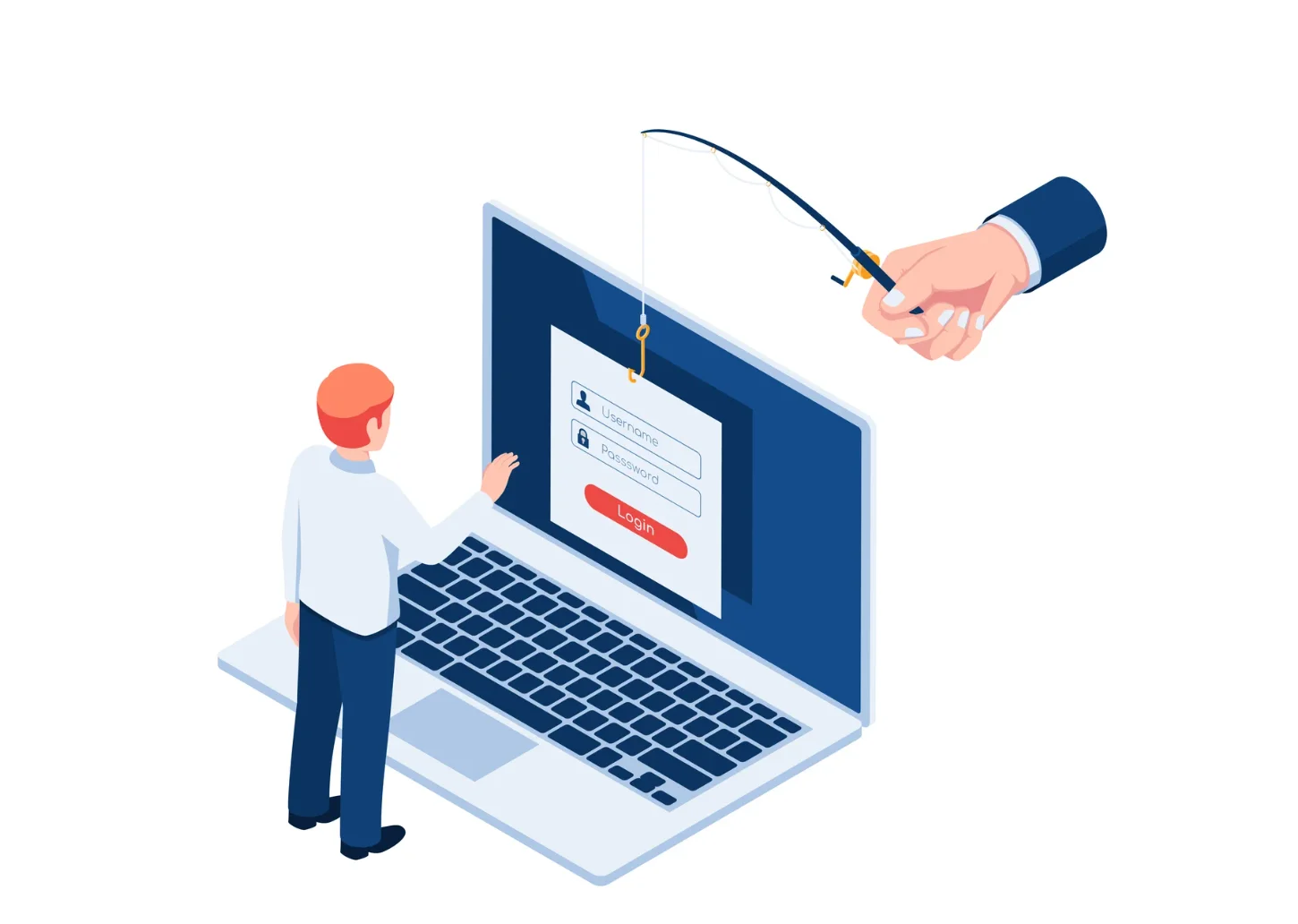
Top 5 Business Scams to Watch Out For
As cyber criminals become increasingly sophisticated, the proliferation of scams targeting businesses has reached alarming levels. These scams can cause significant financial and reputational damage to companies if not identified and dealt with promptly. Here are some of the latest top scams and practical advice on how to counter them. 1. Fake Invoices The Scam:…
-

How To Read Export CSV In Different Language Properly
Sometimes when you export an file in CSV the characters are in a different language and turns out funky looking. Here’s how to fix it. You can see above there are two types of CSV, but there are actually more. This is what causes the issues it reads differently. It’s best to use XSL file,…
-
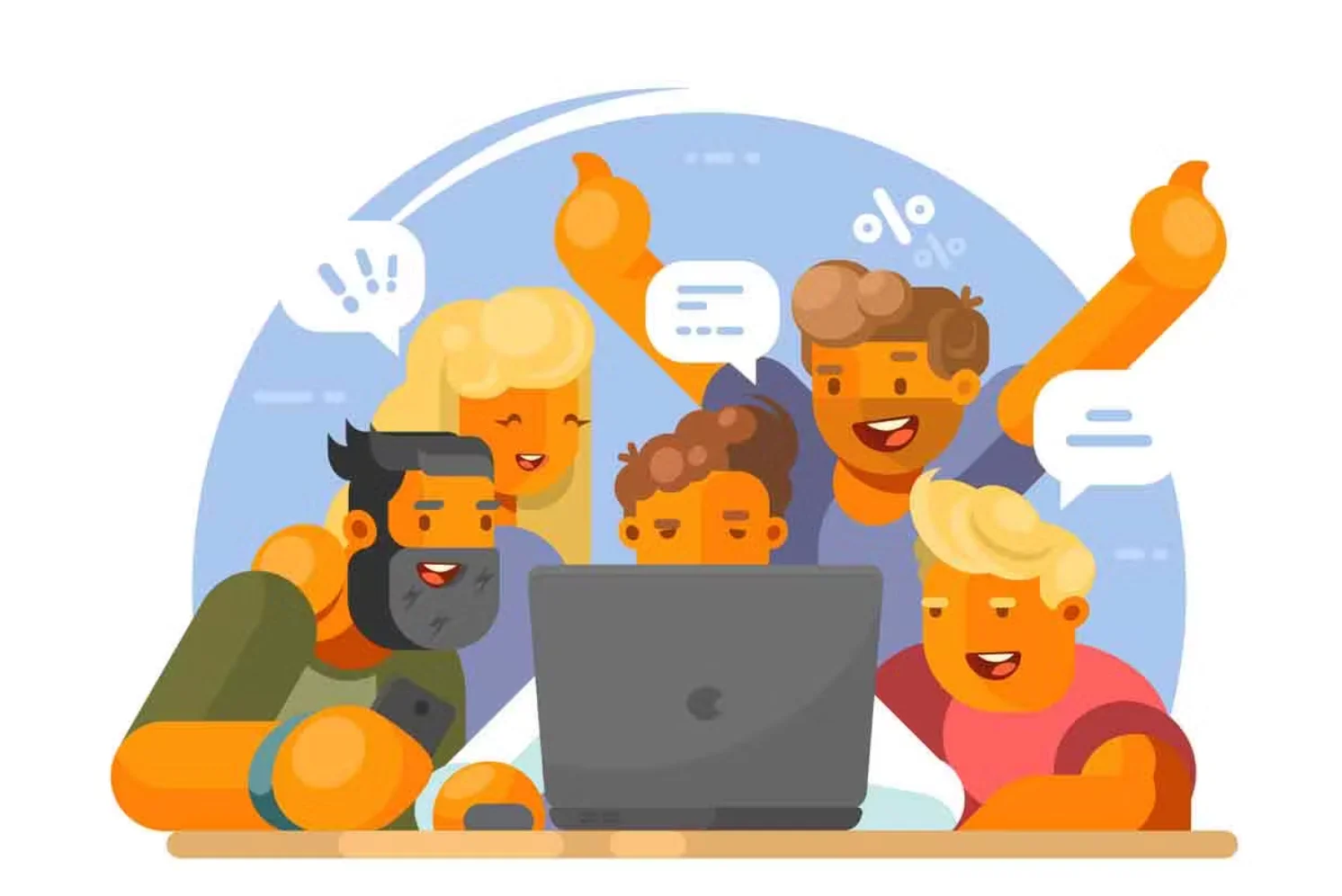
Are you optimizing your earnings as a computer manufacturer sales rep?
In the competitive world of computer manufacturing, sales representatives constantly seek ways to enhance their earnings. One powerful strategy that can significantly boost your income is participating in channel incentive programs, also known as partner programs. These programs are meticulously designed by major computer manufacturers to incentivize and reward sales reps for their dedication and…
-
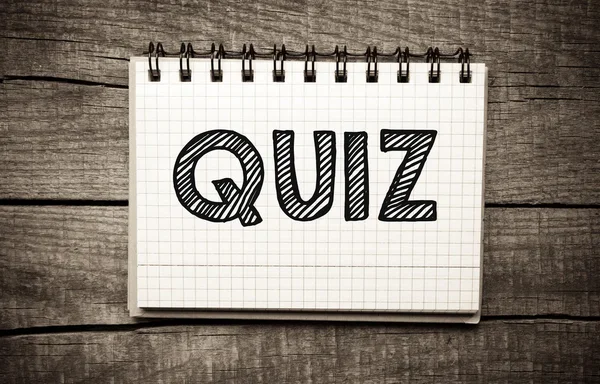
How To Add A Field for a Quiz to Check A Written Answer in WebFlow
Add code into the head of the page: Where it says “correct text”, replace with the answer you want. This where you also edit the style of it. Then in the body where you want to input to occur. Add the “Code Embed” module under the “Advanced” section. Then add the following code: This is…
-
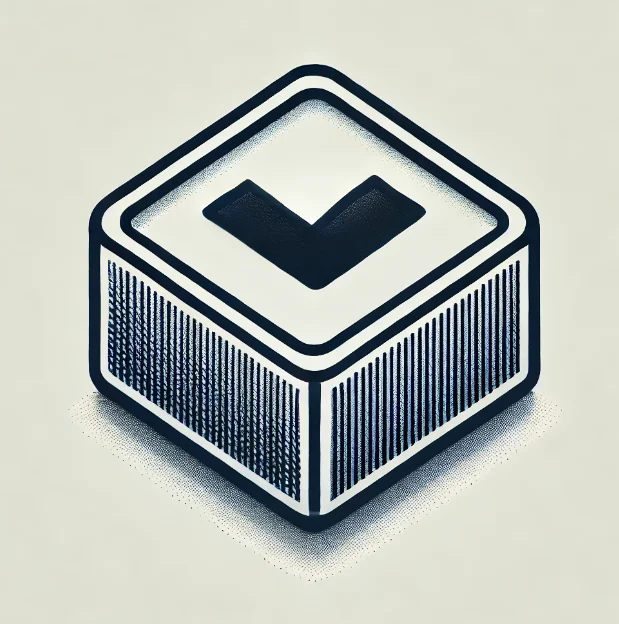
How To Create Custom Checkboxes In WebFlow
First, add the form block, then put in the Checkbox module. Then click the Checkbox Field, and then click on the gear icon next to the Checkbox. Then choose “Custom” in the style section. Then click the Checkbox itself. Go the style panel on the right side, and then edit the style however you want,…
-

How To Add Custom Tags/Fields Into Emails via Sendgrid
If you are sending out a email with custom field from a list, here’s how you do it on Sendgrid. Step 1: Upload your CSV Field and then create a custom field When you upload it, the next step is to map the field. Choose “Create New Custom Field”. I would suggest a unique naming…
-
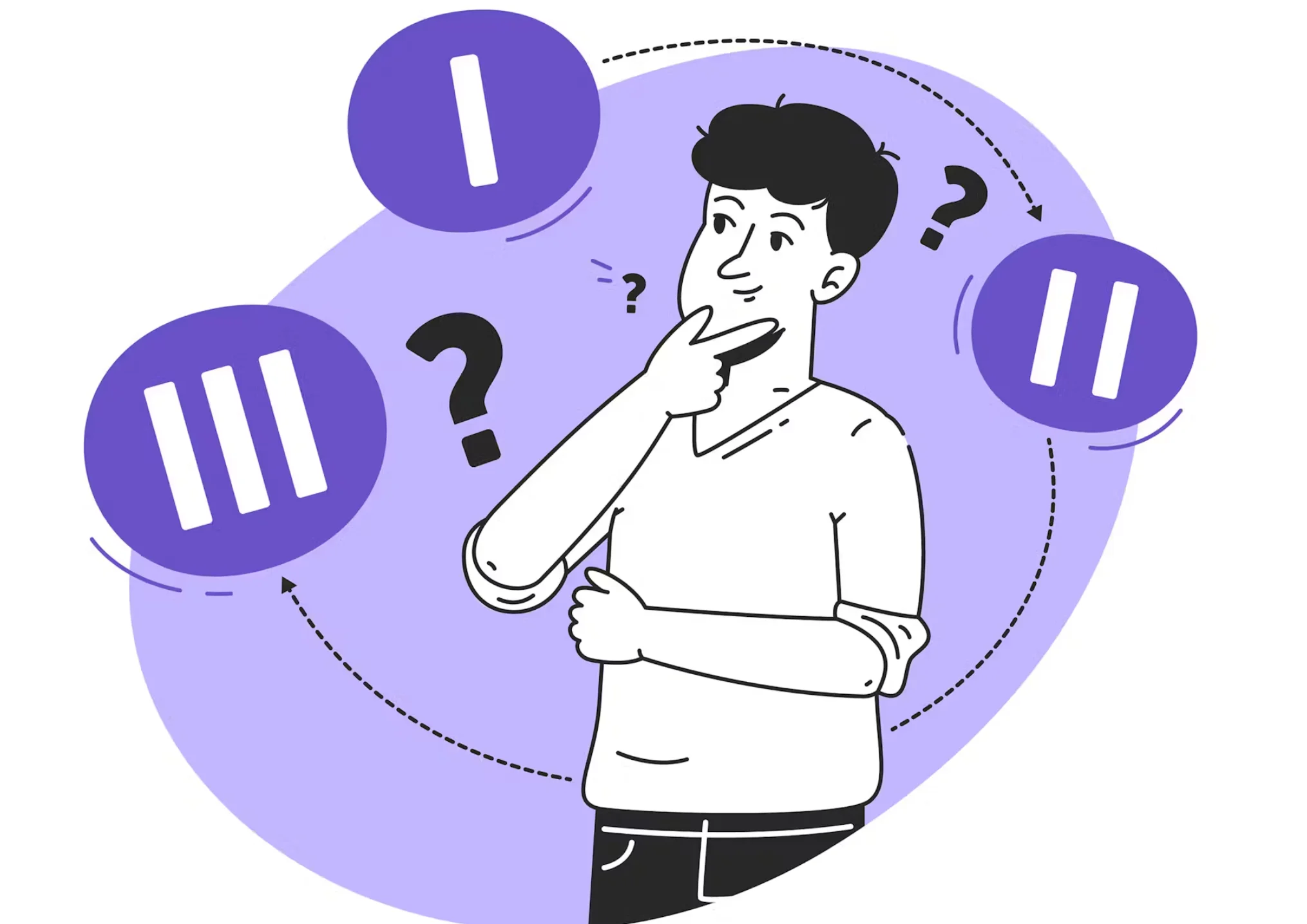
How To Research Vendors for Consideration
Selecting the right vendors is a crucial aspect of running a successful business. Whether you’re looking for suppliers, service providers, or technology partners, thorough research is essential. Here’s a step-by-step guide to help you evaluate and choose the best vendors for your needs. 1. Define Your Needs and Criteria Before you start researching vendors, it’s…