Author: Lucy Nguyen
-
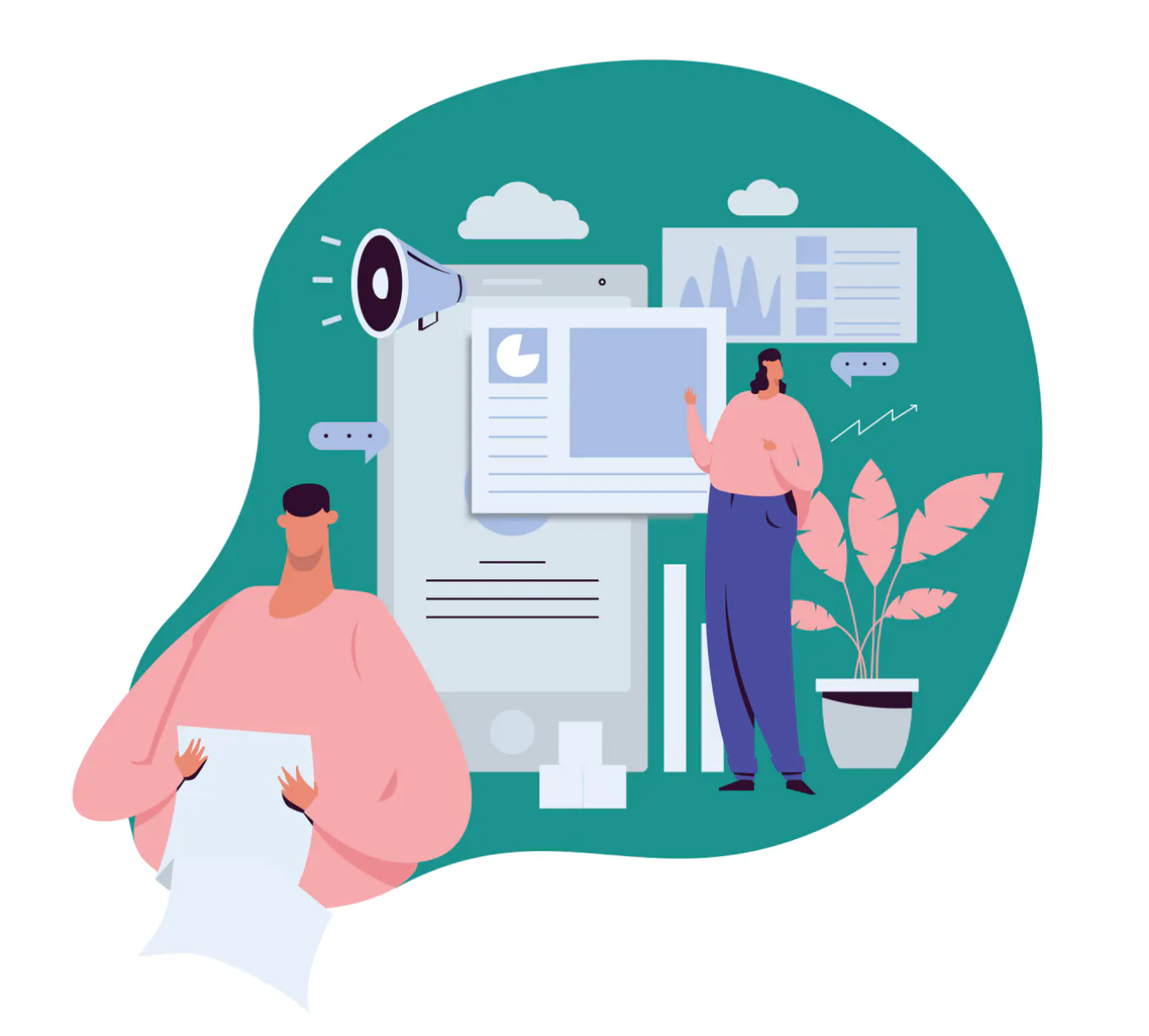
What is Content Marketing?
Overview Let’s break it down. Content is the assets customers will interact with. It can be blogs, videos, infographics, whitepapers, e-books, flyers, and more. The possibilities are endless. Content marketing is the planning, creating, and delivering that content to achieve your goals. How to plan your Content Marketing Strategy 1. Established goals This is the…
-

Why is My Wacom’s Pen Pressure Not Working?
When getting a Wacom Tablet second-hand the pen pressure may not be working. It could possibly be due to faulty hardware, but before you throw it out try this. 1. Install the proper Driver. There are specific product drivers that enable the pen pressure. Check out https://www.wacom.com/en-ca/support/product-support/drivers to find your tablet and install the driver.…
-

Beginner Guide On How To Use The Gradient Tool In Adobe Illustrator CC
1. Create a shape. 2. Click the Gradient Tool in the Tool Bar. 3. Then hover over the shape and click on it once. 4. Then open the gradient panel from Windows > Gradient. 5. You can add a gradient to either the shape or stroke. We’ll focus on shape here. There are three types…
-

6 Marketing Tactics/Ideas To Increase Job Applications
Finding talent is tough! Here’s are 5 ideas to help increase job applications. 1. Job Alerts Many organizations offer forms where potential applicants can sign up to get an email alert when a job is posted. Some even have granular details for department, location, type etc. I’ve personally used them in my job search, and…
-
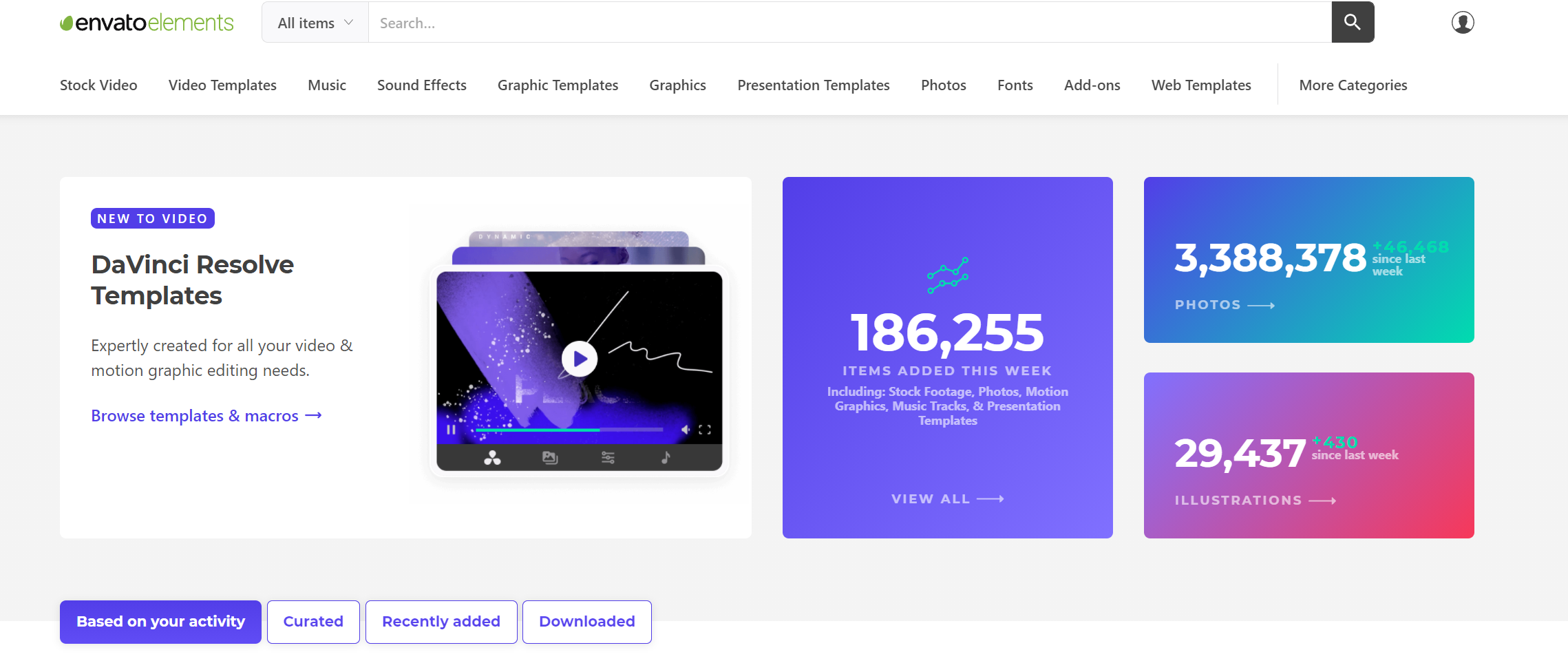
5 resources for non-designers
In today’s world, it’s easy to design beautiful and professional assets easily. There are many resources, both free and paid that are a godsend. Here are my top 5 recommendations for resources to use for non-designers. Canva Freemium The number one resource in my opinion. They are a ton of ree options along premium ones.…
-

5 Webinar Ideas
Webinars have seen an explosion over the past decade. Webinars have benefited the audience by providing useful information and topics for them. While for organizations webinars they drive traffic, leads, and established thought leadership. We are all familiar with the standard format. A featured speaker will talk at length about or topic, usually with a…
-

5 Unique Marketing Tactics For Manufacturers
There are many tried and true tactics and tools that we all know, but it’s sometimes difficult to know all the marketing tactics that exist out there. Here are five unique marketing tactics that you may not have heard of before for manufacturers. Channel Incentive Programs Channel Incentive Programs 70% of sales are indirect (McBain,…
-

How to Create a Webinar Landing Page in HubSpot
To create a simple registraton webinar landing page, I suggest going to HubSpot’s Market Place. Where you can download themes, modules, and templates for the landing page without having to create one from scratch. They range from many different price points. I perfer the Drive | Drag-And-Drop Website Theme – Lite Version by Drive Web…
-

Types of Content Ideas for Business
Creating content is always a huge undertaking. Here’s are some ideas to help! Blog Posts Awards Company news Employee Spotlights Explainers History Ideas Top benefits of X Top Lists (Podcasts, products, etc) Types of X Year in review Subject matter expertise Visualize Data Videos Ads Employee Spotlight Explainers Facility Interviews Short Videos Webinars Clips Subject…
-
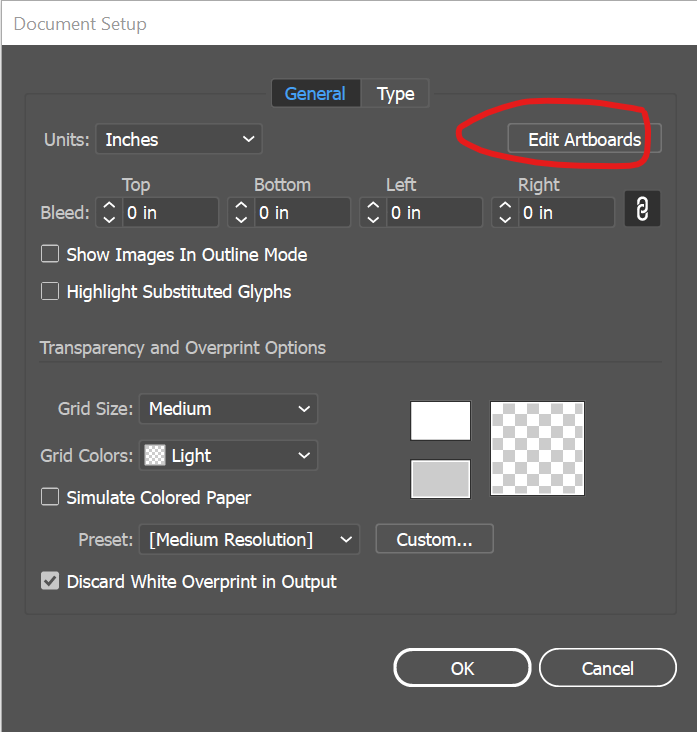
How To Find The Measurements Of An Artboard In Adobe Illustrator
Method 1 Press CTRL + R on your keyboard or go to the top menu. View > Rulers > Show Rulers Method 2 Go to the top and Click “Document Setup” 2. Click “Edit Artboards” 3. At the top you will see the width and height. Hope that helps!
-

Infographic: Channel Reps are the Middle Child
I created an Infographic that shines a light on channel reps who receive fewer resources than the company’s sales rep. Despite being a major driver of sales for the company. Year2021 Programs Used:Adobe Illustrator Link:Website →
-
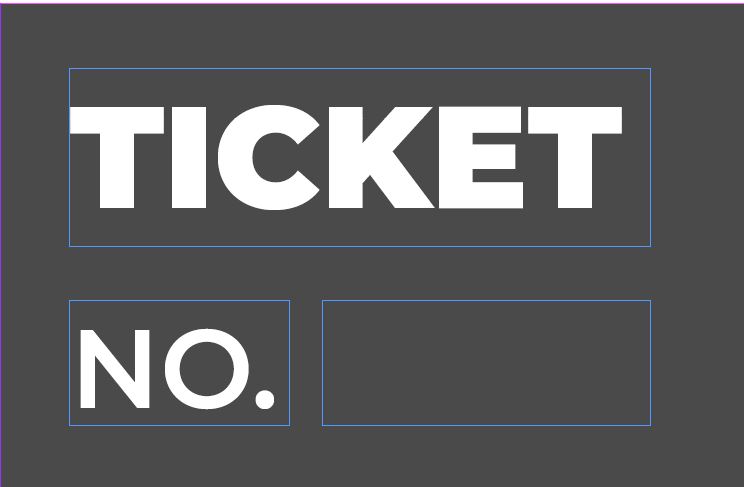
How To Create Numbered Tickets InDesign: Method 2
This method uses the numbered List in Adobe Indesign. See method 1 here. Let’s get to it! Step 1 Designed your Ticket and then create a text box where your number will be. PUT A SPACE in the text box. Otherwise, this method will not work. Step 2 Go to Type > Bulleted & Numbered…