Author: Lucy Nguyen
-
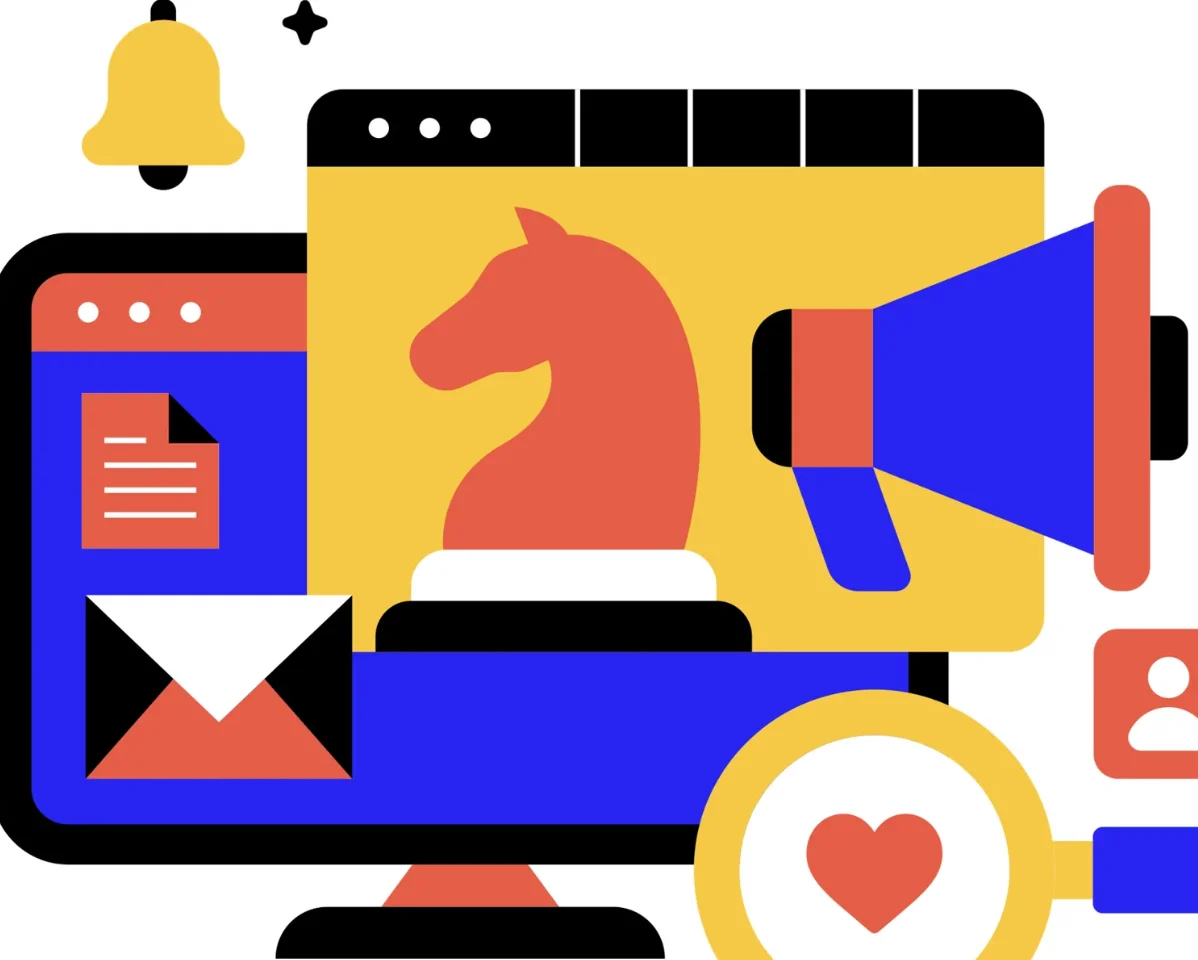
Different types of Marketing Jobs to help you in your search
In today’s fast-paced digital landscape, many companies are on the hunt for a “full stack marketer” — a single individual who can do it all. At first glance, this might seem like a cost-efficient and agile strategy. However, expecting one person to master every facet of modern marketing is a recipe for burnout and inefficiency.…
-
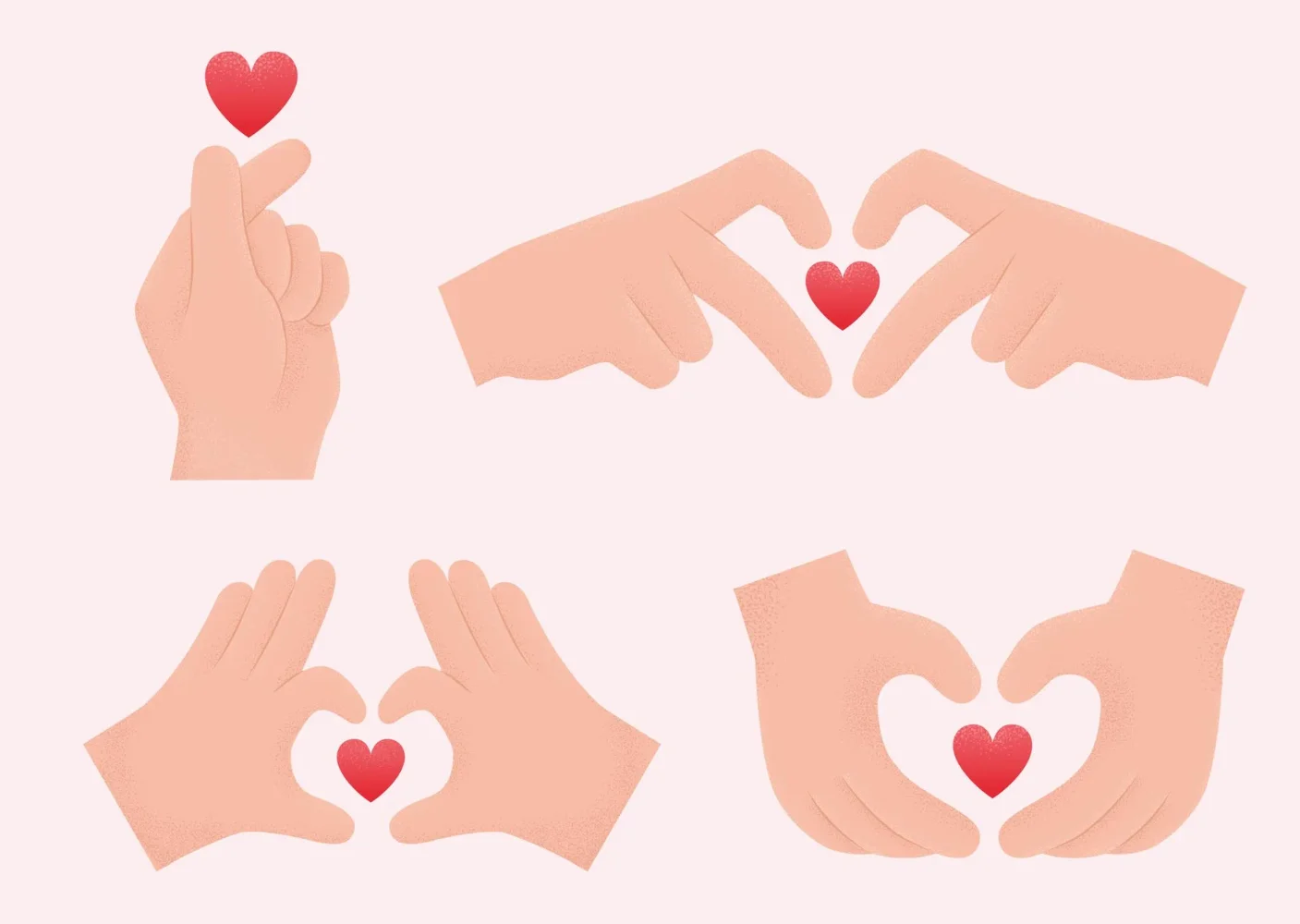
Advice #16: Love Languages
Understanding how you give and receive love can transform your personal and professional relationships, enriching your life in unexpected ways. The concept of the 5 Love Languages, introduced by Dr. Gary Chapman, provides a powerful framework for recognizing and honoring the unique ways people express affection and care. 1. Words of Affirmation What It Is:Words…
-

How to Cancel WebFlow Subscription
If you’re looking to cancel your Webflow subscription, the process is a bit different from what you might expect. Instead of navigating through general account settings, you’ll need to manage your site and workspace plans separately. Below is an updated step-by-step guide to help you cancel your subscription and downgrade to a free account. NOTE:…
-

The Rise of POP MART and Blind Boxes
In a market where surprise and exclusivity are key, PopMart has emerged as a transformative force with its innovative blind box concept, captivating collectors and casual shoppers alike. What began as a modest venture into collectible art has blossomed into a nationwide—and increasingly global—phenomenon, redefining how fans interact with their favorite figures. You can see…
-

How To Duplicate A Page In WebFlow
Hover over the page you want to duplicate until you see the gear icon, click the gear icon to open the page settings. In the upper right corner, you should see a page icon next to the close button. Click it to duplicate a page. You will have to then rename the page. Webflow doesn’t…
-
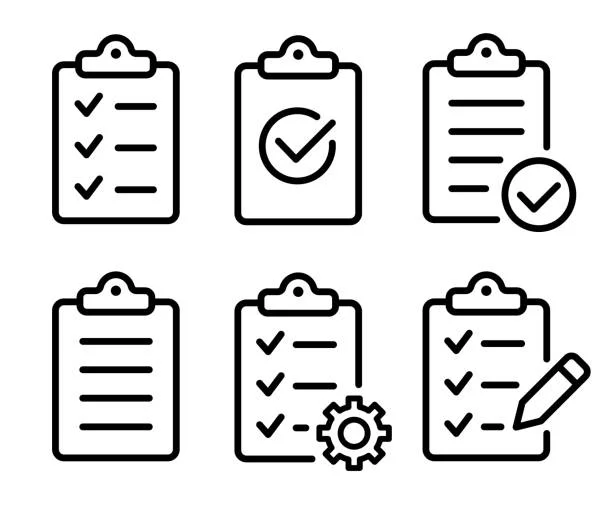
How to Add Bullet Points In WebFlow
Look for the “List” in the “Add elements” panel to the left of the screen. Drag the list element onto the page Basic list settings will pop up, you can choose to fit what you are looking for. To fine tune the list, click “Show all settings”. You can change the style, and extra settings…
-

How To Hide Pages In WebFlow
Hover over the page you want to hide, a gear icon should appear. Click the gear icon to open the page settings. Then in the upper right corner, click the down arrow next to the save button. You should see the option to “Save as Draft”. When your page is in draft mode, you can…
-

How To Remove Made In WebFlow
Hover over the image of your site until the gear icon appears, click the gear icon to go into site settings. You should be on the default General settings section, which you can see in the left menu options. Scroll to the bottom. You will have to buy a site plan to have the option…
-

How To Delete CMS Collection WebFlow
To delete a CMS collection, first go to CMS menu at the top to go to the CMS collections. Then hover over the CMS collection you want to delete, a gear icon will appear and then click it to go into the settings. At the very button there will be a “Delete Collection” Button. If…
-

How To Use WebFlow Templates
WebFlow’s Template is a way for you to create premade pages with specific design that you will likely use over and over again. TUTORIAL In the Web Designer click the new page icon, and the select “Create Page Template” Give a name to the template page, and then design your template. Then when you go…
-

How to Undo in WebFlow
Luckily, WebFlow makes this easy. Just like in Word, press CTRL+Z at the same time. Webflow also keeps a back up of your website. If you need to go back further, go your site settings. Then go backups on the left menu: Then find the date you want to go back too, and then click…
-

How to Start Affiliate Marketing With No Money: A Comprehensive Guide
Affiliate marketing is a powerful way to earn income online by promoting products or services and earning a commission for each sale made through your referral. The great news is, you can get started without a hefty upfront investment. This guide will walk you through the steps to launch your affiliate marketing journey using little…