Author: Lucy Nguyen
-

Tools you can use to optimize your website
Note: These sites are Freemium, meaning some features are locked behind a paywall. However, I still think what they offer for free is useful. PageSpeed Insights PageSpeed Insights is a valuable tool that enhances your website’s speed by analyzing and identifying specific areas for improvement. While some optimizations may require programming expertise, many issues can…
-
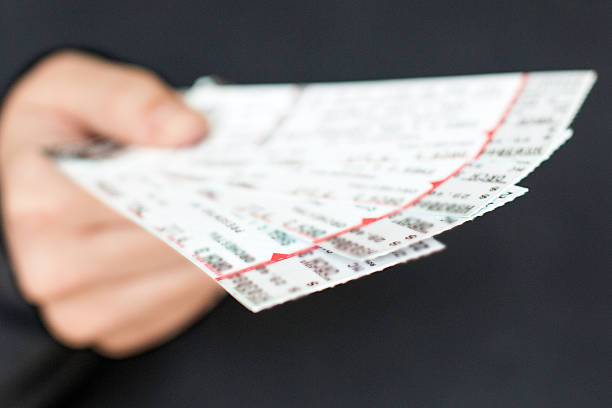
How to create scannable tickets online
There are a lot of online sites where you can create scannable tickets, but often it is “freemium”. Meaning there are features that are free and there are other features that will cost money. Here are some sites: https://ticket-generator.com/ https://www.guestmanager.com/event-ticket-design-and-scan-studio/ https://placid.app/tools/free-event-ticket-generator To make a scannable ticket yourself and manage it would require some knowledge of…
-

HubSpot: Exploring the Shortcomings of a Popular Marketing Platform
Introduction: In the world of marketing and sales, HubSpot has emerged as one of the most widely recognized and utilized platforms. With its suite of tools and features aimed at streamlining inbound marketing processes, HubSpot has garnered a large user base. However, like any software or service, HubSpot is not without its shortcomings. In this…
-

How to use and get Adobe’s New Generative AI Tool
How to get it You may have downloaded and update Adobe Photoshop but haven’t seen the new AI tool. That’s because you have to download an entirely different program: Adobe Photoshop (Beta). You will have two Adobe photoshop on your computer, one that’s the latest and another that’s experimental. The Beta version is where they…
-
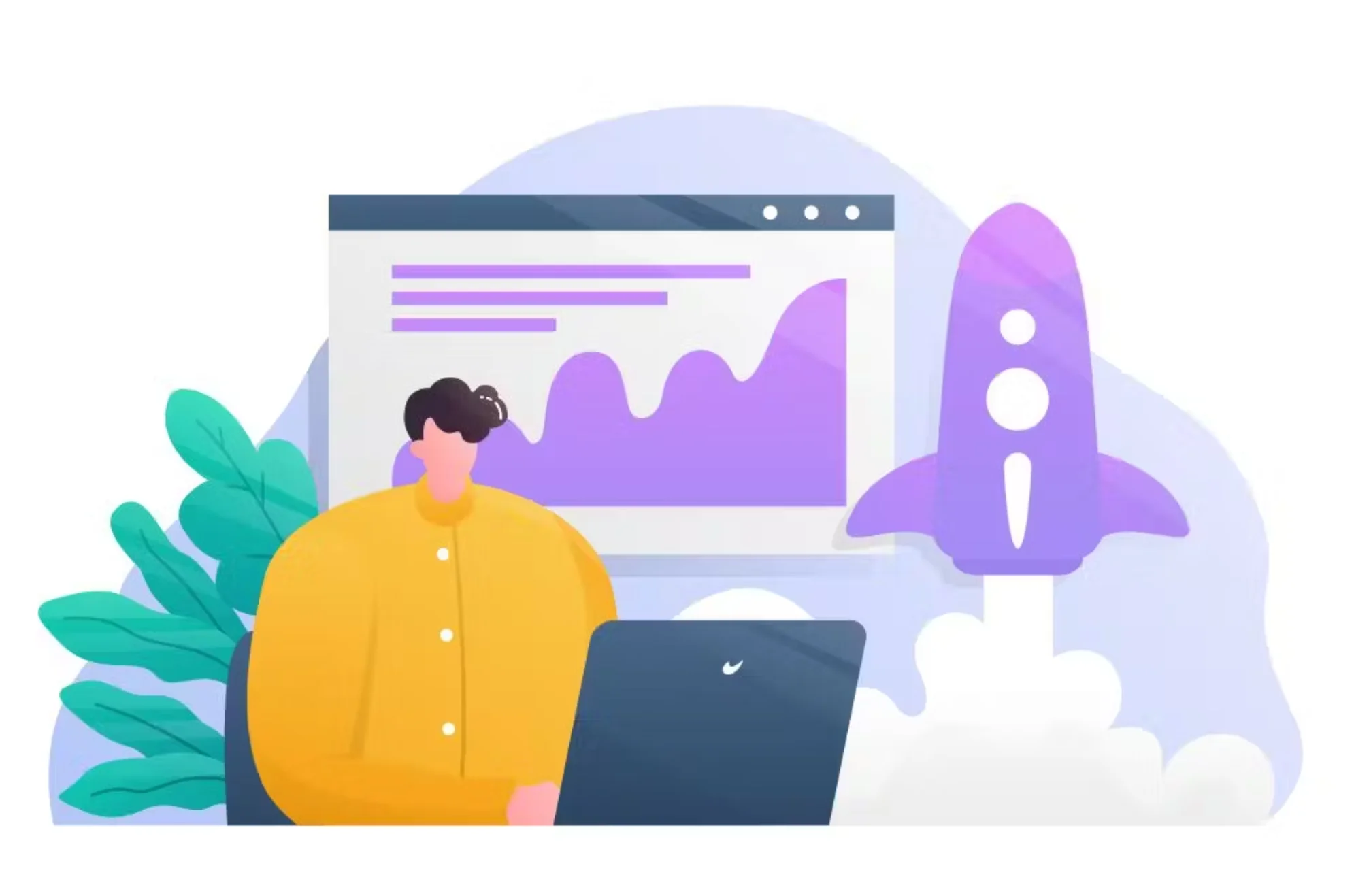
How to take your PDF to the next level
Upgrade your PDF and wow your clients. Ideally, you will have Adobe Indesign and Adobe Acrobat to make most of the suggestions here, but I have some alternative ways to do them too. Here are five ways to make your PDF more professional without further ado. Make your PDF fillable. If your PDF has fields…
-
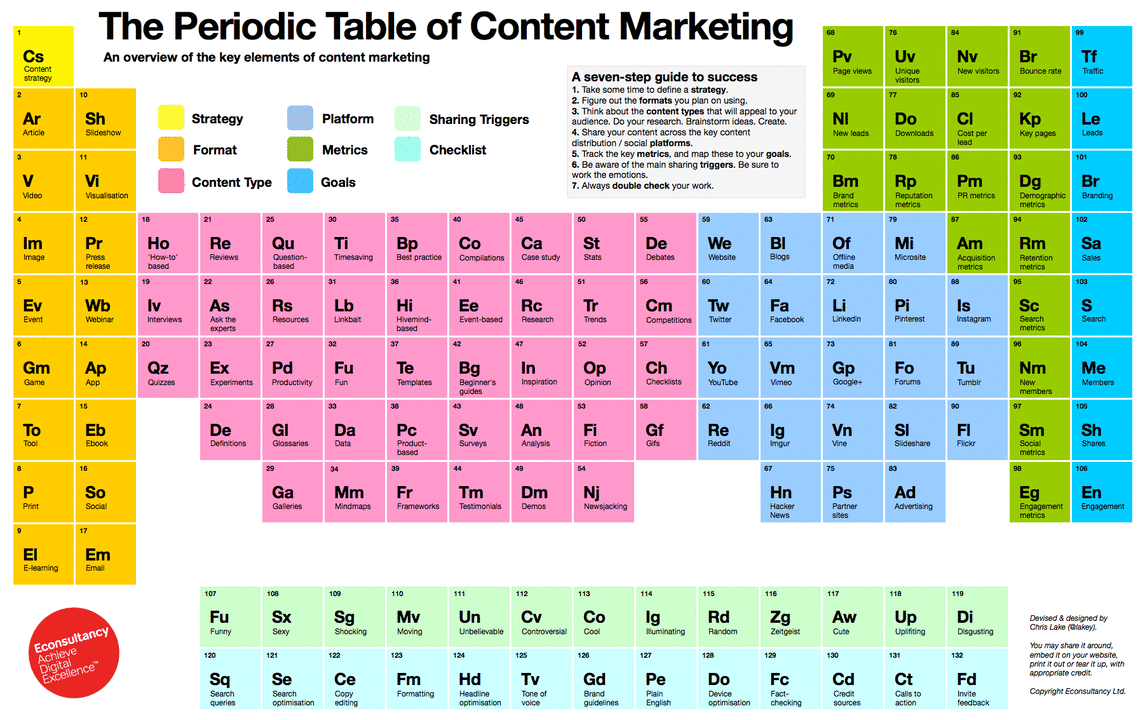
Periodic Table of Content Marketing
I love this and I want to be able to take advantage of it more. Just keeping it here for reference. I’m still learning and I hope to one day say that I am a expert in content marketing. Created by Chris Lake @lakey by Econsultancy Ltd.
-
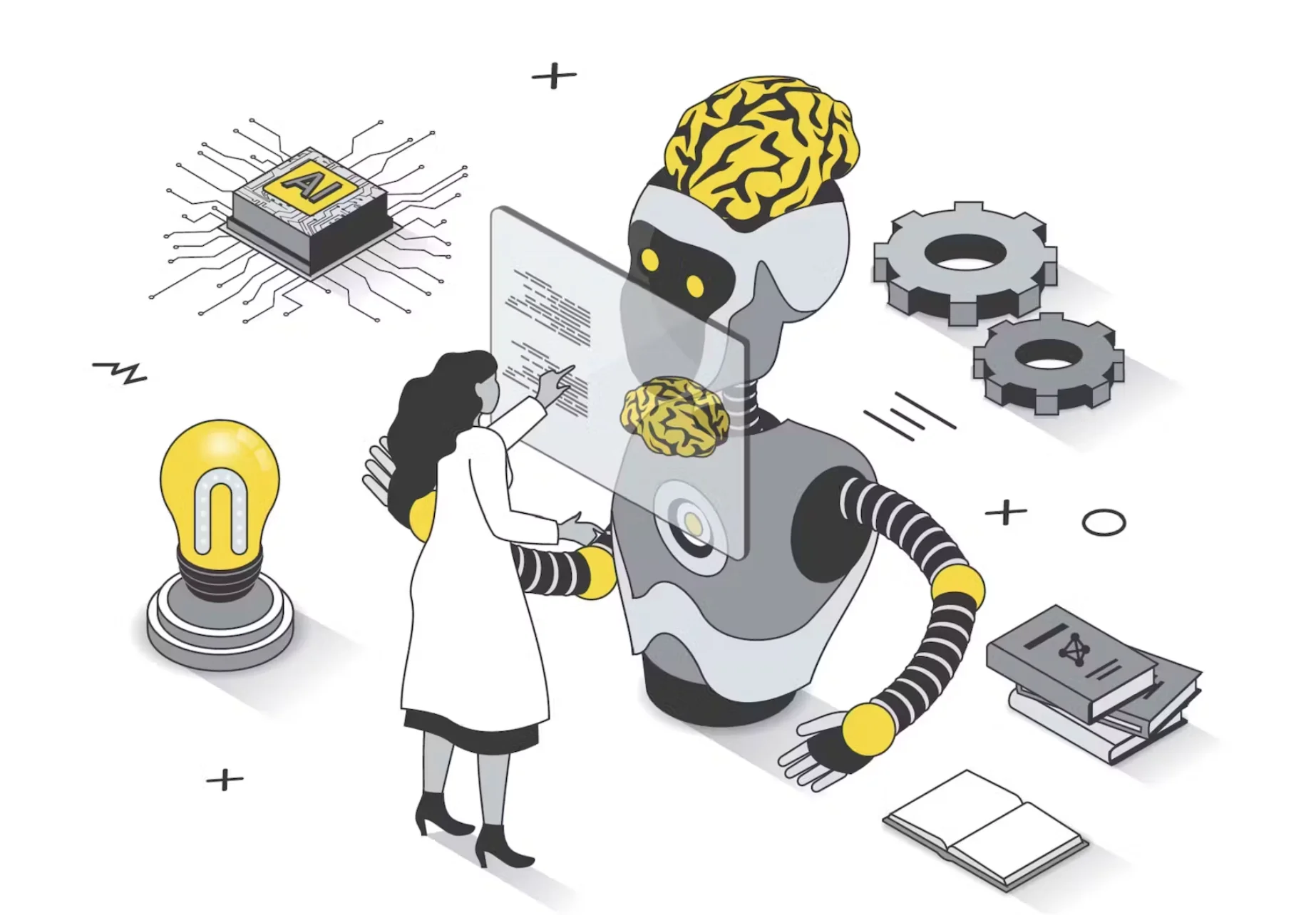
The Top AI Programs Right Now (2023)
AI is progressing at a scary rate. I’ve never thought it would reach to the level it is now, but we may not be far from having an AI that can interact with us on a Human level or even better. Here are the current hottest AI Programs to use right now by category: Writing…
-

How to hit the ground running with Hubspot for Sales & Marketing (2023)
Now that I’m out of the private sector, here are some things I wish I had known before using Hubspot to make the most of it. Define your persona. In Hubspot, you can define scoring your contacts. Here is the HubSpot article on how to access it. You have to decide what is important to…
-

My gripe with WordPress
WordPress has grown over the years, and I even use it for this page. However, over the years, I have had some gripes with the platform. Here are some of them below. Incompatibility with Themes and Plugins I will say this gripe is the nature of the beast. When you have so many creators making…
-
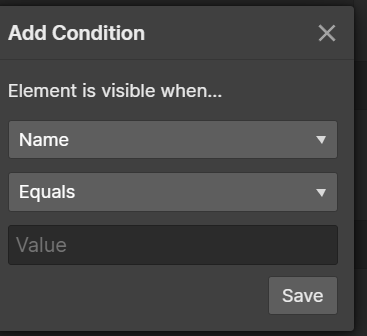
How to hide static titles for CMS items in Webflow
Let’s say. For example, you have a CMS of products. There might be some empty fields. However, when you start building the product page, and you have an empty field instead of it hiding, you’ll get a line that says, “This field is empty.” That doesn’t look good. Well, you can hide it! It takes…
-

Known Glitches and Minor Pain Points in Webflow
These are the common glitches, complaints and pain points I’ve seen so far in the forums and social media. They range from minor things to bigger problems. Current State Glitch You can see my post on to fix this. This a known glitch where a specific link state shows up in WebFlow that isn’t easy…
-

What to do when working with an International Photographer
*Note: This is my anonymous interview with a friend. Here are some top things I wish I had known before working with an International Vendor. We hired a wedding photographer in another country, which is our experience. Define the terms of the contract clearly – Especially the Currency What happened to me was that I…