-

Marketing pricing for clients in an agency/enterprise organization
Pricing can be a sensitive topic for clients, but one effective approach is to create a rate card. What’s a rate card? Simply…
-

Why Does My Column Look Weird in Outlook From SendGrid?
Honestly, SendGrid is kinda of bad when it comes to columns. My opinon, use images in place of columns because not all email…
-

How To Add Alt Image Text As Captions in WebFlow CMS
When managing multiple images and adding captions in WebFlow, creating separate text fields for each caption can be inefficient and clutter your project.…
-

How To Find A List Of Contacts Who Open Your Email In SendGrid
Go to Activity in the left panel. Then click Advanced Search Add the following filters: You have to put the exact subject, and…
-

How to create a personality quiz in WebFlow without CMS And Forms
There are several tutorials available that explain how to create a Buzzfeed-style personality quiz using Webflow’s CMS and Forms. While these methods work…
-

SendGrid Stats are a bit deceptive
When reviewing open rates, click-through rates, and other metrics on SendGrid, you might assume the numbers are accurate—but they often aren’t. To get…
-
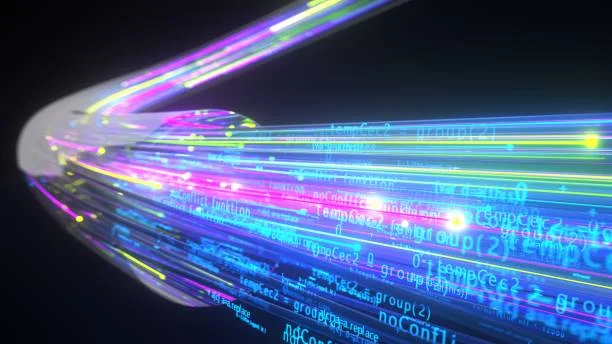
WebFlow Bandwidth Concerns: A Cautionary Tale
Reflecting on the past year, one of WebFlow most significant missteps has been drastically reducing bandwidth allocations across all pricing plans. If you’re…
-
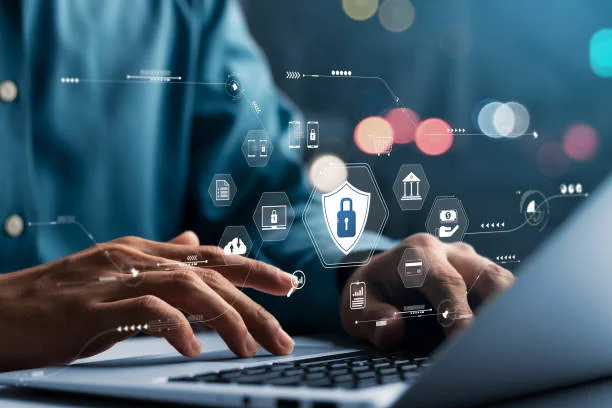
SOC2 – A Must Need for Businesses
In today’s digital landscape, data security is paramount, and businesses are under increasing pressure to protect the privacy and integrity of their customers’…
-

How to add Ads.txt in WebFlow
Step 1 – Create a txt document with your Ads.txt info Step 2 – Upload it to your assets within WebFlow. Ensure that…
-

How to use Custom Fonts in HubSpot
In the email editor click the + more option. Choose the “HTML-Email” Module. Insert it into your email by dragging it into the…
-

How to get your site approved for AdSense
Getting your site approved for Google AdSense can be a rewarding step towards monetizing your content, but it requires meeting certain criteria and…
-
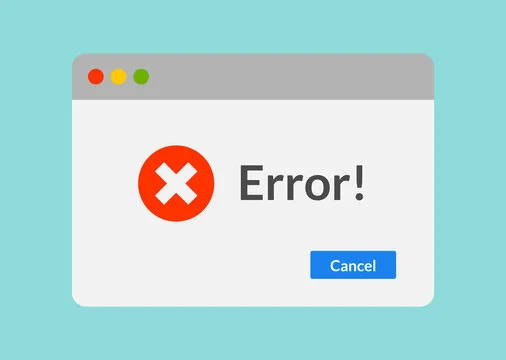
Fatal Error in WordPress
You may encounter the following error on your WordPress site: Fatal error: Allowed memory size of 134217728 bytes exhausted (tried to allocate 20480…