Category: Tutorials
-

How to restore old photos in Adobe Photoshop
Technology today allows us to do some fantastic and heart-warming acts of service. One of these is the ability to restore old photos. Photoshop is one of the standard tools many use to do this. Here are some of the tools you can use within photoshop. Clone tool and Content-aware Fill The Clone tool has…
-
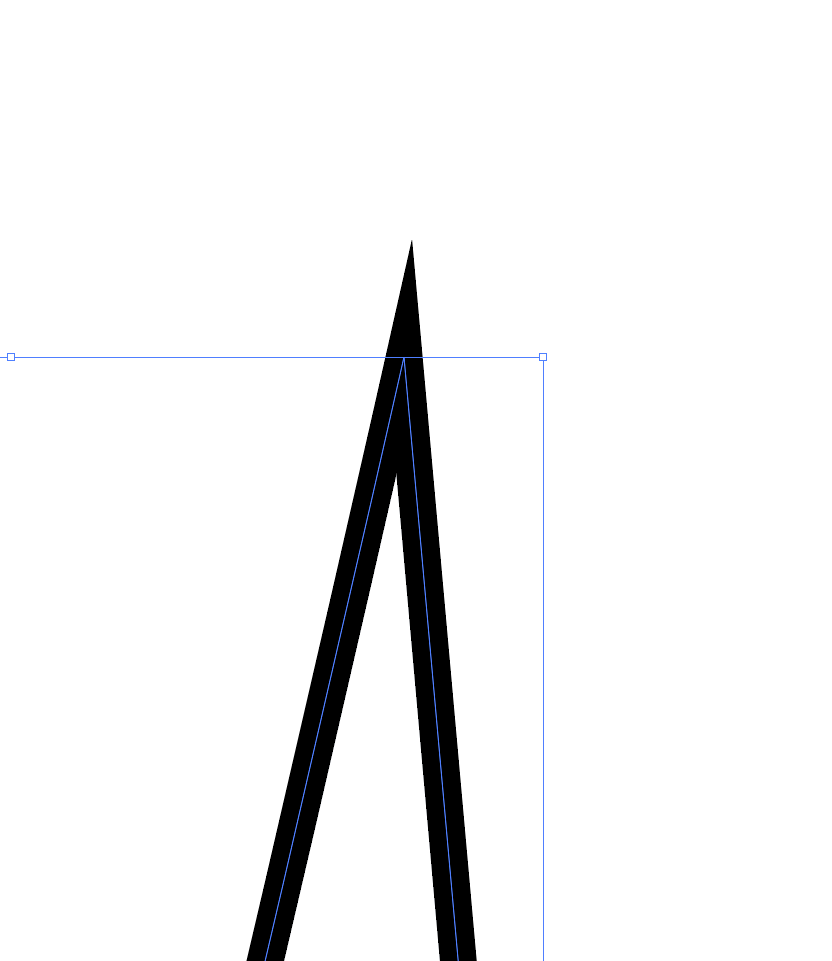
How To Make Your Stroke’s Corner Not Sharp
Sometimes when you are making your outline, you can sharp corners. To change it to make it more rounded is simple! Select your path with the sharp corner. 2. Go to the stroke panel by clicking Windows > Stroke, or go to the menu bar at the top and find stroke. Click the second option…
-

How to add Zoom ICS in Hubspot Email
There are always finicky things about using other different platforms together. Zoom and Hubspot are one of them. Despite putting the zoom URL link into Hubspot, I had the problem that it didn’t download the ICS immediately. Instead, it sends them to the Zoom page to create a login or sign in. Then they can…
-
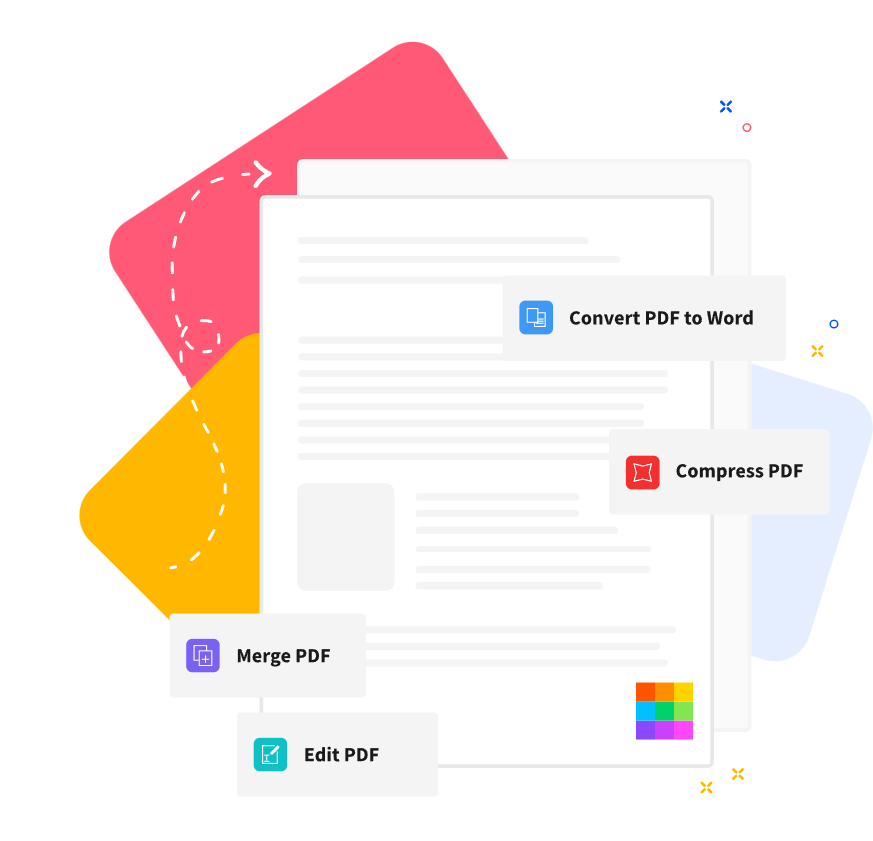
How to Edit, Compress, Convert, Sign a PDF without Adobe Acrobat
You have a PDF and want to manipulate it but don’t Adobe Acrobat. It’s pricey, and it seems not worth it if you don’t have Adobe Creative Suite. No fear! Here are my two online recommendations! Smallpdf.com This site is fantastic. The only limitation is you can do two tasks a day. Other than that,…
-
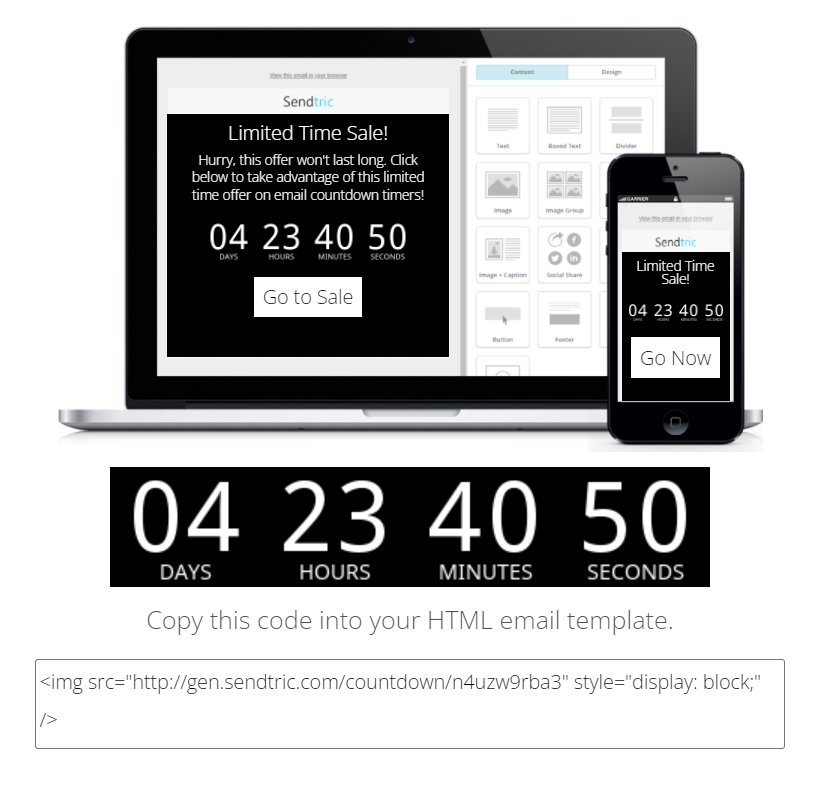
How To Add A Countdown Timer in Emails
To further excite your email subscribers, countdowns are an excellent visual tool. However, many email platforms do not have this function built-in. If you google “Email Countdown Timer,” there are many online tools to help you. My recommendation, however, is Sendtric! Here’s how simple it is to implement it. How To Add a Countdown Timer…
-

How to Get a Feather Effect on Multiple Sides in Adobe Indesign
The feather effect is a subtle addition to any image. Unfortunately, it’s not easy to feather on more than one side in Indesign compared to Photoshop. Here are two options to get it on multiple sides. OPTION 1 This one is for a very soft feather effect. Step 1 Click on the image to get…
-

Why Do Grammar Errors Show Up When I Paste From Indesign?
When you download a template, please type in a text and then paste it into Word. You might run into this problem, where it shows up as a grammar error. The reason is simple. It is being “formatted” in a different language in Indesign. Here’s how to fix it. Step 1: Open up the Text…
-
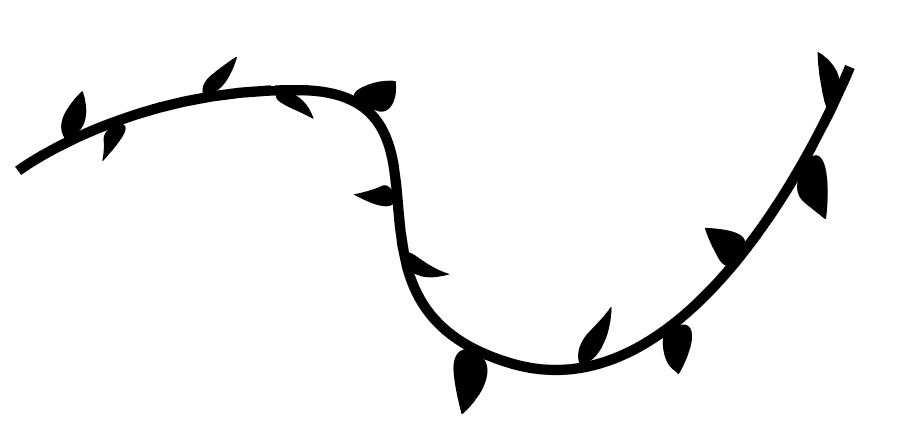
How To Create A Custom Brush in Adobe Illustrator
Create your brush. What works best is to make it “line like” and make sure the ends are STRAIGHT Here’s an example one one I did. 2. Highlight/Select the entire design. 3. Go to the Brush panel. This can be accessed by Windows >Brushes Then go to the bottom and click the + icon. 4.…
-

Why is My Wacom’s Pen Pressure Not Working?
When getting a Wacom Tablet second-hand the pen pressure may not be working. It could possibly be due to faulty hardware, but before you throw it out try this. 1. Install the proper Driver. There are specific product drivers that enable the pen pressure. Check out https://www.wacom.com/en-ca/support/product-support/drivers to find your tablet and install the driver.…
-

Beginner Guide On How To Use The Gradient Tool In Adobe Illustrator CC
1. Create a shape. 2. Click the Gradient Tool in the Tool Bar. 3. Then hover over the shape and click on it once. 4. Then open the gradient panel from Windows > Gradient. 5. You can add a gradient to either the shape or stroke. We’ll focus on shape here. There are three types…
-

How to Create a Webinar Landing Page in HubSpot
To create a simple registraton webinar landing page, I suggest going to HubSpot’s Market Place. Where you can download themes, modules, and templates for the landing page without having to create one from scratch. They range from many different price points. I perfer the Drive | Drag-And-Drop Website Theme – Lite Version by Drive Web…
-
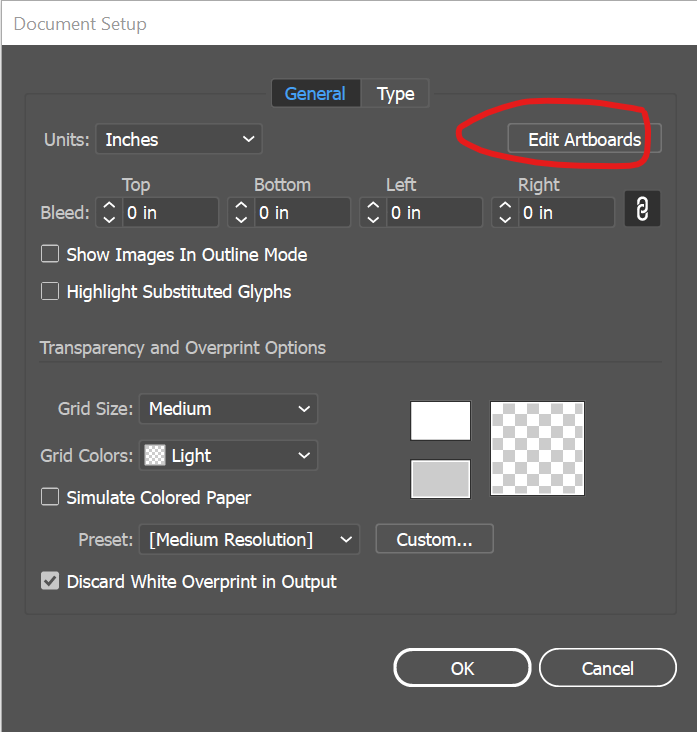
How To Find The Measurements Of An Artboard In Adobe Illustrator
Method 1 Press CTRL + R on your keyboard or go to the top menu. View > Rulers > Show Rulers Method 2 Go to the top and Click “Document Setup” 2. Click “Edit Artboards” 3. At the top you will see the width and height. Hope that helps!