Category: Blog
-

The Ill-Fated Acquisition: Adobe’s Bid for Figma and the Antitrust Concerns
In the fast-paced world of technology and design, companies often seek to strengthen their market positions through strategic acquisitions. One such potential deal that generated significant buzz in the industry was Adobe’s attempt to acquire Figma, a cloud-based design collaboration tool. However, the acquisition fell through, sparking debates and concerns about the potential ramifications of…
-
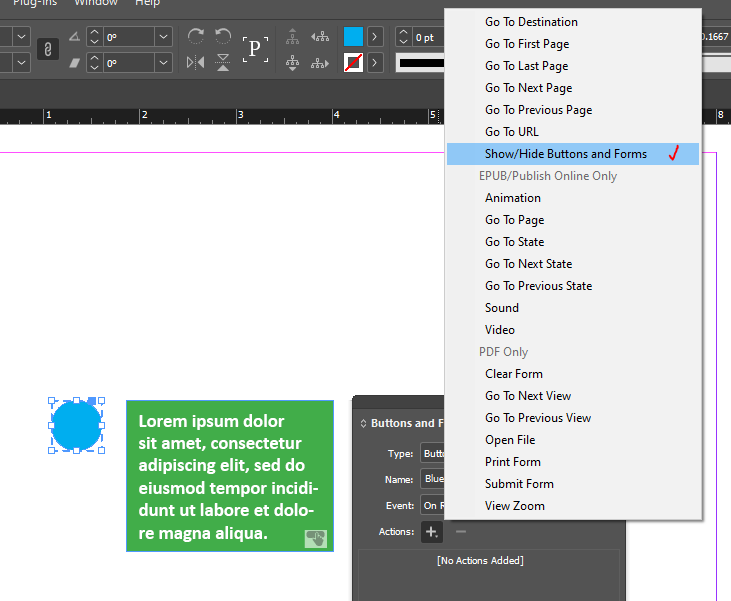
How To Create Interactive Pop-ups in your PDF in Adobe InDesign
First create the content that you want to pop up. Here I just did a green box with text. If you have multiple items you want to pop up simultaneously, you have to group them together. To do this, select all the items and then right-click and choose group. Then open up the Buttons and…
-
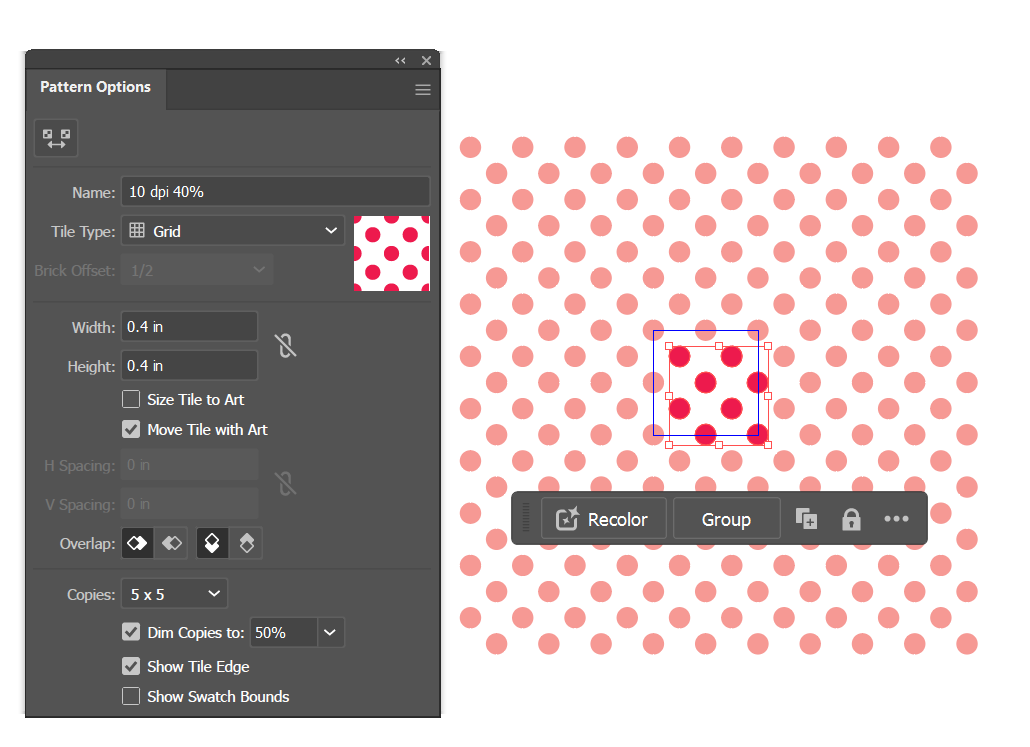
How to recolor default patterns in Adobe Illustrator
Adobe Illustrator offers an array of default patterns to use in your work. However, it isn’t straight forward to recolor it. To so, open the pattern and DOUBLE CLICK on the pattern you want to change. The following should show up. The Pattern Options Panel and the pattern becoming isolated. There should be a square…
-
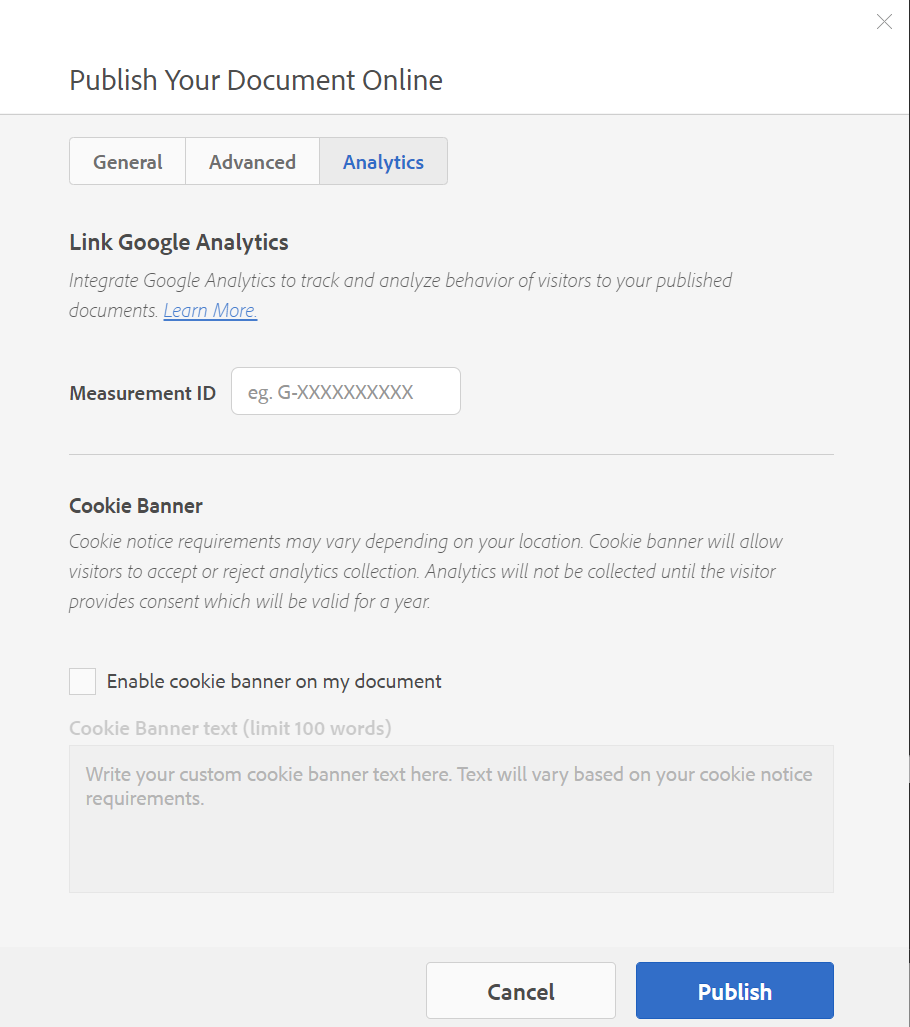
How to add tracking to your Interactive PDF in InDesign
I must note, that tracking stats on your PDF is only possible if it is online. If a user choses to download and send it via email to others, you will not be able to track it. With that said, some stats are better than no stats. *You must already have an Google Analytics Account…
-

What to Check for before sending out emails in Hubspot
Occasionally, amidst the hustle of sending out emails, especially in bulk, our nerves can lead to inadvertent mistakes. To alleviate this, here’s a straightforward checklist for a quick refresher or reference. While these points may seem obvious, having them at hand serves as a helpful reminder to ensure a smooth email dispatch. That all! I…
-

Ideas for Volunteering in Ontario
In Ontario, there is a mandatory requirement for high school students to complete 40 hours of volunteer work, but figuring out where to start can be challenging. Here are three quick ideas to help you kick off your volunteering journey: Lastly, don’t underestimate the power of your personal network. Reach out to family and friends;…
-

My experience with getting RGD certification
First of all, here is the link to start RGD Certification. Starting out with Provisional Membership Before applying for the full certification, I apply for Provisional Membership, which is a step before the full certification. I applied online and then waited a bit before contacting a Portfolio Reviewer for a virtual meeting. My reviewer, Nadine…
-
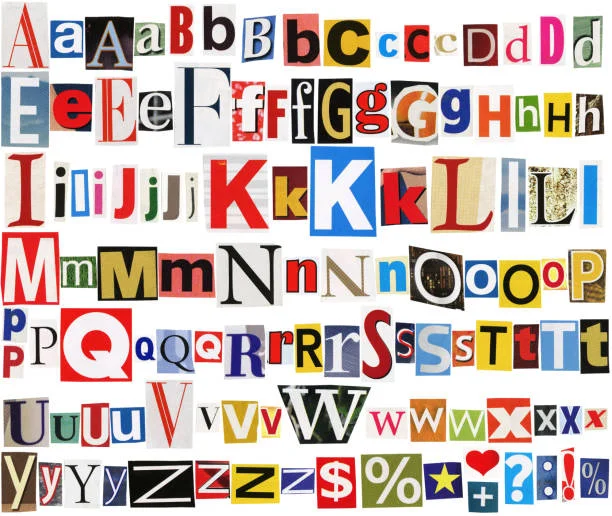
Where to download fonts for free
Fonts can elevate a design to another level. Here are some resources to find new fonts to love: Google Fonts: Link to site I love Google Fonts! Not only do they have a huge selection, but there is also integration with many other applications like Web Flow. The con is the filtering system is no…
-
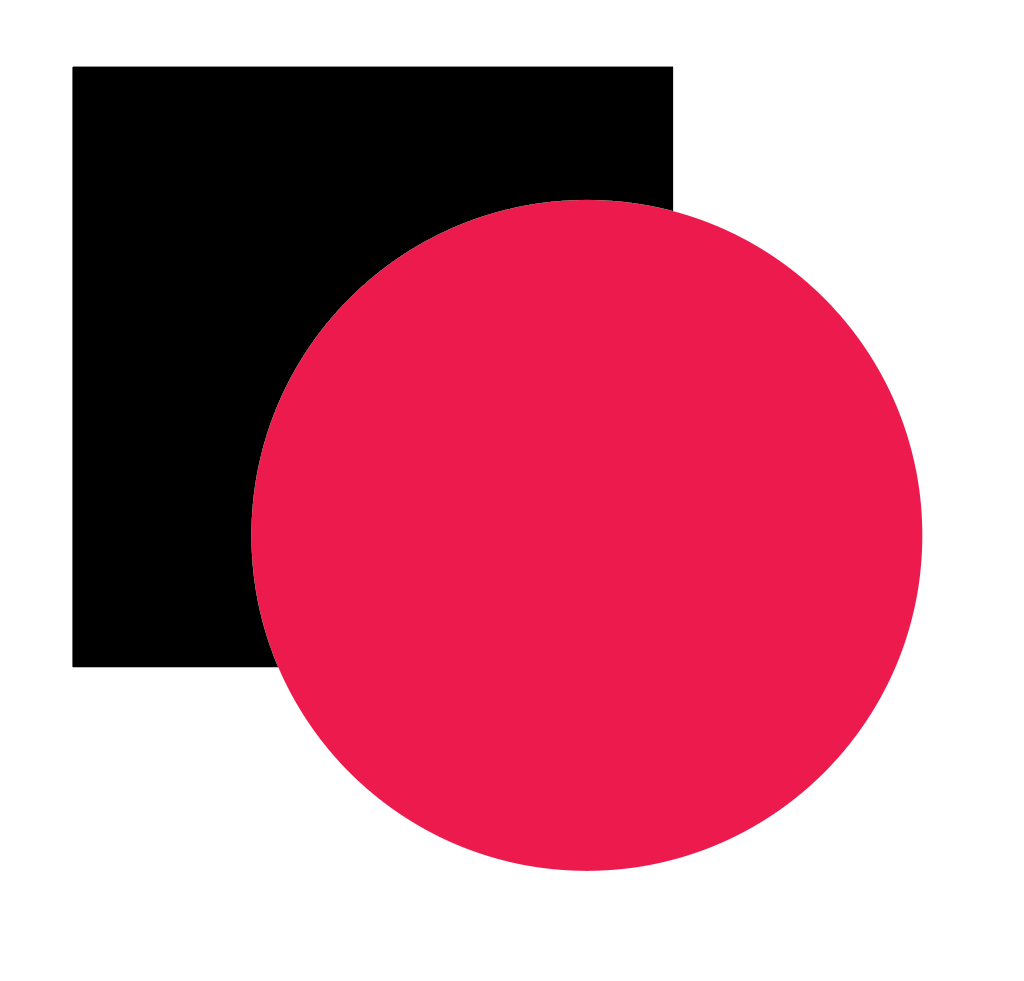
How to use clipping mask in Adobe Illustrator
The clipping mask in Adobe Illustrator is a bit finicky. Here’s how to do it: I’m starting with two shapes. Select both objects. Then go to Object > Clipping Mask > Make or hold Ctrl+7 on your keyboard. This is the result, the object on front is the shape it will take. The one beneath…
-
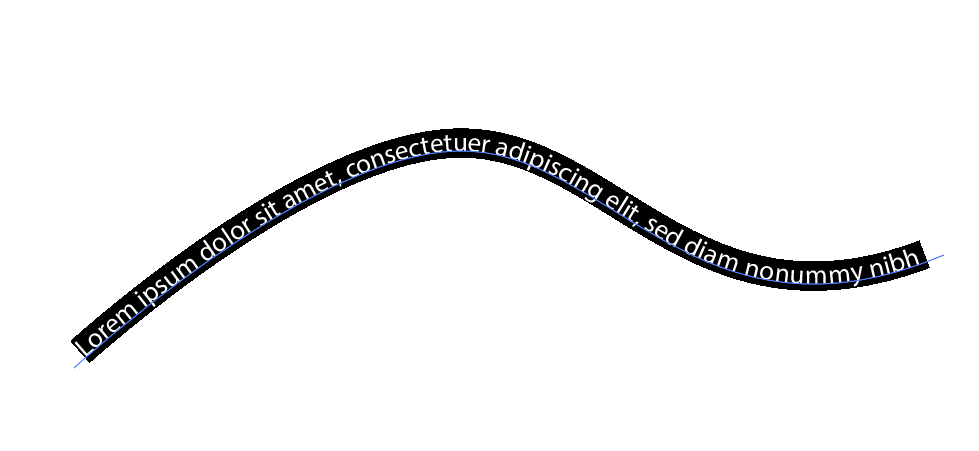
How to curve text in Adobe Illustrator
First, ensure the fill and line colors is transparent. This can be found at the bottom of the tool panel or at the top. You have to select this square cross out with a red line. Then select the pen tool, and create the curve that you want. If you want to do it on…
-

Tools you can use to optimize your website
Note: These sites are Freemium, meaning some features are locked behind a paywall. However, I still think what they offer for free is useful. PageSpeed Insights PageSpeed Insights is a valuable tool that enhances your website’s speed by analyzing and identifying specific areas for improvement. While some optimizations may require programming expertise, many issues can…
-
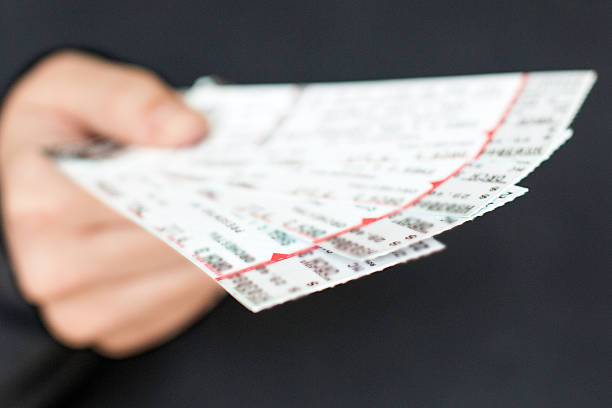
How to create scannable tickets online
There are a lot of online sites where you can create scannable tickets, but often it is “freemium”. Meaning there are features that are free and there are other features that will cost money. Here are some sites: https://ticket-generator.com/ https://www.guestmanager.com/event-ticket-design-and-scan-studio/ https://placid.app/tools/free-event-ticket-generator To make a scannable ticket yourself and manage it would require some knowledge of…