Category: Tutorials
-

How to use and get Adobe’s New Generative AI Tool
How to get it You may have downloaded and update Adobe Photoshop but haven’t seen the new AI tool. That’s because you have to download an entirely different program: Adobe Photoshop (Beta). You will have two Adobe photoshop on your computer, one that’s the latest and another that’s experimental. The Beta version is where they…
-
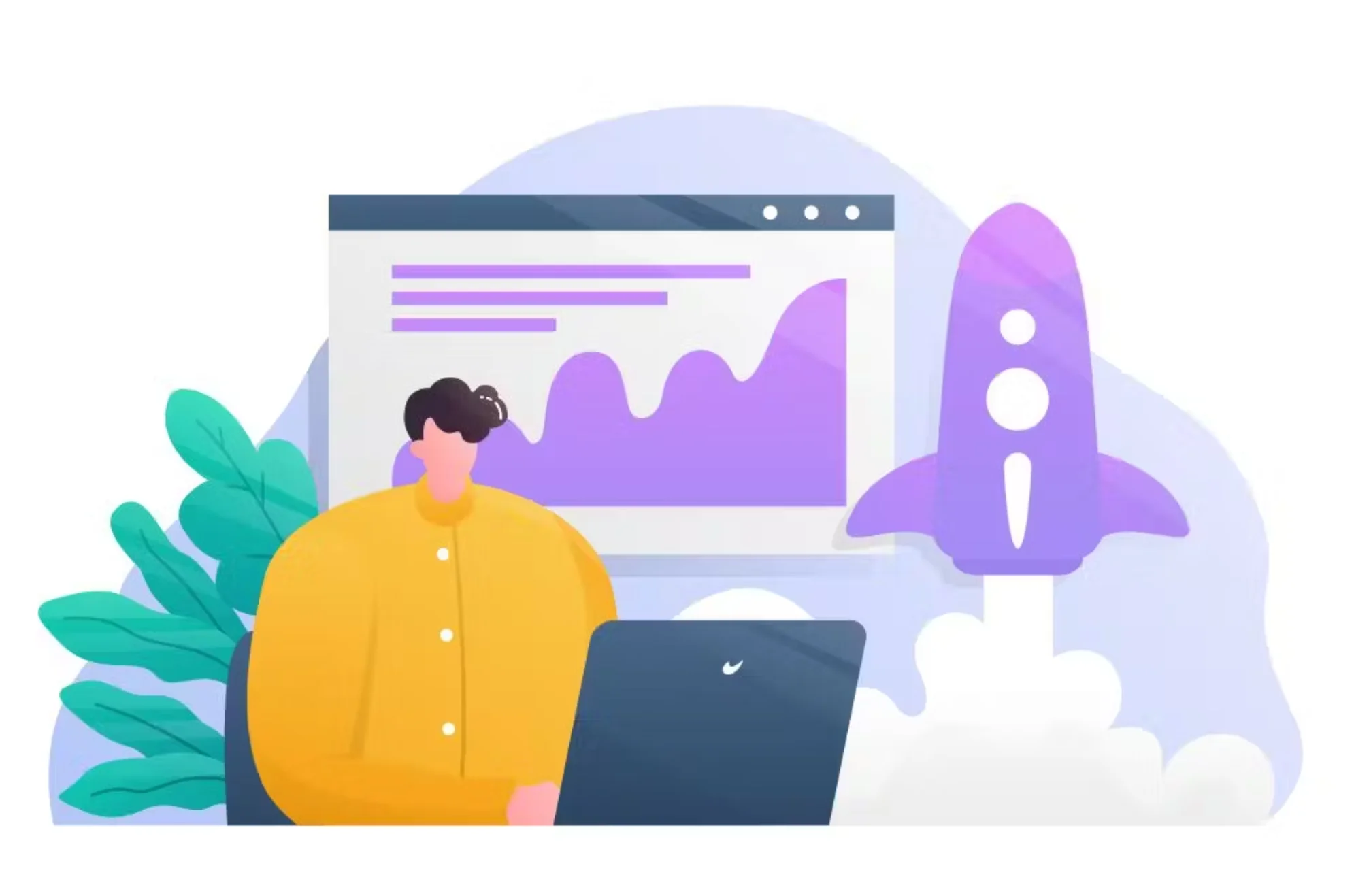
How to take your PDF to the next level
Upgrade your PDF and wow your clients. Ideally, you will have Adobe Indesign and Adobe Acrobat to make most of the suggestions here, but I have some alternative ways to do them too. Here are five ways to make your PDF more professional without further ado. Make your PDF fillable. If your PDF has fields…
-
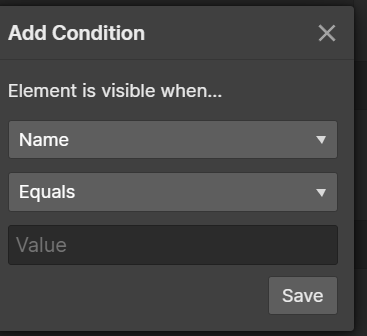
How to hide static titles for CMS items in Webflow
Let’s say. For example, you have a CMS of products. There might be some empty fields. However, when you start building the product page, and you have an empty field instead of it hiding, you’ll get a line that says, “This field is empty.” That doesn’t look good. Well, you can hide it! It takes…
-

What to do when working with an International Photographer
*Note: This is my anonymous interview with a friend. Here are some top things I wish I had known before working with an International Vendor. We hired a wedding photographer in another country, which is our experience. Define the terms of the contract clearly – Especially the Currency What happened to me was that I…
-

I see “Staged for Publish” in my Blog Posts/CMS – WebFlow
When you see “Stage for Publish,” that means it’s ready for publishing. It won’t appear on your site till you publish your entire site. To do this, go to the corner of a page, click the “Publish” button and then choose “Publish to selected domains.” It will then appear, and that’s it! Hope that helps.
-
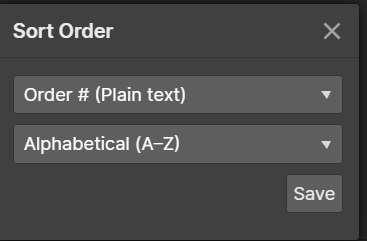
How to create a custom order in CMS lists for Webflow
This is the only method I found so far that works. Go to the CMS settings and add a new “Custom Field,” then choose the plain text option. Call it “Order #” or whatever you like. Save the field, then save your changes. Go into your CMS item, and it should show up like this.…
-
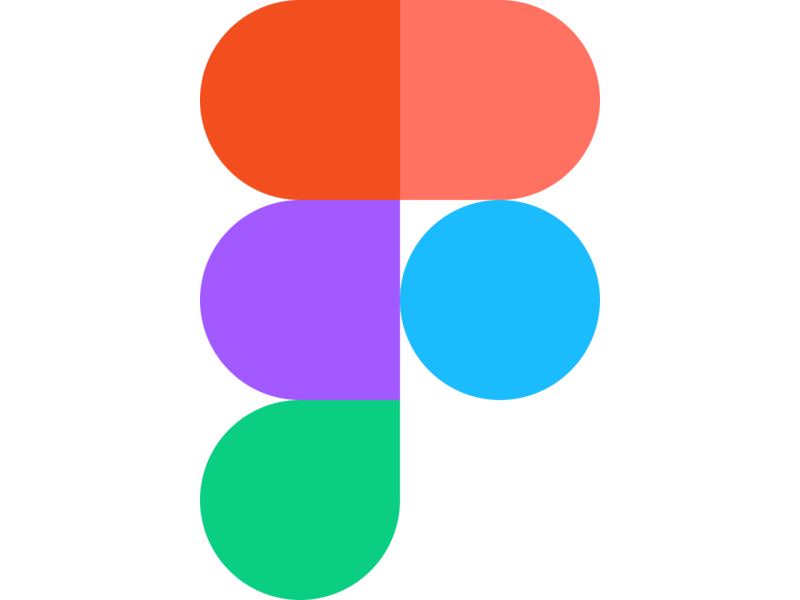
How to Change the background color in Figma
You may have put your settings to dark mode and tried to change it, but sometimes it doesn’t change the background. Here’s how to fix it. Make sure nothing is selected. Go to the “Design Panel” On the left side, and under the “Background” section, change the colour there. That’s it! Happy Creating!
-

How to change the colour of flat icons PNGS in Figma
If you downloaded the transparent flat icon in a png format and want to change the colour in Figma. Well, that’s what we are going to do today. First, insert the icon and then select it. Then go to the effects section in the right side panel, and choose the “Inner Shadow” effect. Open the…
-

How to add captions to Lightbox Multi-Images and Singular Images for CMS Items
Credit goes where credit is due, and I only figured this out because of a Webflow tutorial and due to Sygnal attributes for the codes. STEP 1 – Add the Library There are currently no configuration options for this library, so we’ll use a no-code integration approach. Add this CSS script to the HEAD of…
-
![Element does not have an [lang] attribute – Webflow](https://pixellucy.com/wp-content/uploads/2023/03/language-code.png)
Element does not have an [lang] attribute – Webflow
To fix this in WebFlow, go to your website settings. Under the “General” tab, scroll down to the “Localization” section. Then, under “Language Code,” type in your website’s language. Here is the language code. And that’s it! Hope that helps, and happy creating.
-
How to make the arrow rotate in the Dropdown menu in Webflow
They certainly don’t make it easy to figure some stuff out. I didn’t want to use any code or build it from scratch. Here’s how I figured it out on my own after tinkering around. Tutorial Make sure you are the parent of the whole drop-down container. Next, ensure you name your Icon by going…
-
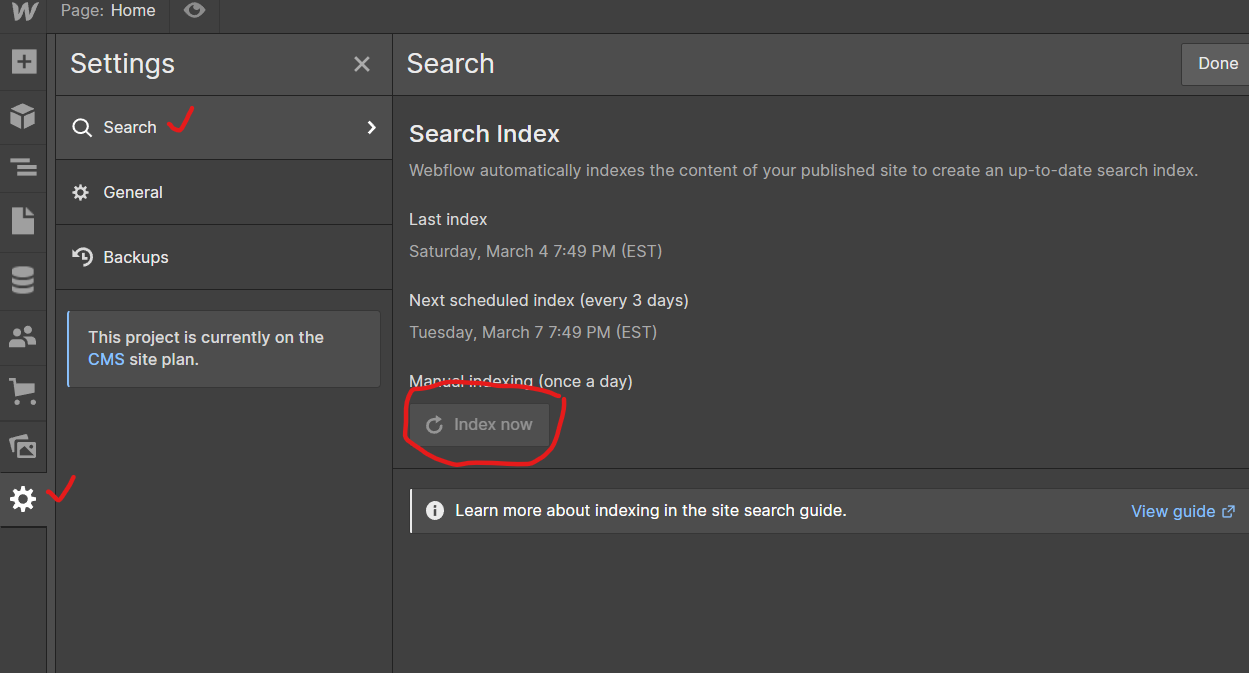
Webflow Search Results aren’t showing on my new site
When you launch your website quickly, you might not see search results. One possible reason is that you haven’t indexed the search results yet. To do this, go to the settings in the editor view. Then go to “Search” and then click “Index now.” It will do it once a day when your site is…