Category: Blog
-

Make Wistia’s Play Button Appear In A HubSpot Email
If you are running into the issue of the Wistia’s Play button not showing up in your HubSpot email using the Email widget underneath Content, here’s how to fix it. Build a custom coded template in Hubspot. Here’s the link or it should be in common module. Once you are done, it should be in…
-
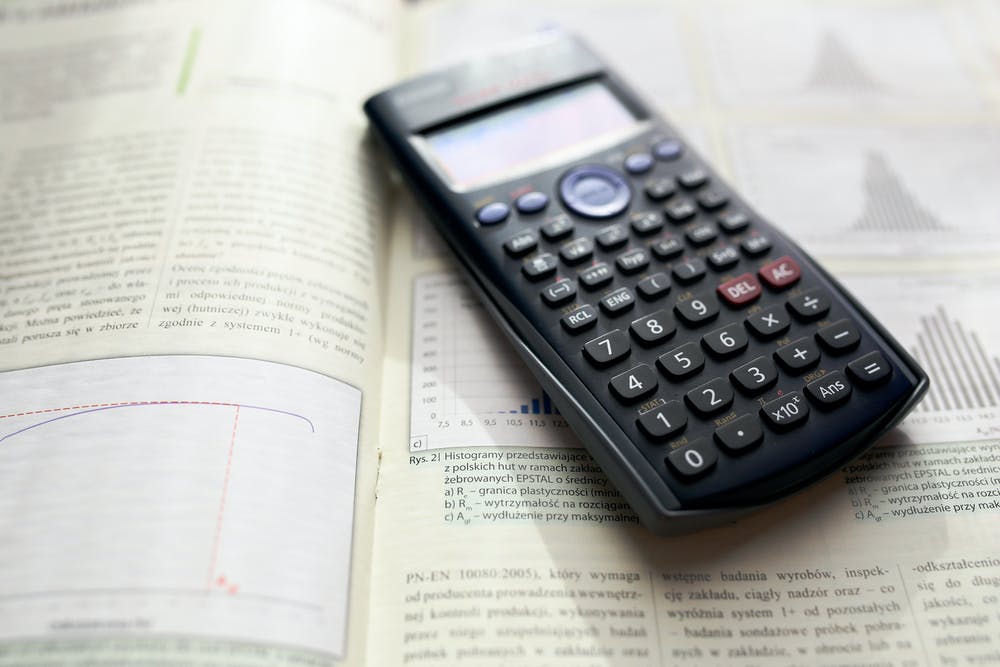
Is Your A/B Test Significant?
You’ve done your A/B test and have the final question. Is it significant? If your application does not have A/B testing built-in, there are plenty of third-party applications you can use. You need two numbers, the visitors and conversion rate. Website Planet The simplest one. You need to plug in the two numbers. Survey Monkey…
-

Mori Building Digital Art Museum
I went to Japan, and I visited the Mori Building Digital Art Museum: teamLab Borderless in Tokyo. I highly recommend it if you plan on going to Tokyo to make this place one of your stops. It is a digital art museum that has interactive components. It was amazing to experience. The museum was a…
-

Protect Yourself Against Choosy Beggars
I am sure you’ve experienced being asked for free Art or not getting paid for artists from any discipline. Here are five tips to help protect yourself. 1. Barter Friends and family will ask you for free Art. It is tough to say no to them. Saying no makes things uncomfortable, I know! Next time…
-

Anyone Can Do Art
Anyone can do art! There I said it. I truly believe from the bottom of my heart that anyone can do art. Let me explain. Art comes in many different forms. Art is not just fine art. They are mainly thinking of painting, drawing, digital painting/art, and the like. When people think about that narrow…
-

5 Tips How to Find Your Art Style
I know it is a struggle to find your art style or style in general. Here are five tips on how to find your art style that I have used myself. 1. Learn I know learning can sometimes drag, but it’s honestly the best thing you can do for yourself. You cannot define what your…
-

5 Ideas To Get Out Of An Art Block
Just like writers, I’m sure many of you experience art block. I know I do! So, I’ve got five ideas for you! 1. Art challenges There are so many art challenges out there and many that are monthly. Here are the ones that are off the top of my head. January there is creaturay, where…
-

Shakepay Paddle Badges
Shakepay an app that allows Canadians to buy and share Bitcoin (BTC) and Ethereum (ETH) easily. They currently have a waitlist for their VISA credit card. There are no details on it right now, but what’s happening is Shakepay has made it a sort of waitlist game. People jockey with others to get higher on…
-

5 ways for Canadians to earn a little side money
It ain’t side hustle money, but getting some pocket money is always nice. Canadians often get the short end of the stick when it comes to a lot of things, but here are some Canadian-exclusive ways to get some extra cash. Shakepay Shakepay is a Canada-based platform for buying, selling, and storing Bitcoin and Ethereum (ETH)…
-

Adobe InDesign CC: How to Bold Letters, that aren’t bold
Sometimes, you download a font or have a font that doesn’t have a bold style (see below). In Adobe Indesign, there is a simple workaround for that. Step 1: Make a new document, and make a text box and write. Step 2: Highlight the text you want bold. Step 3: Open up the stroke panel. You can find…
-
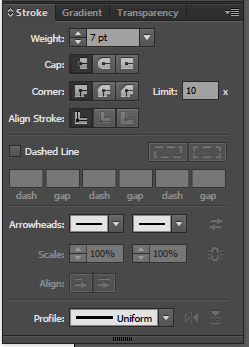
Adobe Illustrator CC: Creating Arrows on lines
Step 1: Open a new document and create a line with either the pen tool or the line too. Make sure you select the line by clicking it. Step 2: Go to Window > Stroke, to open up the Stroke panel. Step 3: In the stroke panel where it says “Arrowheads” You can select the arrow you want.…
-
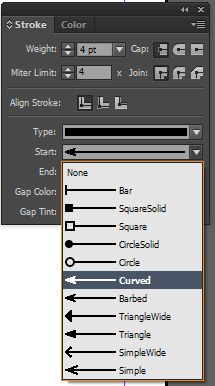
Adobe Indesign CC: Creating Arrows on Lines
Step 1: Open a new document and create a line with either the pen tool and line tool. Make sure you click and select the line. Step 2: Click “Window” and top menu and then go to “Stroke”. Step 3: In the stroke panel where it says start or end you can choose the arrow. There…