Category: Blog
-

Subreddit Drama Recommendation
I love some drama to read to pass the time. Here are my recommendations. Let me know if I am missing any!
-

Interactive Content: Merging Art with User Experience
In the ever-evolving landscape of digital media, the fusion of artistic design and user experience has given rise to a new realm of interactive content. This innovative blend not only captivates the audience with its visual allure but also engages them in a dynamic participatory experience. By exploring examples of interactive content, we can uncover…
-
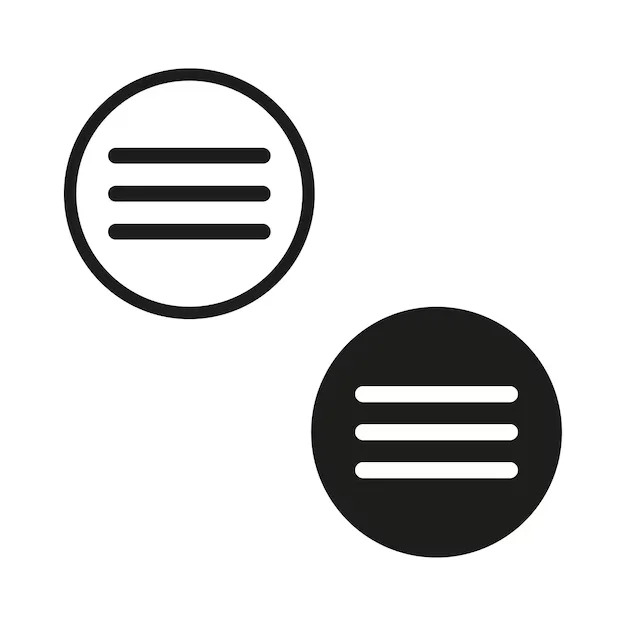
How to make Dropdowns in not overlap in WebFlow
When you have multiple drop downs one after another, in an accordion fashion it overlaps in WebFlow by default. Oftentimes, one desires to have it be pushed down instead. To do so, go to the drop down list element. In the settings change it’s position to “Static” Save and Publish. It should now be pushing…
-

How to recolor clothing in the SIMS4
When I first started my journey in creating CC (Custom Content), it was daunting. I will admit it is tedious, but it is doable. I find the best way is to start small and work your way up to a more complicated cc. Start with Recolouring When you begin, the easiest way to dip your…
-

How to Create SIMS 4 Clothing CC
This tutorial is for SIMS 4, and I learned how to create sims clothing cc by owlplumbob at https://sims4studio.com/thread/7044/finish-marvelous-designer-clothing-tutorial. I felt there was more to add that isn’t covered by many tutorials and wanted to create my guide. Programs you will need: Marvellous Designer: LinkSims4studio: LinkBlender ver 2.78: LinkBlender ver 2.70: LinkAn Photo Editing Program.…
-
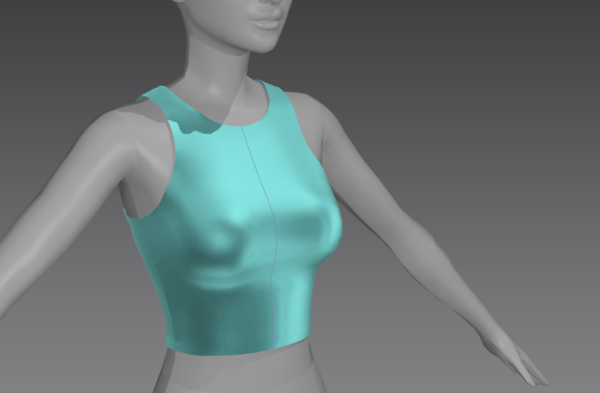
Beginner Tutorial on How to Create SIMS 4 CC Mesh in Marvelous Designer
INTRODUCTION Marvelous Designer is the program to create 3D clothing, not just for SIMS but the entire gaming industry and beyond. While you can create clothing in other 3D Programs, the tools and interface in Marvelous Designer are just better. Here I will go over the basics of creating clothing for the SIMS game. Specifically,…
-
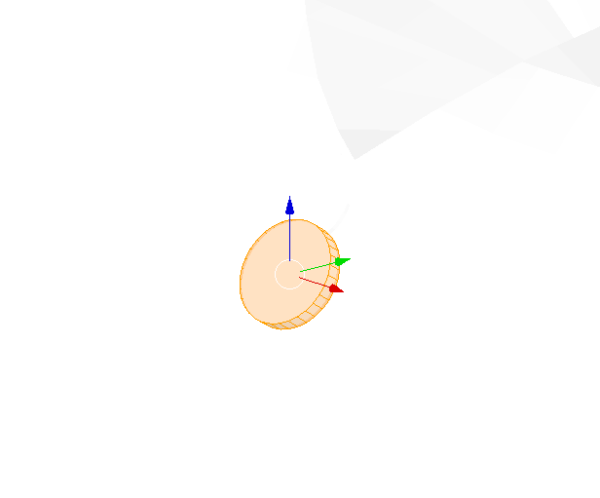
Adding custom 3D objects in Blender – Buttons for Sims 4
There are three ways to create “buttons” on your Mesh. MAKING THE BUTTON First, make sure you don’t have any layers selected. Then at the bottom of the menu, go to Add>Mesh>Cylinder. It will appear as a vast cylinder but don’t worry; you will scale it down. To scale down everything, click “S” and then…
-

Intermediate SIMS 4 CC clothing Tutorial – LODs & Minifying meshes
LODs You may have noticed in Sims4Studio that “Meshes> Level of Detail” is in this drop-down menu, and you wondered what that means. Well, it stands for Levels of Distance. As we mentioned before, clothing is made of meshes, which are made of polygons, the shapes (called faces in 3D terms) that make up your…
-
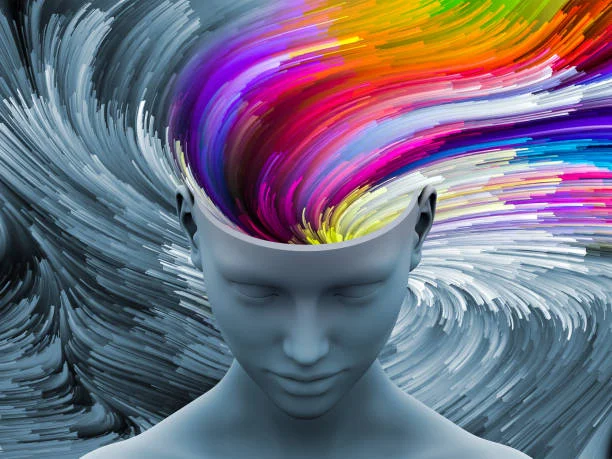
Color Psychology in Branding and Design
Color psychology in branding and design is a fascinating and intricate field that delves into how color influences consumer behavior, emotions, and overall perception of a brand. As we navigate through the bustling aisles of a supermarket or scroll through an endless sea of digital content, our decisions are subtly guided by the colors that…
-

How to Measure the Success of Your Content Marketing Strategy
Content marketing has evolved into a cornerstone strategy for businesses aiming to engage their audience, enhance brand visibility, and drive sales. However, without measuring its effectiveness, you may be shooting in the dark. To ensure your content marketing efforts are yielding the desired results, it’s crucial to understand and track key performance indicators (KPIs). This…
-

AI in art and it’s current limitations, controversies, and future
Artificial Intelligence (AI) is rapidly becoming a ubiquitous trend across all industries, heralding a new era of enhanced workflow efficiency and significant time savings. Yet, this technological revolution brings with it a contentious debate, particularly in the realm of creative arts. Today, we delve into the nuanced implications of AI in art, exploring its current…
-

How to create editable graphic templates for Clients
In today’s fast-paced digital environment, clients often seek the flexibility to manage and edit graphics on their own, aiming to reduce the back-and-forth communication that traditionally accompanies graphic design adjustments. While the ideal workflow involves clients collaborating closely with designers for any modifications, there are instances where clients insist on direct control, even when they…