Category: Tutorials
-
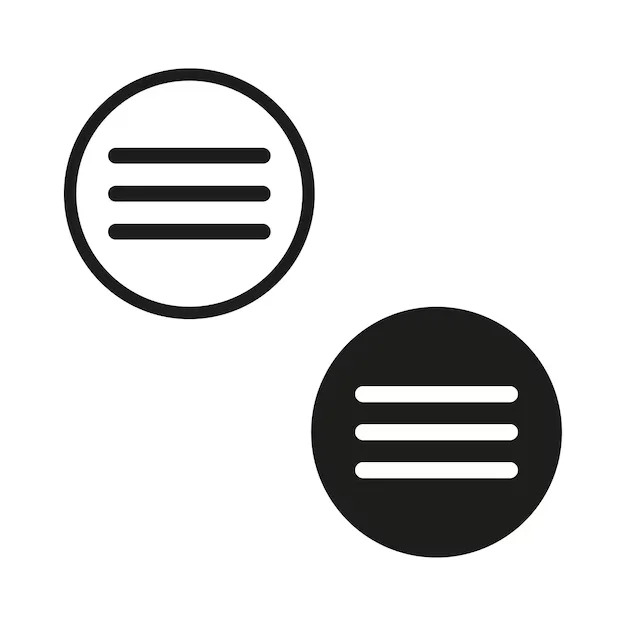
How to make Dropdowns in not overlap in WebFlow
When you have multiple drop downs one after another, in an accordion fashion it overlaps in WebFlow by default. Oftentimes, one desires to have it be pushed down instead. To do so, go to the drop down list element. In the settings change it’s position to “Static” Save and Publish. It should now be pushing…
-

How to recolor clothing in the SIMS4
When I first started my journey in creating CC (Custom Content), it was daunting. I will admit it is tedious, but it is doable. I find the best way is to start small and work your way up to a more complicated cc. Start with Recolouring When you begin, the easiest way to dip your…
-

How to Create SIMS 4 Clothing CC
This tutorial is for SIMS 4, and I learned how to create sims clothing cc by owlplumbob at https://sims4studio.com/thread/7044/finish-marvelous-designer-clothing-tutorial. I felt there was more to add that isn’t covered by many tutorials and wanted to create my guide. Programs you will need: Marvellous Designer: LinkSims4studio: LinkBlender ver 2.78: LinkBlender ver 2.70: LinkAn Photo Editing Program.…
-
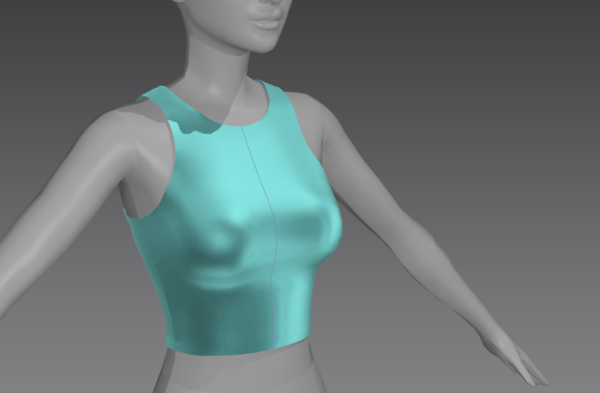
Beginner Tutorial on How to Create SIMS 4 CC Mesh in Marvelous Designer
INTRODUCTION Marvelous Designer is the program to create 3D clothing, not just for SIMS but the entire gaming industry and beyond. While you can create clothing in other 3D Programs, the tools and interface in Marvelous Designer are just better. Here I will go over the basics of creating clothing for the SIMS game. Specifically,…
-
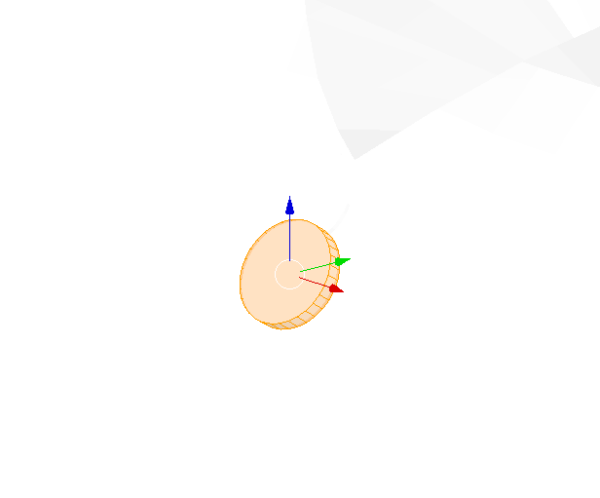
Adding custom 3D objects in Blender – Buttons for Sims 4
There are three ways to create “buttons” on your Mesh. MAKING THE BUTTON First, make sure you don’t have any layers selected. Then at the bottom of the menu, go to Add>Mesh>Cylinder. It will appear as a vast cylinder but don’t worry; you will scale it down. To scale down everything, click “S” and then…
-

Intermediate SIMS 4 CC clothing Tutorial – LODs & Minifying meshes
LODs You may have noticed in Sims4Studio that “Meshes> Level of Detail” is in this drop-down menu, and you wondered what that means. Well, it stands for Levels of Distance. As we mentioned before, clothing is made of meshes, which are made of polygons, the shapes (called faces in 3D terms) that make up your…
-
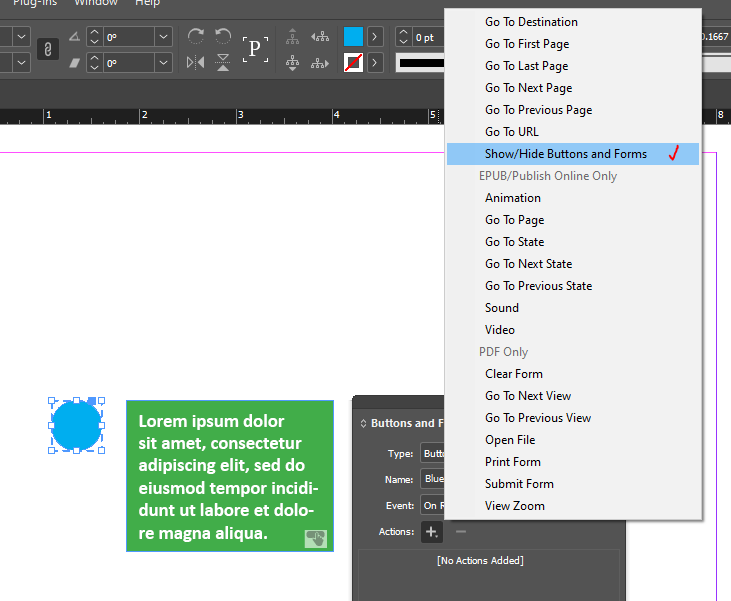
How To Create Interactive Pop-ups in your PDF in Adobe InDesign
First create the content that you want to pop up. Here I just did a green box with text. If you have multiple items you want to pop up simultaneously, you have to group them together. To do this, select all the items and then right-click and choose group. Then open up the Buttons and…
-
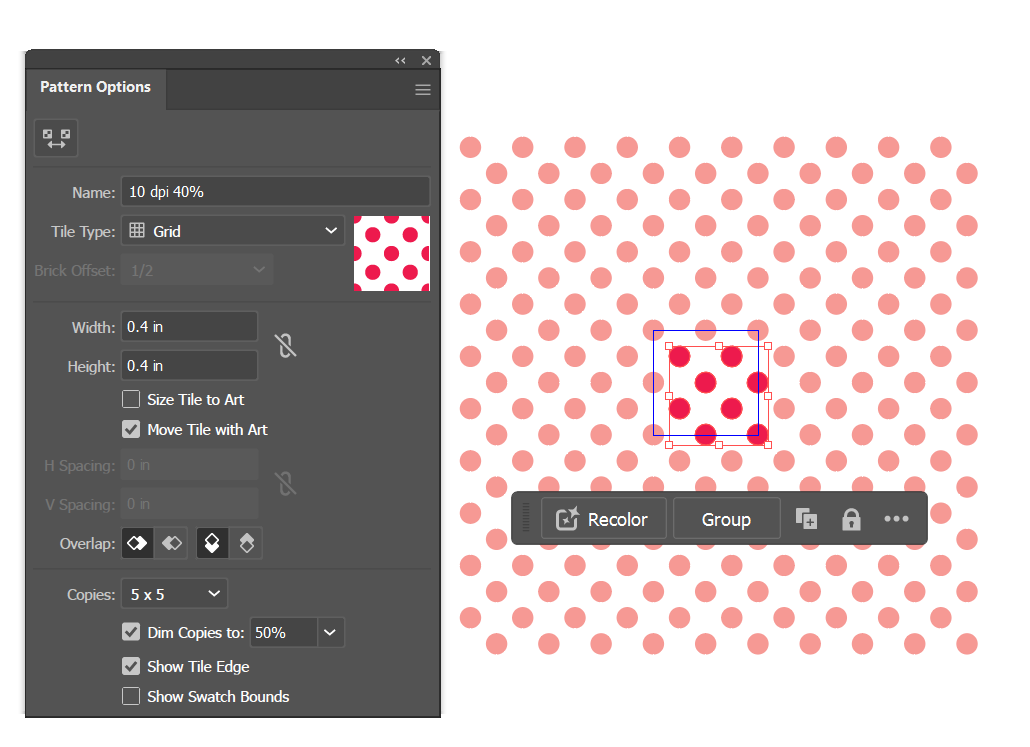
How to recolor default patterns in Adobe Illustrator
Adobe Illustrator offers an array of default patterns to use in your work. However, it isn’t straight forward to recolor it. To so, open the pattern and DOUBLE CLICK on the pattern you want to change. The following should show up. The Pattern Options Panel and the pattern becoming isolated. There should be a square…
-
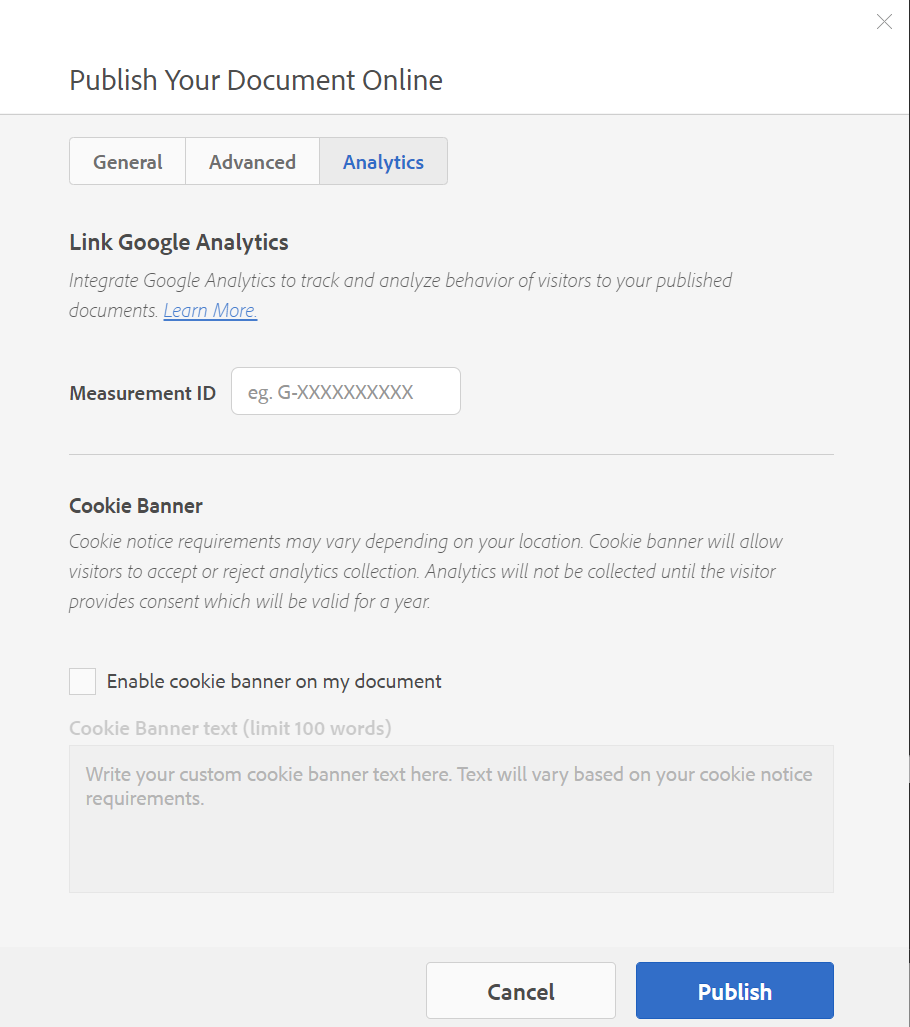
How to add tracking to your Interactive PDF in InDesign
I must note, that tracking stats on your PDF is only possible if it is online. If a user choses to download and send it via email to others, you will not be able to track it. With that said, some stats are better than no stats. *You must already have an Google Analytics Account…
-
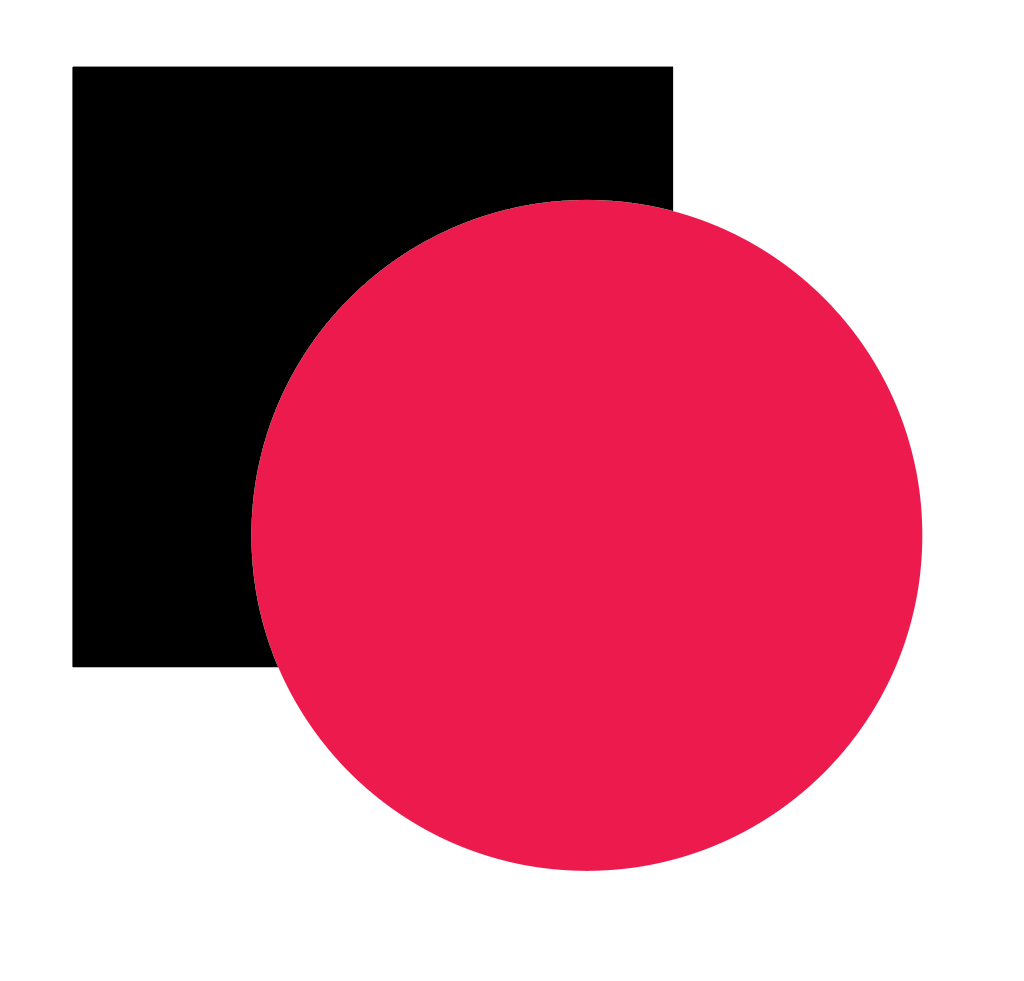
How to use clipping mask in Adobe Illustrator
The clipping mask in Adobe Illustrator is a bit finicky. Here’s how to do it: I’m starting with two shapes. Select both objects. Then go to Object > Clipping Mask > Make or hold Ctrl+7 on your keyboard. This is the result, the object on front is the shape it will take. The one beneath…
-
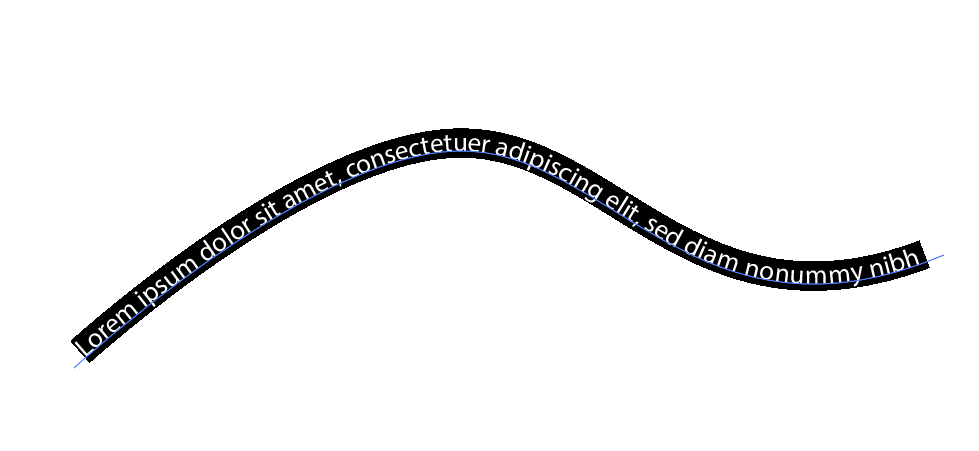
How to curve text in Adobe Illustrator
First, ensure the fill and line colors is transparent. This can be found at the bottom of the tool panel or at the top. You have to select this square cross out with a red line. Then select the pen tool, and create the curve that you want. If you want to do it on…
-
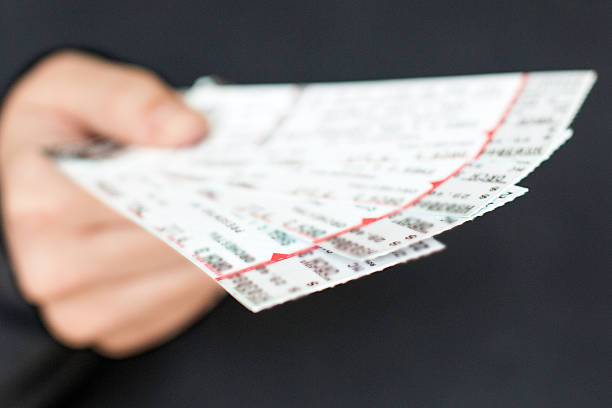
How to create scannable tickets online
There are a lot of online sites where you can create scannable tickets, but often it is “freemium”. Meaning there are features that are free and there are other features that will cost money. Here are some sites: https://ticket-generator.com/ https://www.guestmanager.com/event-ticket-design-and-scan-studio/ https://placid.app/tools/free-event-ticket-generator To make a scannable ticket yourself and manage it would require some knowledge of…